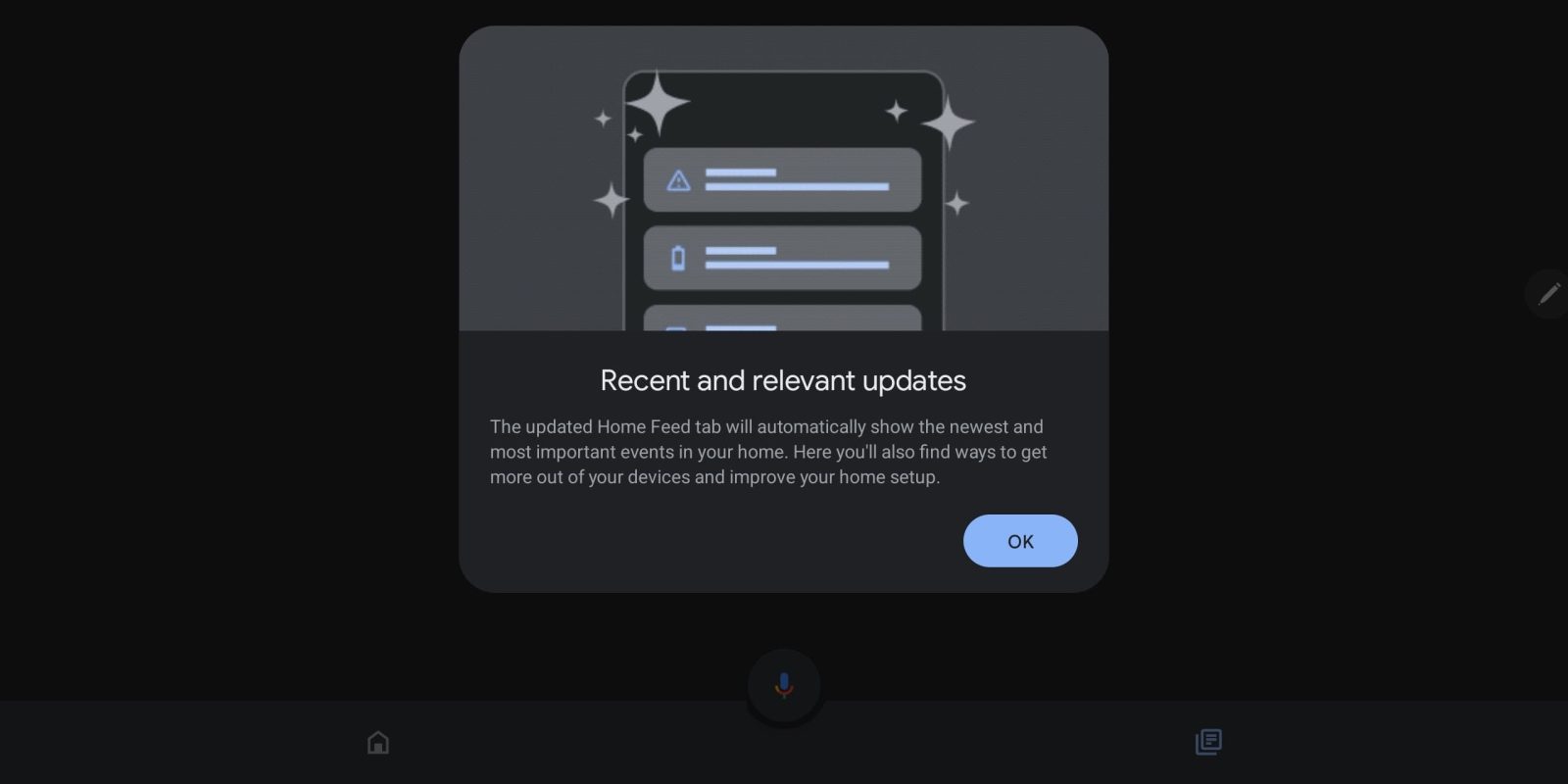
Announced in March as part of a flurry of updates, the Google Home app has now widely rolled out the new events Feed tab.
The updated Home Feed tab will automatically show the newest and most important events in your home. Here you’ll also find ways to get more out of your devices and improve your home setup.
The goal of this redesign is to show more “Recent and relevant updates” by replacing the feed of cards grouped into several sections with a compact list – each smart home event is accompanied by an icon, one-line summary, day/date, and description.
A tap opens the alert, and the overflow menu lets you Dismiss, Hide that type of event, or Customize Updates (Feed customization settings) in general. Camera alerts are accompanied by image previews, while “History” is in the top-left corner. When there’s nothing new, you’ll see a “Quiet day at home / No updates for you at this time” background.
The update automatically sorts your home’s recent and most important events in an updated clutter free layout. Grouped events will help you understand what happened around the same time instead of scrolling through a list of repetitive events.
Compared to the redesigned device grid, the new Google Home Feed tab is only widely rolling out today. The rollout started several weeks ago, and you’ll be greeted by an introductory prompt. It appeared on all Android and iOS devices that we checked this morning.
Moving forward, the Google Home app will be updated for Android tablets with a navigation rail.
More on Google Home:
- Nest Hub Max losing bridge and range extender features used by Nest x Yale Lock and Detect
- Some Pixel users cannot set-up older Google Home devices due to ‘interruption caused by Sonos’
- What’s new in the Nest Wifi M94 update from earlier this year
- Google Play system updates for June bring Thread/Matter network sharing and more [U]
FTC: We use income earning auto affiliate links. More.






Comments