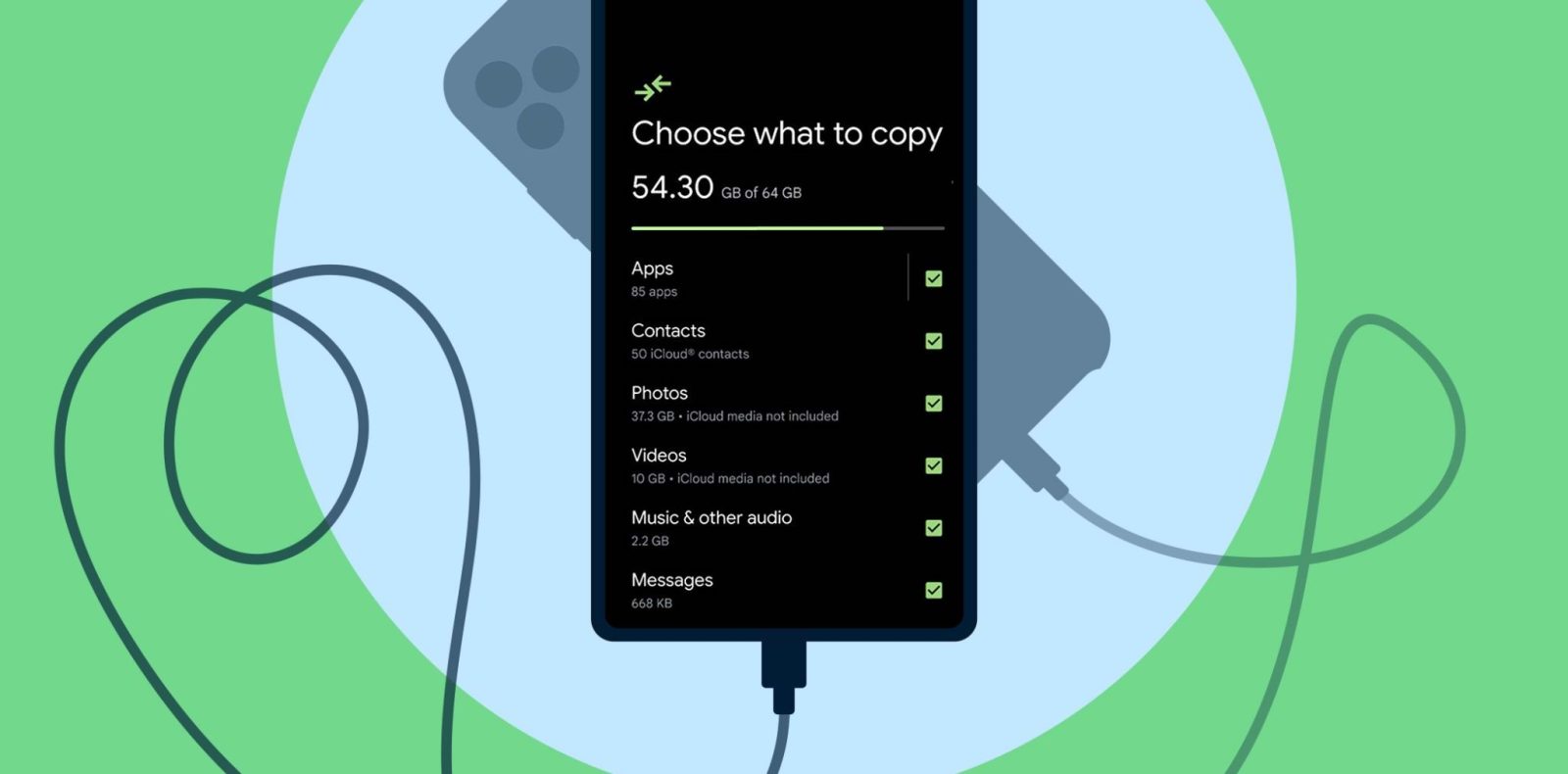
Back in April, Google launched a “Switch to Android” iOS app that first worked with Pixel phones. Availability is now expanding to all Android 12 phones as Google makes its case for why iPhone users should switch.
Pixel compatibility with the Switch to Android app arrived in April and Google is now rolling out support to all Android 12 phones. At a high-level, you connect both devices, select what you want transferred, and wait for it to copy. Google has a landing page with more details.
What’s more interesting about the announcement today is how Google has a “10 reasons to switch to Android” list that makes the case to existing iPhone users. We’ve annotated the list below:
- “Express yourself in new ways” – Google points to Gboard (emoji mashup stickers), Messages app, and RCS
- “Video chat with anyone, anywhere” – Using Google Meet, WhatsApp, and even FaceTime in the “latest version of Chrome” is advertised
- “Tune into your favorite music” – “…your music will transfer over to your Android phone, as long as it’s digital rights management (DRM)-free. Your purchases and downloaded content from Apple Music will still be accessible on your new Android device by downloading the Apple Music app.”
- “Your favorite apps and more” – From the Google Play Store
- “A privacy-first approach” – “Android helps defeat bad apps, malware, phishing and spam, and helps keep you one step ahead of threats. Messages, for example, helps protect people against 1.5 billion spam messages per month. Android also provides timely recommendations, like prompting you to select your location-sharing preferences when opening an app to help you make the best decisions for your privacy. Read more about how to keep your data private and secure.”
- “More devices that work better together” – Chromebooks, Wear OS watches, Google TV, Fast Pair headphones, and a reminder that you can use AirPods
- “Get more done with Google apps and services” – Google Translate, Docs
- “Share music, photos and more across devices” – Nearby Share between Android and Chrome OS, as well as Google Photos
- “Customize your Home screen with Android Widgets” – “Widgets are helpful additions to any Home screen, putting the information that’s most important to you right at your fingertips.”
- “Technology that’s useful for everyone” – TalkBack and Live Transcribe
Google also touts different hardware form factors, like foldables, and quarterly feature drops in between “major annual updates.”
FTC: We use income earning auto affiliate links. More.




Comments