
In recent weeks, the Google Password Manager has seen a number of changes, and the company is making them (along with a few others) official today.
On Android, the Google Password Manager has long been available from the “Manage your Google Account” UI and is powered by Play services. A homescreen shortcut will make it much easier to access. It’s in the shape of a multi-colored key and can be added by tapping the settings gear icon in the top-right corner of Password Manager. As of today, it’s not yet widely rolled out.
The Password Manager will now let you manually add usernames and passwords on all platforms instead of just offering to save after you sign-in. This feature is currently available on Android but not passwords.google.com.
We’re always grateful for feedback, and many of you have shared that managing passwords between Chrome and Android has been confusing at times: “It’s the same info in both places, so why does it look so different?”
Meanwhile, Chrome for Android will now open Password Manager directly instead of offering its own native UI under Chrome settings > Passwords. One benefit of this is how you can browse the web in Chrome while looking for credentials. This change started rolling out with Chrome 103.
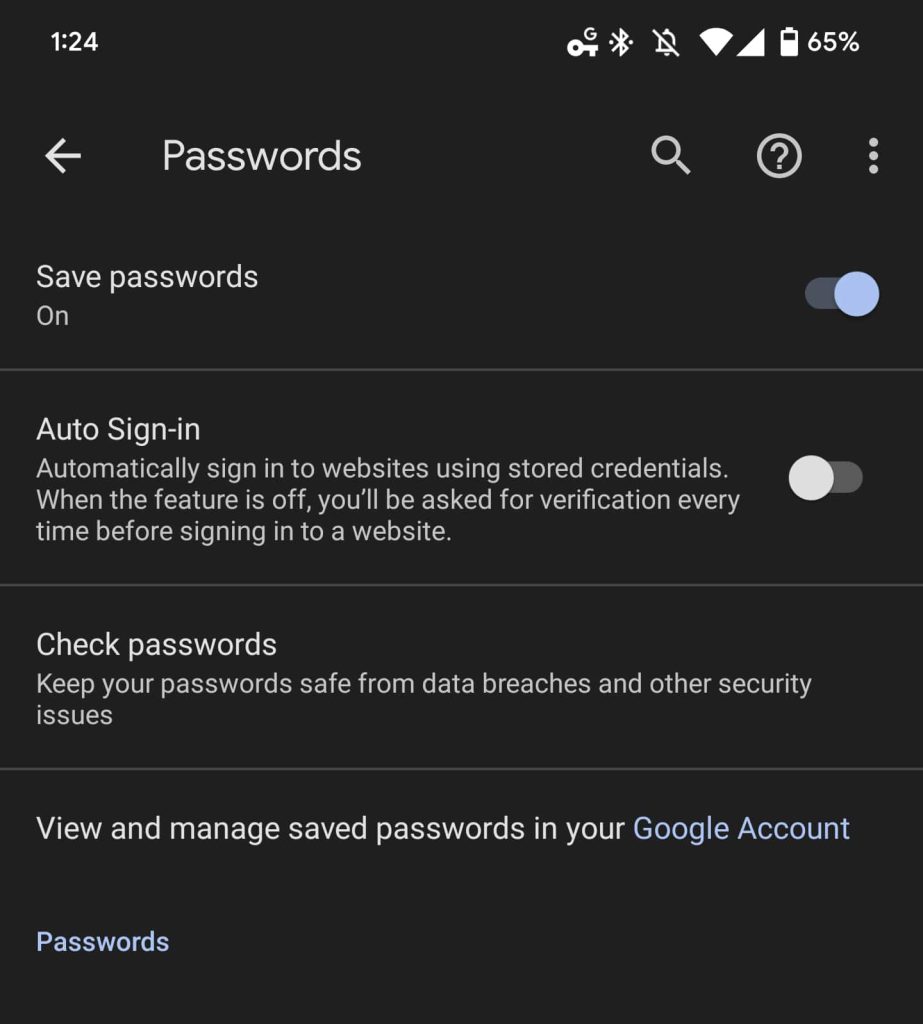
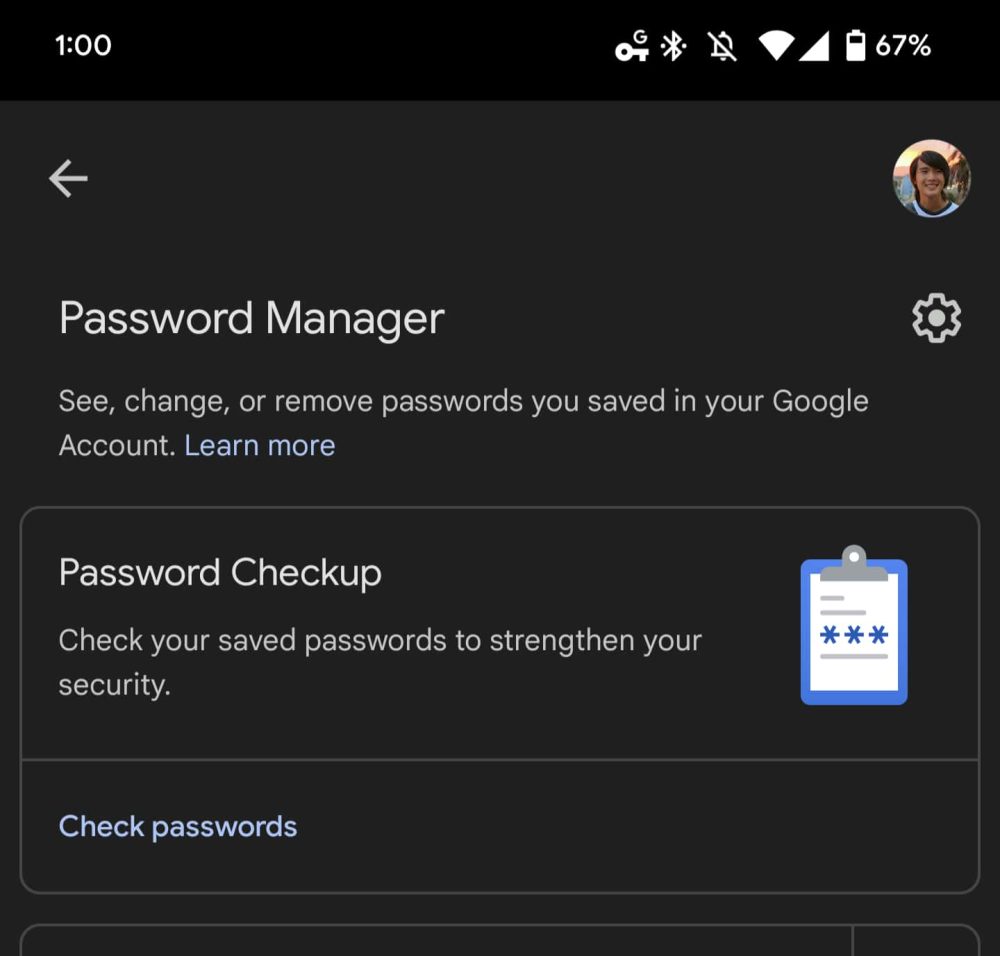
Touch-to-Fill in the browser will let you quickly sign in from the bottom sheet that slides up when a saved password is available.
The Password Manager on Android will now warn you about weak and re-used credentials, while compromised password warnings are coming to all Chrome (Android, Chrome OS, iOS, Windows, MacOS and Linux) users.
Lastly, the Google Password Manager on iPhone and iOS, which is available through Chrome, can now generate passwords when you’re setting up a new account as long as the browser is set as the default iOS autofill provider.
Of course, our efforts to create a safer web are a truly global effort – from our early work on 2-step verification, to our future investments in technologies like passkeys – and these updates that we are rolling out over the next months are an important part of that work.



More on Google:
- Google previews how password-killing ‘passkeys’ will work on Android, Chrome
- Password Manager starts offering on-device encryption on Android, iOS, and Chrome
- Google Authenticator 5.20 update hides your 2FA codes until you tap to reveal
- Assistant in Chrome, powered by Duplex, can now auto-change stolen passwords
FTC: We use income earning auto affiliate links. More.







Comments