
Google might be bringing back an old At a Glance capability on Pixel phones that shows “Commute” times.
If you open Google Assistant settings (or access via Pixel Launcher preferences > At a Glance gear icon > See more features), you’ll notice that “Commute” is now the first toggle. Its appearance in the old At a Glance features list, which is now up to seven features, is telling. [Note: The “Weather” toggle recently incorporated “air quality” (AQI) warnings.]
This feature shows “Traffic info and travel time” based on your set home and work addresses. It might suggest what public transportation to take and how long it will take for you to arrive, with a tap opening Google Maps. It’s different from “Time to leave,” which is based on Google Calendar events.
In fact, “Commute & Time to Leave” was one combined setting until early 2022. Sometime after that, “Time to Leave” became its own control and Commute disappeared.
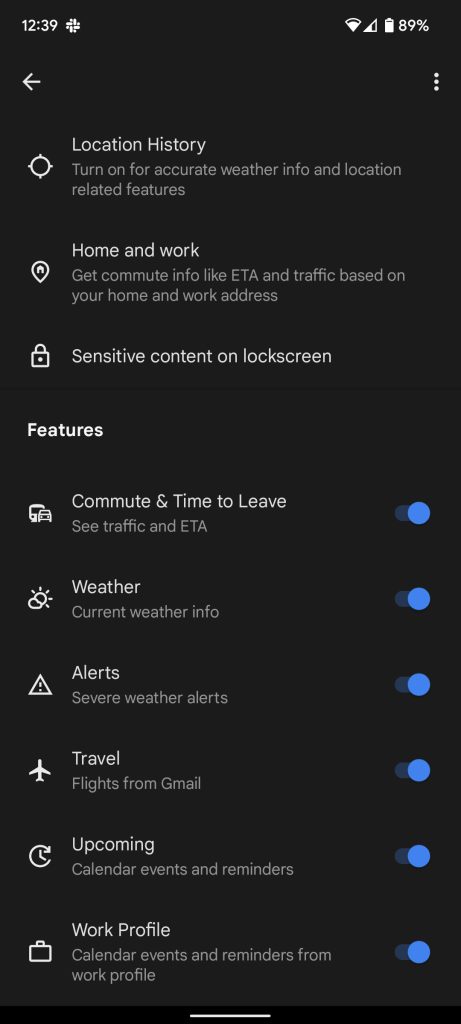
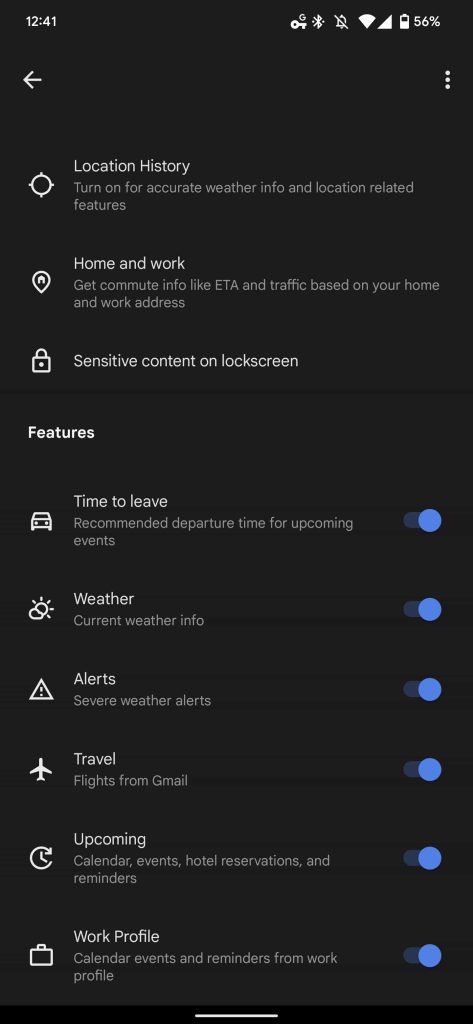
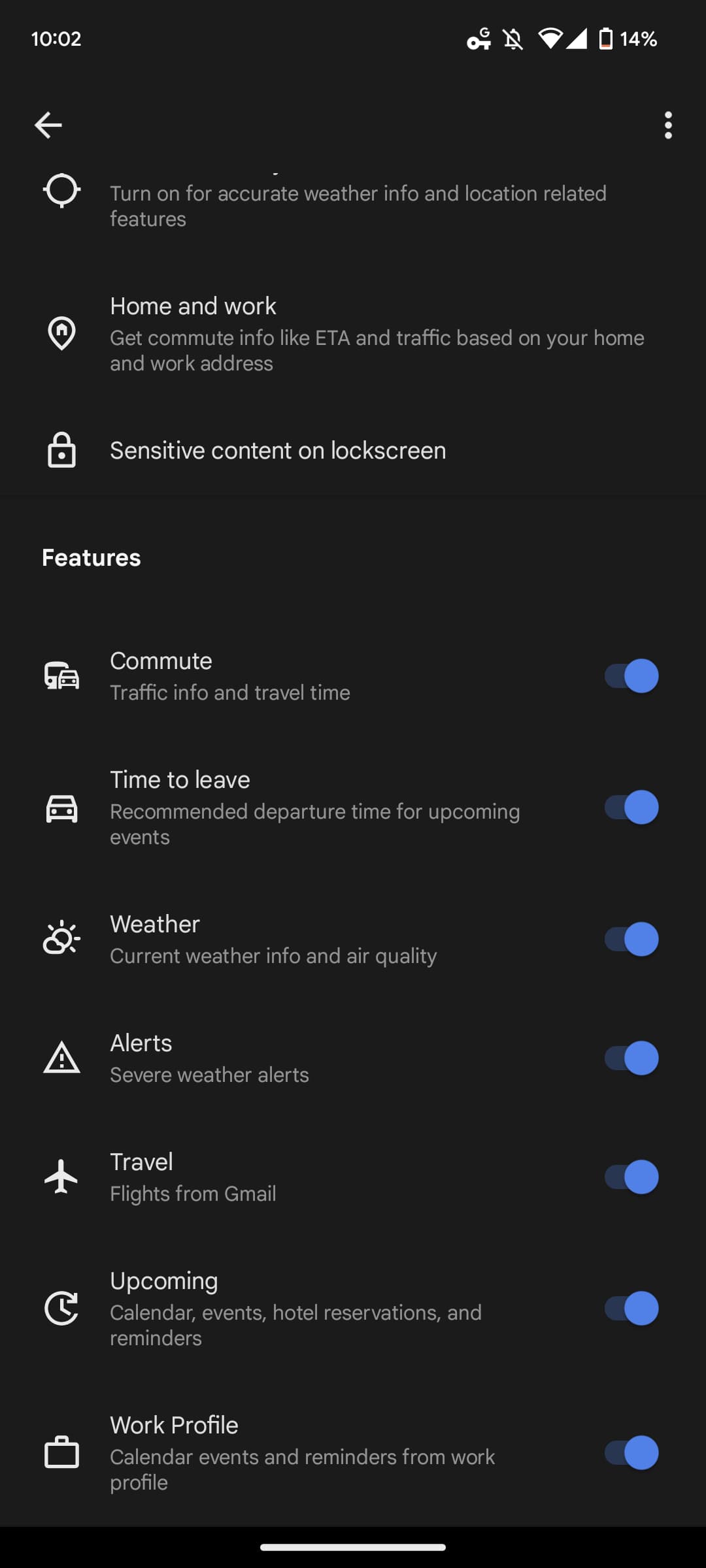
However, Pixel owners noticed that the actual Commute functionality stopped working in 2021. Many reports describe no longer encountering the capability upon returning to offices after a year of work from home (WFH). It makes sense why Google pulled the feature during that period. In separating the functionality, the company is addressing WFH, but still allows users to get alerts for Calendar-based appointments.
We’ve yet to see reports of the Commute functionality going live again, but the toggle is in place and enabled by default. We’re encountering the setting on Android 12 and 13 Pixel phones. This looks to have been a server-side rollout done with recent versions of the Google app.
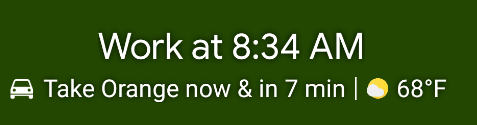
More on At a Glance:
- Pixel readies trio of new At a Glance features, including ridesharing status
- At a Glance and Android System Intelligence add data personalization settings
- Pixel’s At A Glance will soon support Ring doorbell notifications
- Google running Pixel wallpaper contest with free Pixel 6 as prize
FTC: We use income earning auto affiliate links. More.
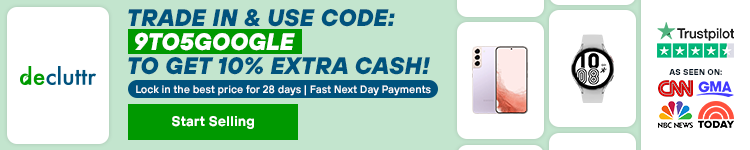



Comments