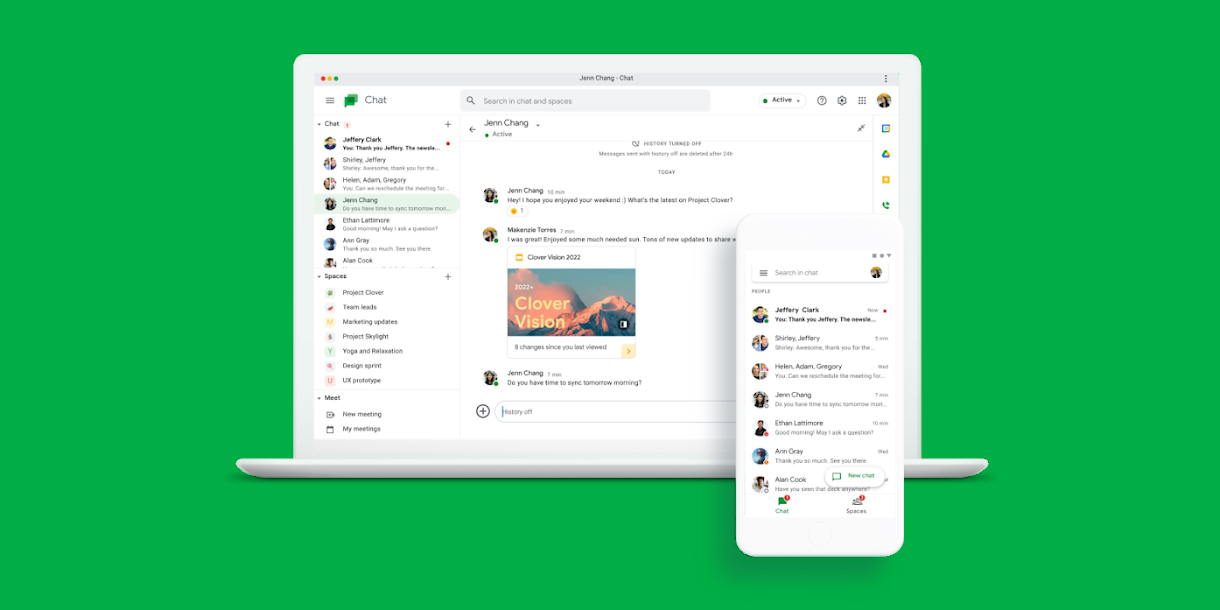
In addition to custom durations, Google Chat will soon let you schedule a recurring DND (Do Not Disturb), which are useful for lunch breaks and the weekends.
Open the Active indicator in Google Chat and select Do Not Disturb. Once rolled out on Android, iOS, and the web, “Set a do not disturb schedule” appears below the various time increments. You can create several and quickly toggle them on/off as things change from settings.
Google notes how this is useful “when you want to mute notifications during your regular lunch break, or have ‘Do Not Disturb’ set automatically over the weekend while away from your desk.”
We hope this feature enables you to better concentrate without Chat distractions or help you disconnect entirely from work when needed.
The ability to schedule a DND in Google Chat is rolling out over the coming weeks. It will first be available on the web with mobile following:
- Available to all Google Workspace customers, as well as legacy G Suite Basic and Business customers
- Available to users with personal Google Accounts
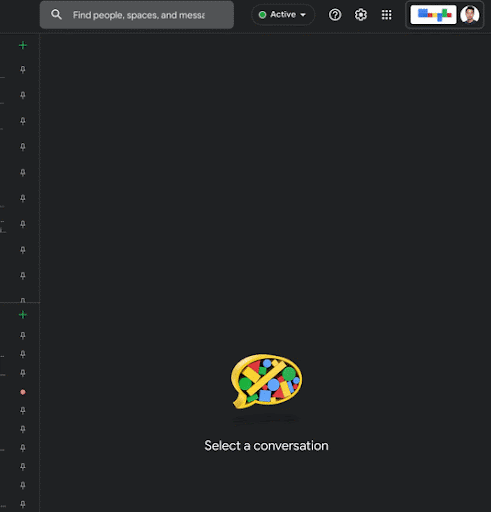
More on Google Chat:
- Google Chat now lets you add custom emoji
- New Google Phone, Messages, and Contacts app icons roll out [U]
- Gmail’s integrated Material You redesign is fully replacing the ‘original view’
- Google Meet Companion Mode coming to mobile, Gmail client-side encryption, & more Workspace at Cloud Next 2022
FTC: We use income earning auto affiliate links. More.


Comments