
After the food and household delivery status setting appeared and then disappeared from the Pixel’s At a Glance function, the feature is now back and in working order.
The food and household delivery setting appeared in the Pixel’s At a Glance settings back in August, with the feature being enabled by default. Even with it on, there was no report that it was in working order at the time. Only a week or so later, the setting mysteriously disappeared from the Pixel feature.
Now, it looks as if the setting at the bottom of the list behind the “See more features” button is now actually active. The Pixel’s new At a Glance feature is in working order and displays your scheduled food and household deliveries via Gmail. The notification shows limited information and seems to glean whatever it can from the original email. Tapping it opens that delivery email in the Gmail app on your device. There you can see the full details of your order.

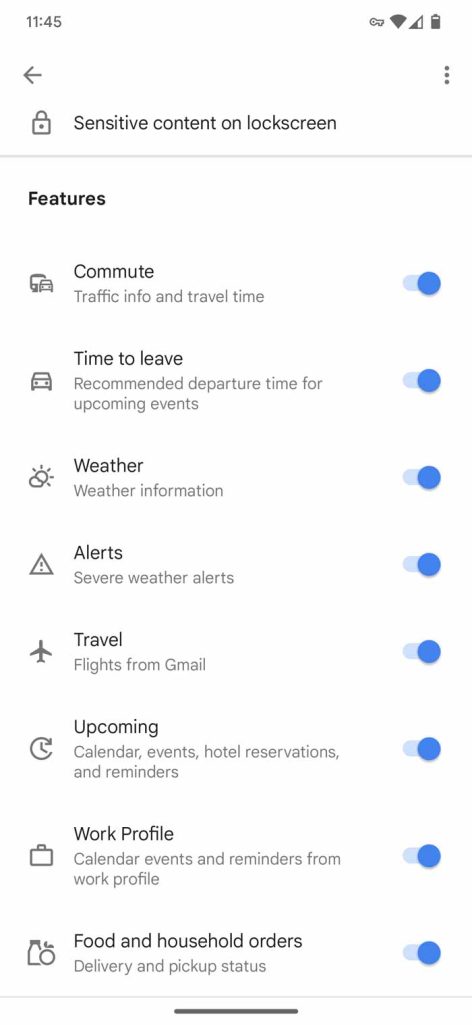
While this feature has made its way to the Pixel via a suspected server-side update (version 13.45.11.29.arm64), we still don’t see any sign of the other features we’ve been patiently waiting on. Those include ridesharing At a Glance notifications on the Pixel, which we’re eagerly looking forward to.
The functionality is a welcome one, though we’ve had limited experience with it so far. The initial fear still remains that the Pixel’s At a Glance food delivery feature might not work for every service right away, though we’ll have to wait and see. We’ve yet to see it working for DoorDash, as initially expected.
More on Pixel:
- Third time’s the charm: Everything we know about the Google Pixel Fold
- Google Store shuffles and boosts some trade-in values for Pixel 7 in time for Black Friday [U]
- Google Store Black Friday 2022 deals live: $749 Pixel 7 Pro, $299 Pixel Watch, more
FTC: We use income earning auto affiliate links. More.

Comments