
Amazon Luna has become one of our favorite cloud gaming platforms with its ability to tie into Ubisoft+ and make PC games available wherever you are. Now, users can play those games even without a Ubisoft+ subscription – here’s how.
There are a couple of ways to play Ubisoft games with Amazon Luna. First, you can become a member of Ubsiosft’s premium subscription that gives you access to tons of titles, though, it comes at a hefty cost – $17.99.
The second way is by simply buying – or already owning – Ubisoft titles through the official store. With that, you can play those games through Amazon Luna, with a simple catch. Users must have an active Amazon Prime or Luna+ membership in order to access those previously purchased titles on the cloud. As long as you meet those requirements, you can access your library from your mobile phone, Chromebook, or any other Luna-capable device.
How to access Ubisoft games through Amazon Luna
Amazon Luna has made adding your Ubisoft games a straightforward experience. Users just need to tie their Ubisoft account to their Amazon Luna profile. From there, those titles are easily accessible.
- Head to luna.amazon.com on your computer.
- Find and click the settings cog.
- Click Account Linking.
- Next to Ubisoft, hit link Account.
- Follow the account linking process.
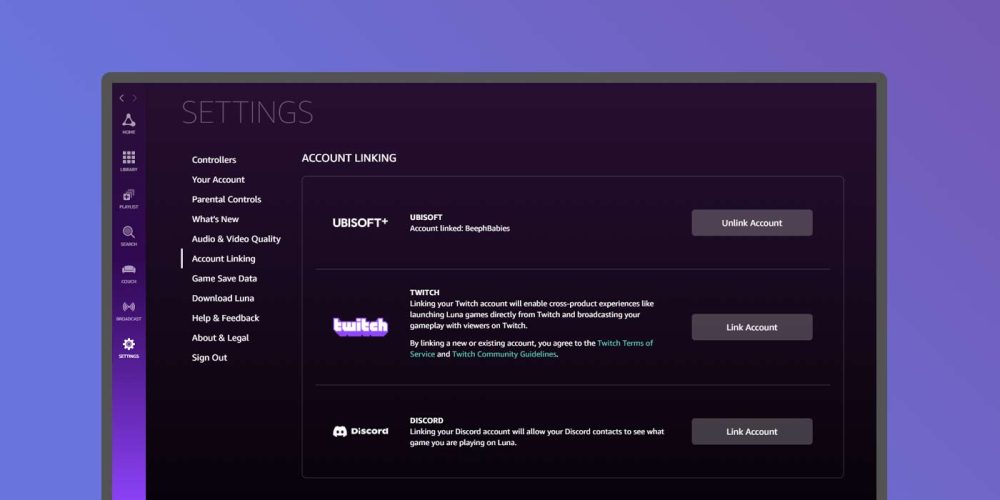
Once you finish linking your Ubisoft account to Amazon Luna, you should have access to all of your purchased games. If you’re not seeing access through Amazon Luna, make sure you’re signed up for Amazon Prime, as the service won’t work without it.
In our experience, adding Ubisoft games to Amazon Luna brings a whole new side of the cloud gaming service to life. While Luna’s game collection isn’t half bad, the AAA titles you can get through Ubisoft into the cloud and on just about any device makes this process all worth while.
More on Amazon Luna:
- Amazon Luna could be the perfect Stadia replacement for Ubisoft fans
- Amazon starts cutting jobs through Alexa and Luna cloud gaming divisions
- Amazon Luna’s ‘Games on Fire TV’ is exactly what Google TV should have done for Stadia
FTC: We use income earning auto affiliate links. More.





Comments