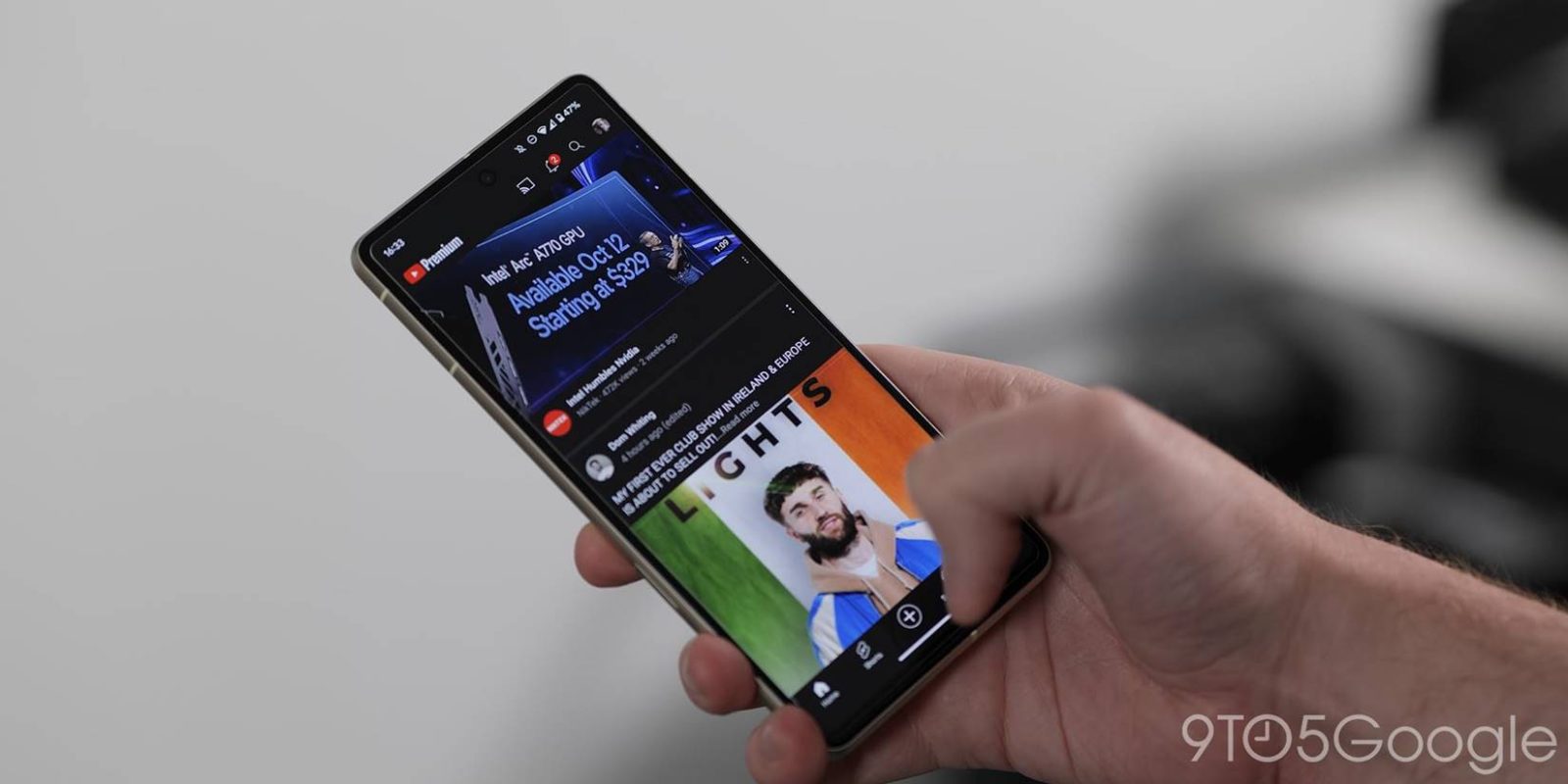
“Add to queue” is already available on the YouTube website, and it’s now in testing for the Android and iOS apps.
At the moment, “Save to Watch later” or “Save to playlist” is how you can get back to something that you don’t want to view right away. However, these two options are more permanent and save things to your library, thus requiring manual removal after watching.
A queue is more temporary, and the YouTube mobile apps are finally getting one. Once live, the three-dot overflow menu next to videos — YouTube Shorts don’t apply — will house a new “Play last in queue” option at the very top of the list.
After selecting, YouTube will create a queue at the bottom of your screen. This panel will let you drag to rearrange the viewing order, as well as remove by swiping left. There are also options to repeat and shuffle playback. Swiping away/closing the mini-player clears the queue.
If you play something, it will automatically be added to the queue and can be moved back. This capability (“Line up watch to watch”) is notably advertised as a “Premium feature.”
How to test the YouTube queue
Testing today is also only available for paying YouTube Premium subscribers.
In the Android or iOS app, tap your profile avatar in the top-right corner > Settings > Try new features. After enabling, it might take the app a few minutes to load the feature. Force stopping/closing can help speed up that process.
The YouTube queue for Android and iOS will be available for testing until January 28. It will hopefully roll out soon after that, but the Google video site has been known to extend the testing period.
More on YouTube:
- YouTube lists top trending videos, creators, and songs of 2022
- Google rolls out YouTube Emotes for comments on streams and videos
- YouTube releases in-depth podcasting guide with best practices
- YouTube for Android rolling out Material You homescreen widgets [U]
FTC: We use income earning auto affiliate links. More.









Comments