
While the Find My Device app on Android gets the occasional update, Google has not revamped its UI in several years. That’s now changing with a big Material You redesign for Find My Device that also includes a dark theme.
Update 2/8: An updated version (2.5.011) of Find My Device is widely rolling out via the Play Store today. The changelog notes:
- Refreshed app design
- Find My Device can now help you locate devices, even if they’re offline by encrypting and storing your device’s most recent location with Google
Original 1/18: Upon updating to version 2.5.001, you’re finally greeted with a dark theme and modern account picker. This Find My Device redesign does away with the green accent for Dynamic Color throughout the UI.
After signing in, you’re now greeted with a list of devices associated with your account. Google has removed the integrated map view where your devices appear at the top underneath the app bar. The new list approach is much easier to browse with larger icons than before and more friendly thanks to the device name being listed next to each picture.
Once you make a selection, the map takes up more of the screen, while you get the same device information as before, including battery percentage and network. You can then Play sound, Secure device, and Erase device from the bottom of the sheet.
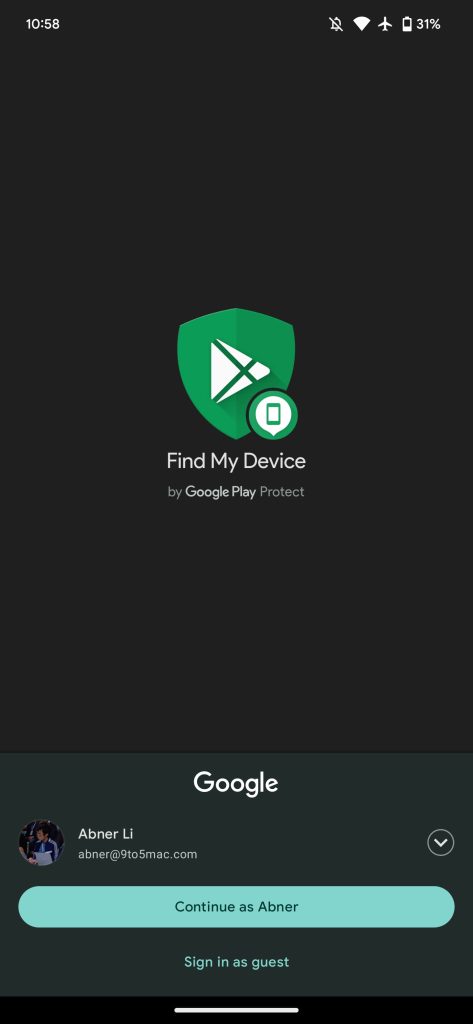

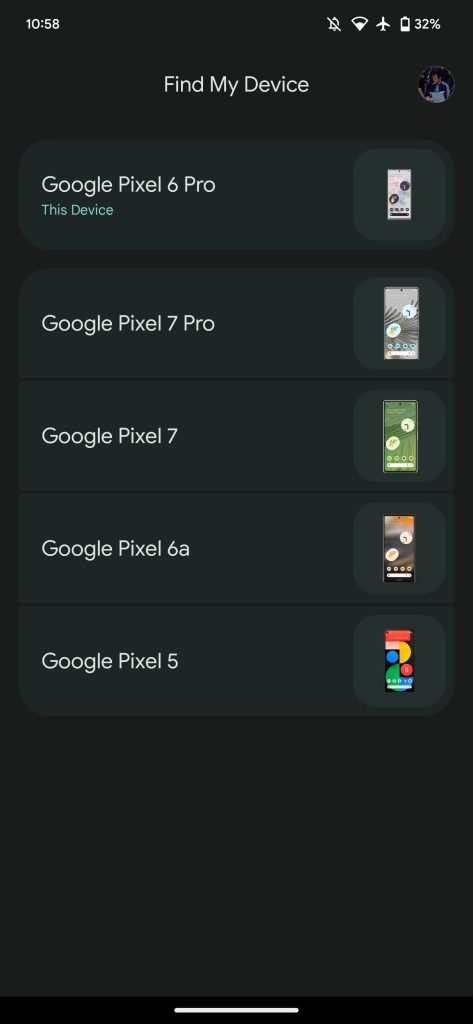
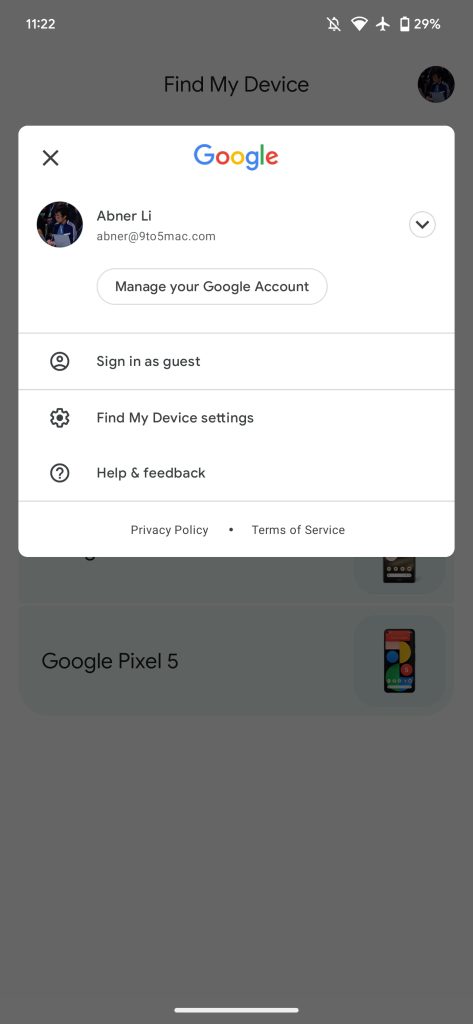
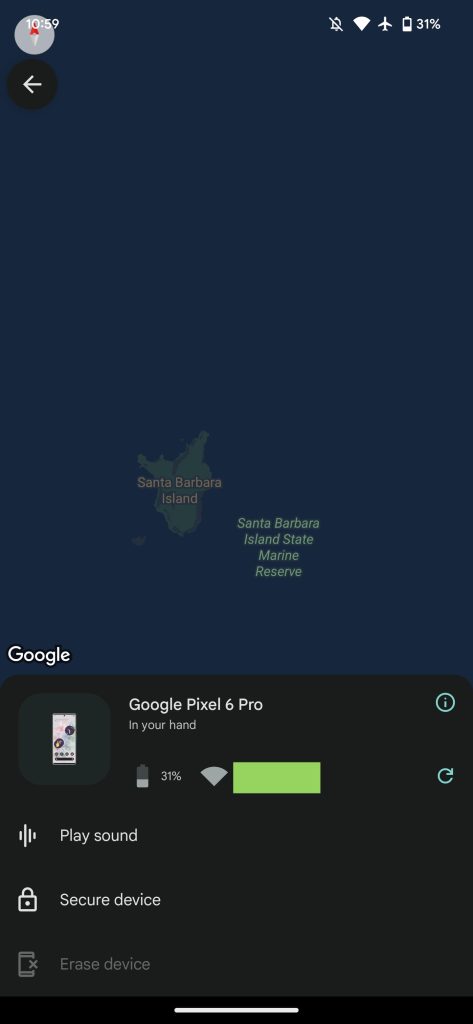
Tap the arrow in the top-left to return to all your devices, while the other corner is home to a modern Google Account switcher. Settings just links to Google Play services.
It’s somewhat surprising that Google didn’t use this redesign as an opportunity to release a new icon that will presumably be four-colored. Logo tweaks were made early last year. Meanwhile, the Find My Device website is unchanged today and still green.
The Find My Device redesign with version 2.5.001 is not yet widely rolled out via Google Play, but you can sideload it now.
More on Find My Device:
- Google reportedly working on ‘Grogu’ tracker to compete with Apple’s AirTags
- December Google Play System Updates: Digital driver’s license beta, Find My Device expansion [U]
- Security & privacy settings more widely rolling out to close Pixel Feature Drop
FTC: We use income earning auto affiliate links. More.


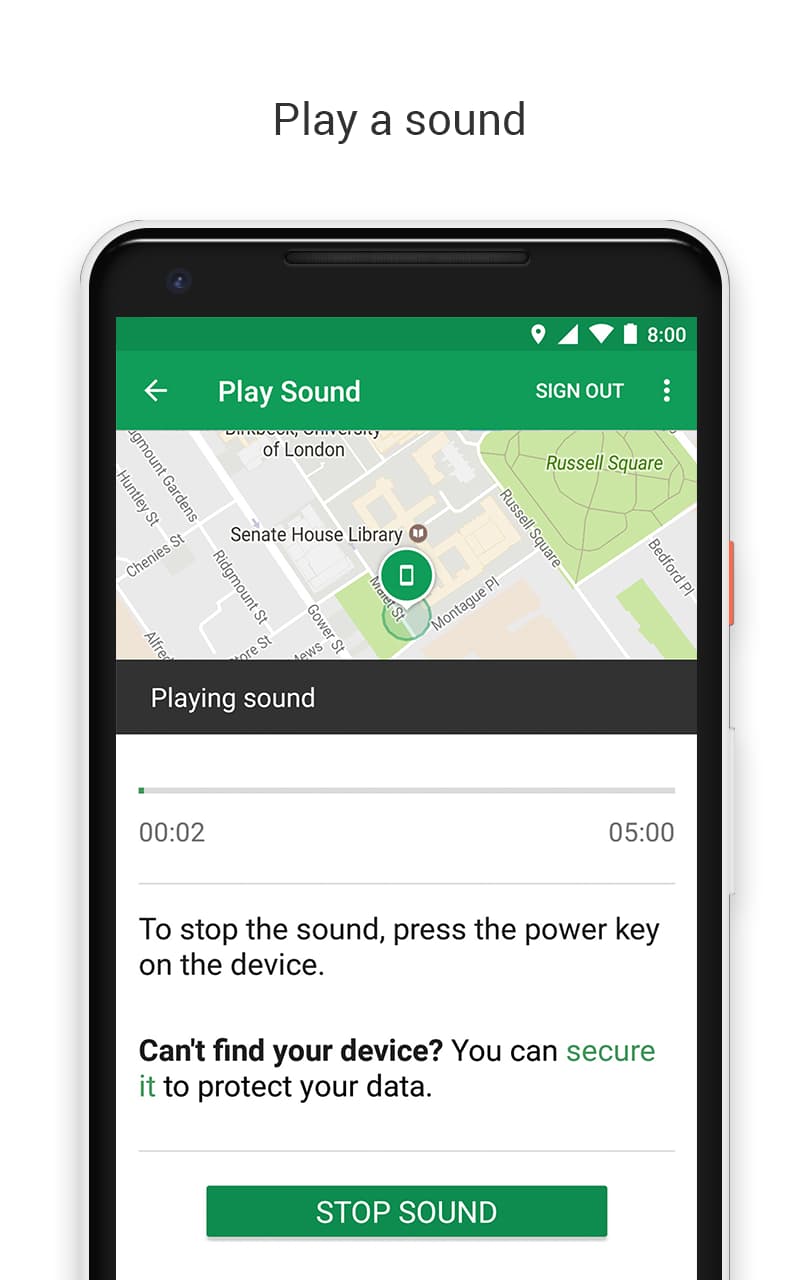
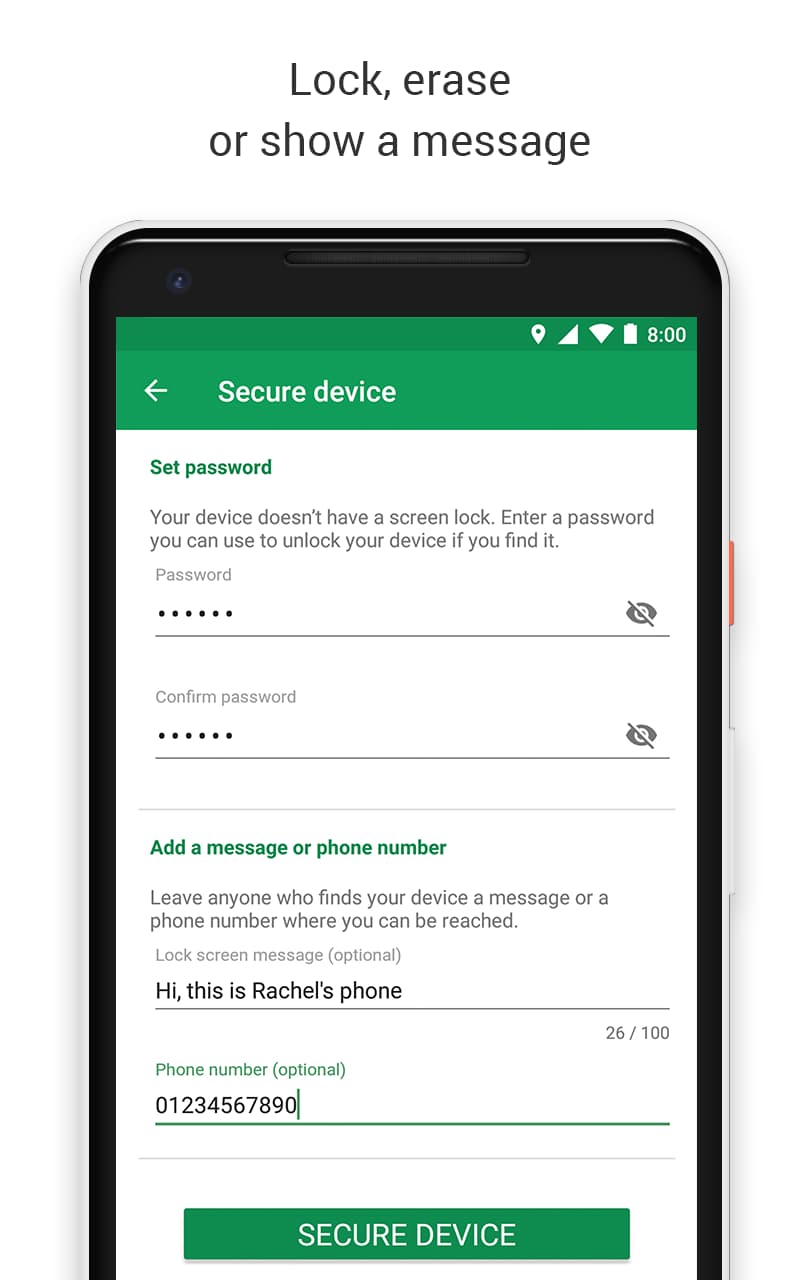


Comments