
Back in September, Google started testing an “Omnibox Modernize Visual Update” to revamp a core part of the mobile browser. Chrome for Android is now rolling out a Material You address bar redesign that adds more Dynamic Color.
When you tap the Omnibox, Chrome’s address bar is no longer housed in the same pill-shaped container that’s seen when the field isn’t active. This new shape is slightly taller, more rectangular, and in line with Material You.
The search results, websites, and other suggestions that appear below are no longer just text on a light/dark background. Rather, each is now housed in a card that has a lighter background than the rest of the screen. This redesign introduces much more Dynamic Color than before (text and Omnibox only), while the borders help make the page appear less crowded with not too significant an impact on how much text appears.
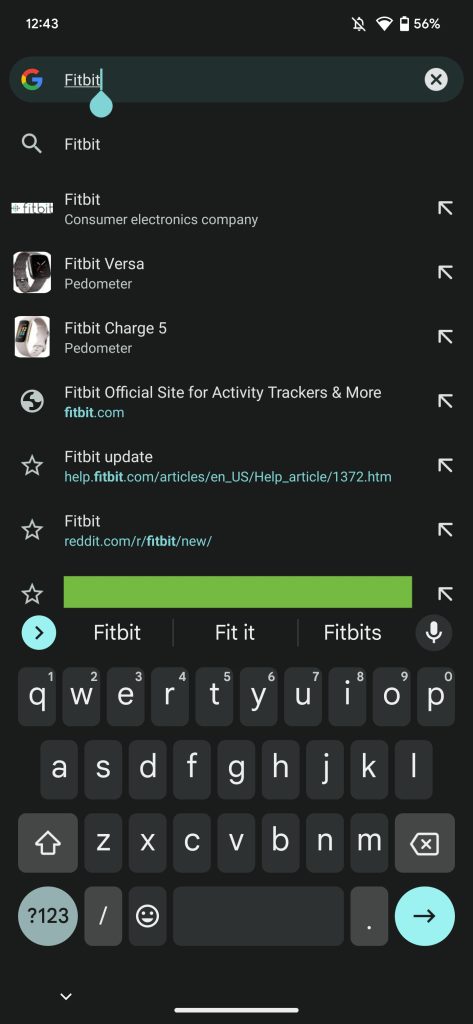

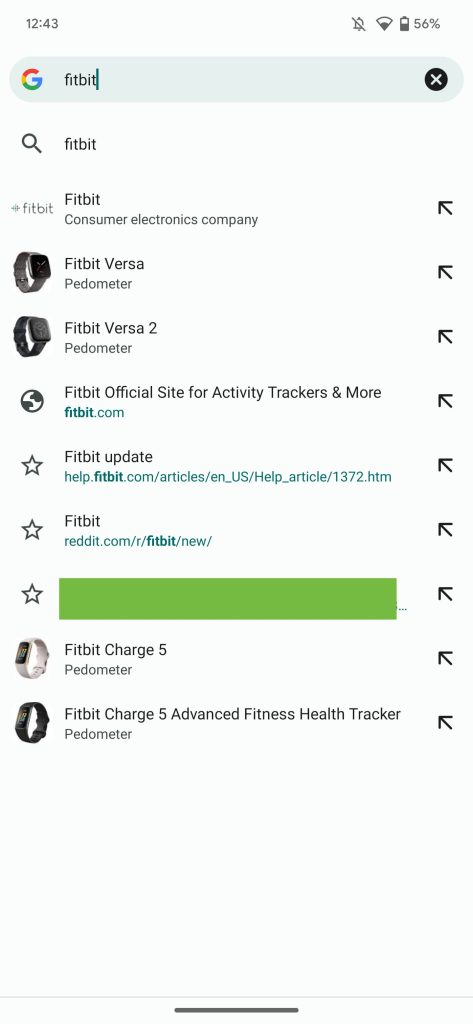
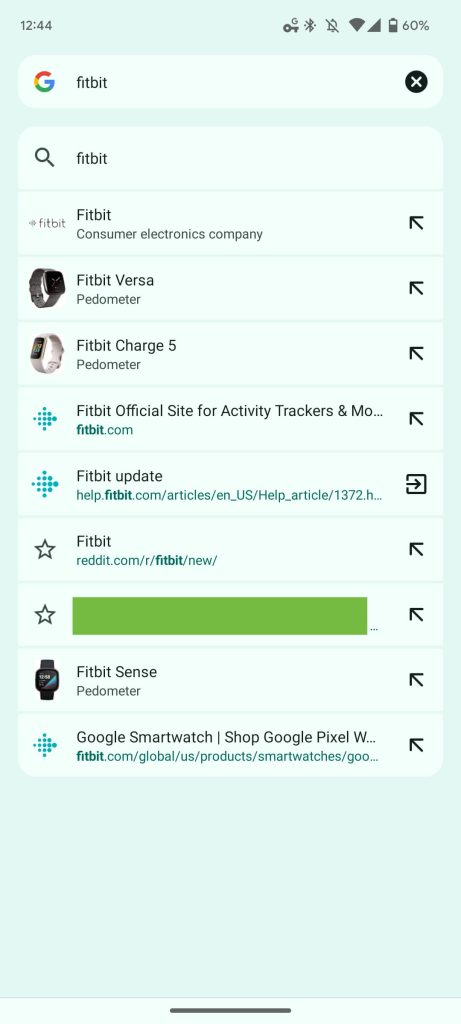
This design is quite reminiscent of unified Pixel Launcher search, and brings that experience over to non-Google phones. Compared to the December iteration, it looks less like Launcher search as the field you’re typing now has a container. It previously had no boundaries, though the transition between pill to rounded rectangle is slightly jarring.
After appearing in the beta channel at the end of last year, we’re now seeing this address bar redesign in the stable channel with Chrome 109, though it’s a server-side update. All but one of our devices today has this new look, while we’ve yet to encounter it naturally on tablets.
If it’s not live yet for you, use the flag: chrome://flags/#omnibox-modernize-visual-update.
L: Pixel Launcher | R: Chrome
More on Chrome:
- ChromeOS 109 rolling out with a tweak to how Android apps launch
- Review: Framework Chromebook is what enthusiasts have been waiting for
- Google Chrome preparing an option to block insecure HTTP downloads
- Hands-on: Lenovo IdeaPad Flex 3i Chromebook embraces what makes ChromeOS great
FTC: We use income earning auto affiliate links. More.






Comments