
In a rather surprising move, Magic Eraser, one of the Pixel’s best features, is coming to any user of Google Photos for Android or iOS if they’re subscribed to Google One.
9to5Google has a rebooted newsletter that highlights the biggest Google stories with added commentary and other tidbits. Sign up here!
Magic Eraser drops Pixel exclusivity
When editing in Google Photos, navigate to the Tools tab to launch Magic Eraser. (You might also get a shortcut to it directly from the fullscreen image view.) Google will automatically identify distractions (e.g., photobombers and power lines), or you can circle an object to remove it.
There’s also a Camouflage mode to change the color of selected objects to “help them blend in naturally with the rest of the photo.” You can undo actions at any time, with Magic Eraser serving as the highlight of the Pixel Super Bowl ad earlier this month.
Magic Eraser was originally exclusive to the Pixel 6 and 7. It’s now available for any Google One subscriber (including the $1.99/month plan) in Google Photos for Android and iOS. This starts rolling out today.
Additionally, Google announced today that Magic Eraser is coming to all generations of Pixel phones for free without the need of a Google One subscription. This expands availability from Pixel 5a all the way back to the original Pixel in 2016.
New HDR video effect & more editing features
Additionally, the HDR effect is coming to videos to enhance brightness and contrast. Google says this will result in “dramatic, balanced videos that are ready to share.” Availability will match that of Magic Eraser and also starts rolling out today.
Google is also now letting all users apply Styles to a single photo in the collage editor. Those with Google One (or Pixel) will get a “range of new Styles” when making collages.
Top comment by Marc-Oliver Schmidt
The function is really great. However, I think it is very questionable whether one of the big selling points of the Pixel 6,7 series should suddenly be rolled out for almost everyone. "Fixed by Pixel", where the Tensor processor is supposedly mandatory, does not fit at all anymore. In my opinion, this is an advertising disaster.
Finally, all Google One subscribers are getting free shipping on Print Store orders (photo books, canvas prints, and photo prints) in the United States, Canada, European Union, and United Kingdom.


Google One trial coming
Today’s additions join other Google Photos editing tools unlocked by Google One:
- Portrait light: Change the position and brightness of light for photos with people/selfies with additional Depth adjustment offered
- Blur: Blur the background in non-portrait mode pictures. “Works best for photos with clear foreground subjects, like people, pets, flowers, and food.”
- Sky: Adjust color and contrast of the sky with several palettes offered: Vivid, Luminous, Radiant, Ember, Airy, Afterglow, Stormy
- Color focus: Desaturates backgrounds, while keeping color in the foreground of images with people
- HDR: “Enhance brightness and contrast across the image.”
Google One plans start at $1.99/month ($19.99/year) for 100GB of storage. Starting early next month, “you’ll be able to sign up for a free trial in Google Photos” at the entry tier for one month.
At 2TB for $9.99/month ($99.99 yearly), you get a VPN for Android, iOS, Mac, and Windows, Workspace (Google Meet) premium features, and 10% back in the Google Store.
FTC: We use income earning auto affiliate links. More.

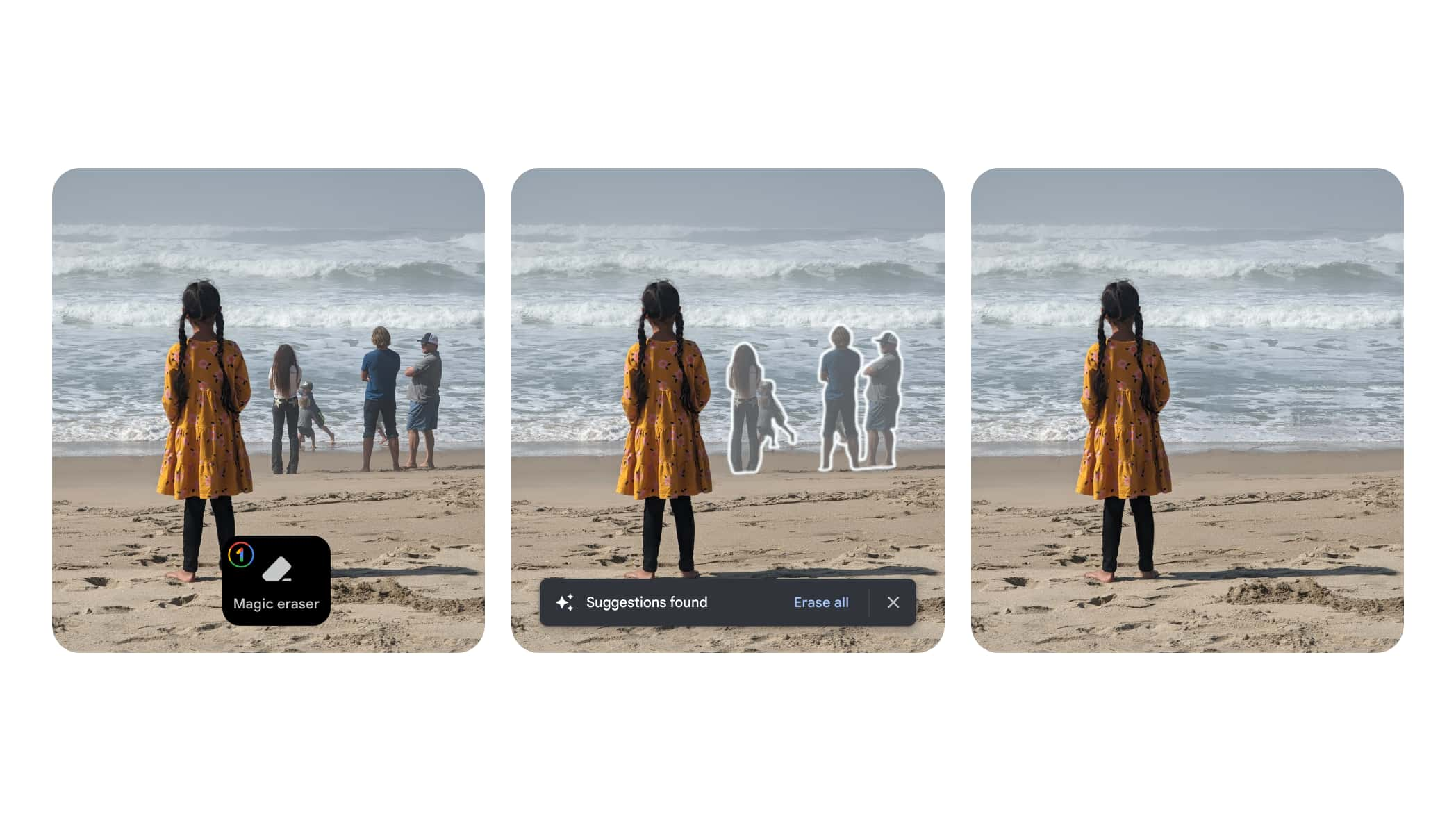


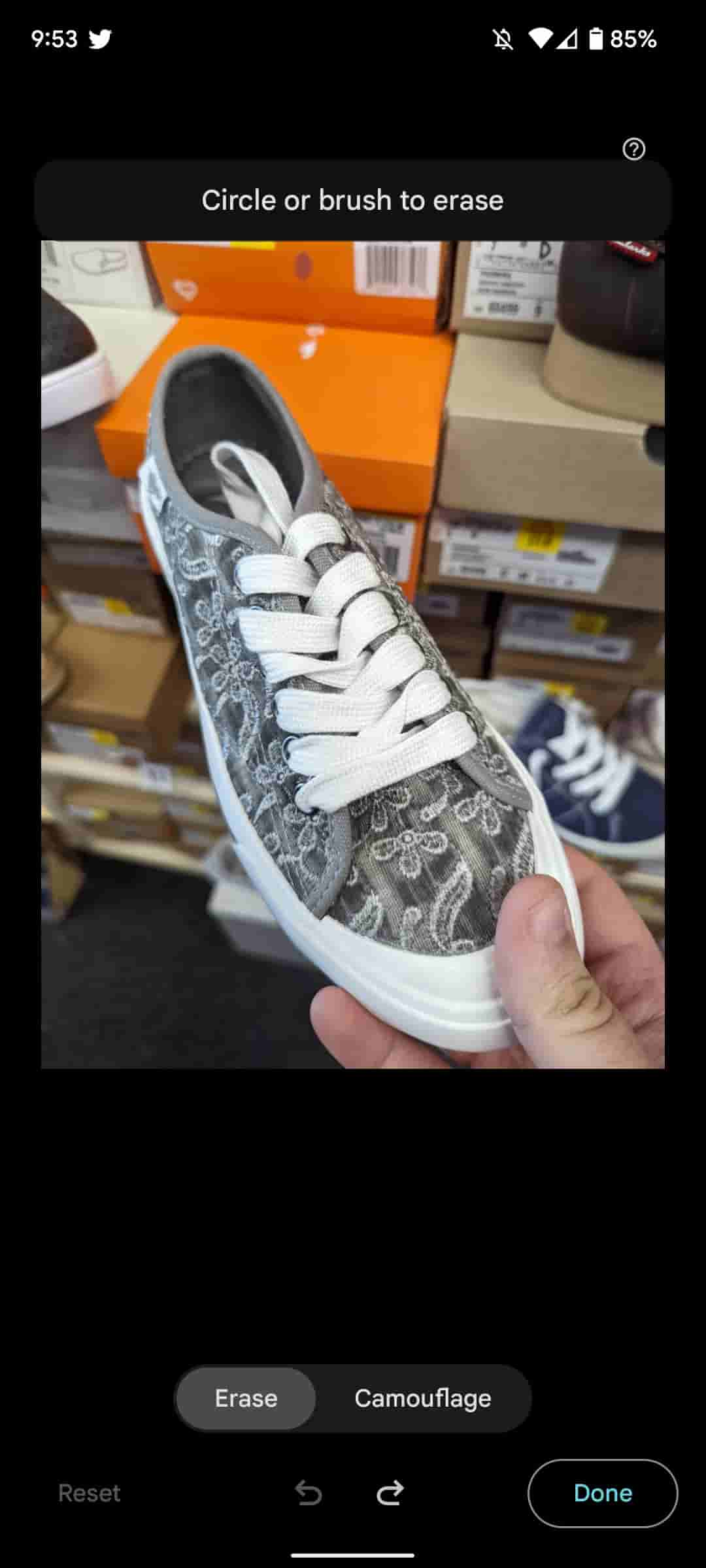
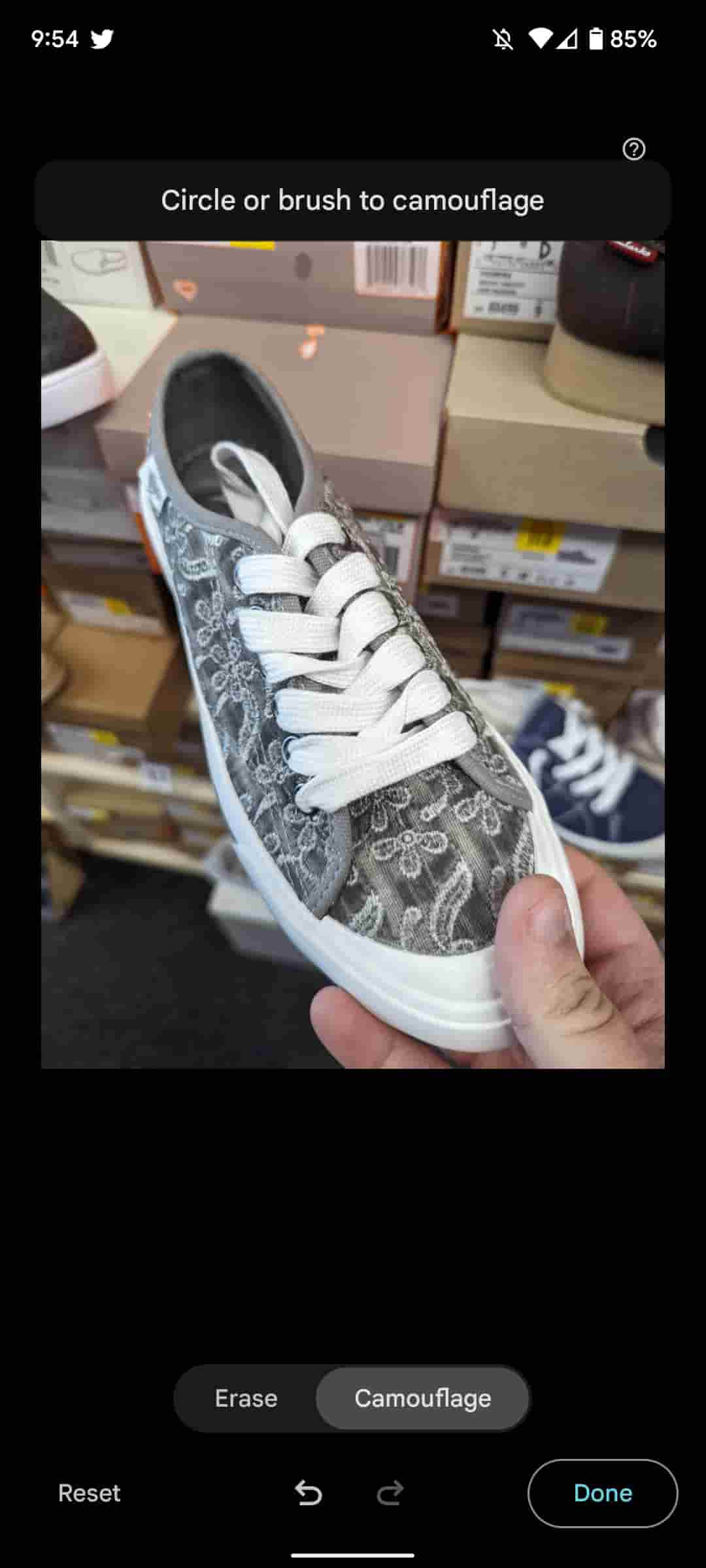




Comments