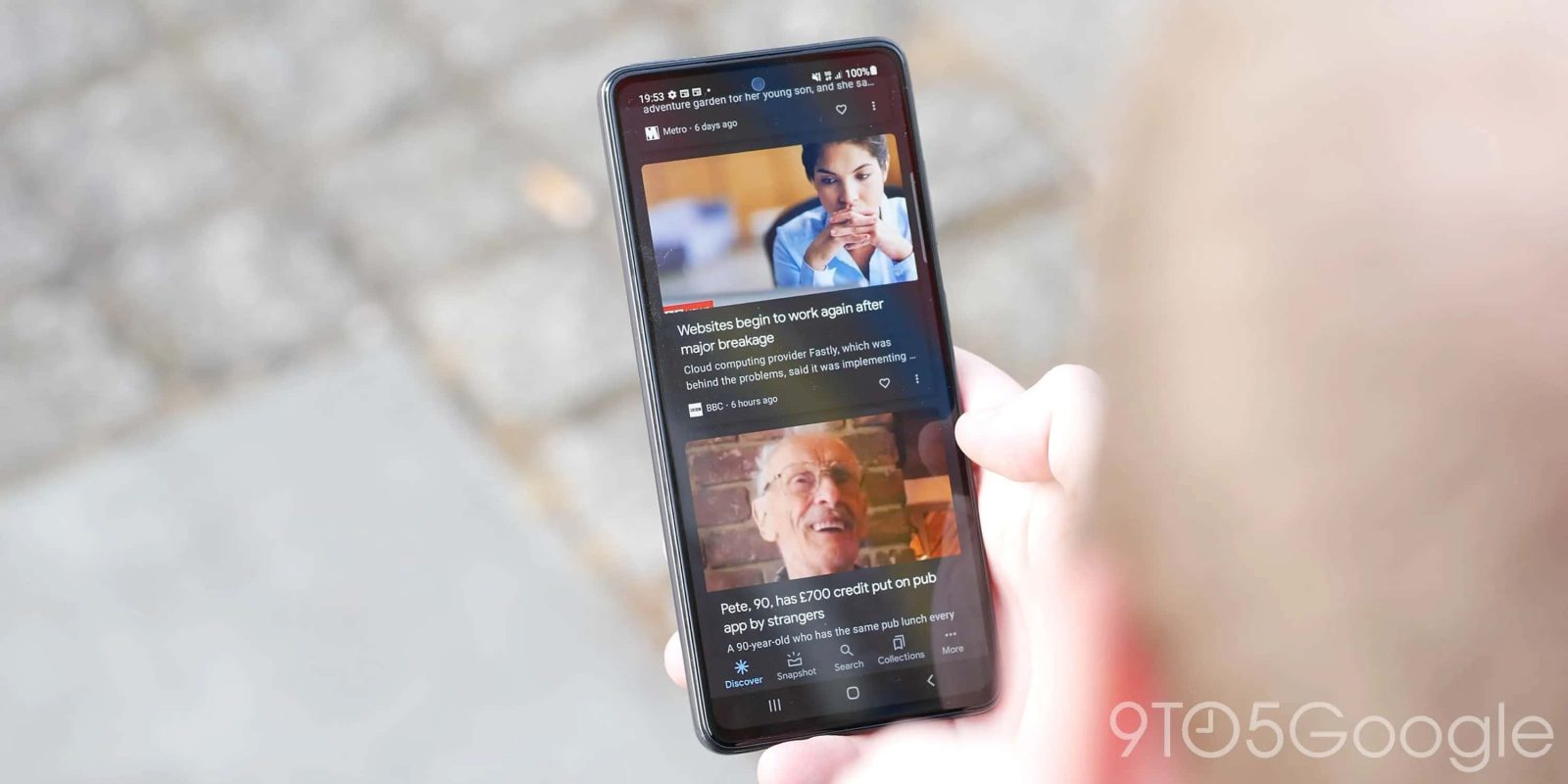
As connected as the internet is, a heavy barrier remains: language. Youtube is trying to alleviate that by making a new feature called multi-language audio more available for creators.
Multi-language audio is a neat feature. In essence, creators are now allowed to upload new audio tracks, essentially dubbing themselves to fit the needs of an audience that speaks a different language.
On a YouTube Channel, users will now have the option to watch in the originally recorded language audio, or they can choose their own. When choosing your preferred language, you’ll hear a dubbed version of the video, which the creator developed themselves. On the creator’s side, this process is much easier than creating language-based YouTube channels and the feature will let you reach more viewers across a broader area.
YouTube noted that creators that used this feature saw a 15% increase in watch time. This data was taken from those who don’t speak the video’s primary language. If the video weren’t dubbed with multi-language audio, the watch time would be significantly shorter.
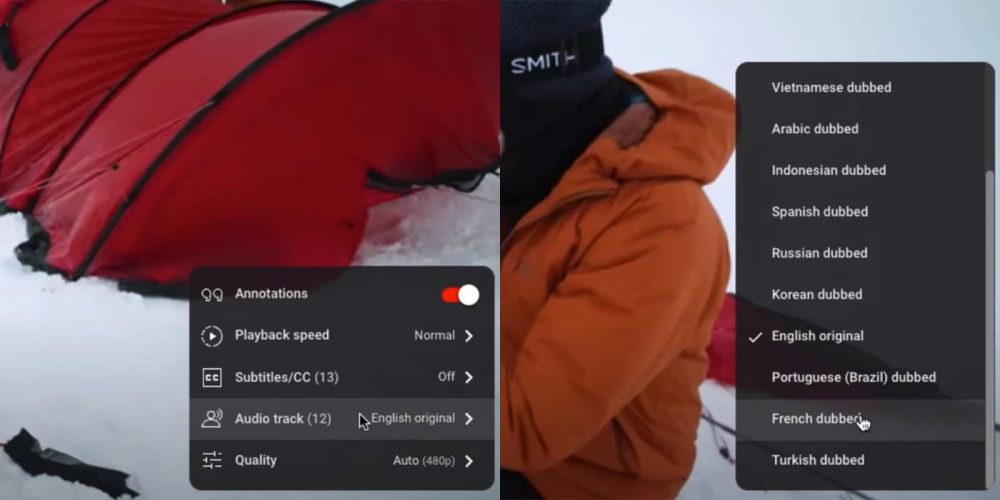
Prior to this expansion, YouTube tested this feature with a small number of creators. With the results being as positive as they were, Google is rolling this feature out to “thousands more creators.” YouTube hasn’t been specific on how many will see this new feature, or if it will become available for any creator on the platform.
With the new language audio tool within YouTube, those with a catalog of videos in one single language will have the option to go back and upload new audio tracks for each language they choose.
More on YouTube:
- YouTube Music officially launches ‘Create a radio’ on Android and iOS
- YouTube testing ‘1080p Premium’ tier with enhanced bitrate
- YouTube TV working to fix crashing issue on Apple TV as redesign rolls out more widely
FTC: We use income earning auto affiliate links. More.






Comments