
Following Drive, Docs, Slides, Sheets, and Meet, client-side encryption (CSE) for Workspace customers is now generally available (GA) in Gmail and Google Calendar.
Aimed at organizations that store sensitive and/or regulated data, CSE lets companies directly control and manage encryption keys, as well as the identity management service to access said keys. Inline images, attachments, and other sensitive data will be encrypted before reaching Google servers and cannot be deciphered by Google or other “external” parties.
You can send and receive emails with internal colleagues and external parties, as well as create meeting events.
Workspace already encrypts data at rest and in transit by using secure-by-design cryptographic libraries. Client-side encryption takes existing encryption capabilities to the next level by ensuring that customers have sole control over their encryption keys—and thus complete control over access to their data.
In Gmail, you’ll find a lock icon at the end of the “To” field where you can enable “Additional encryption.” After this, the compose window turns blue.
A shield icon in Google Calendar when creating a new event makes it so that the “description, attachments, and Google Meet video conferencing have additional encryption.”
Client-side encryption in Gmail and Calendar is available now for Google Workspace Enterprise Plus, Education Plus, and Education Standard customers.
More on Gmail:
- Gmail getting 2-pane view on Android foldables
- Google Drive, Docs, and other Workspace websites getting Material You redesign
- You can now edit Google Contacts directly from the Gmail sidebar
- You can now access Google Tasks on the web without using Gmail’s sidebar
FTC: We use income earning auto affiliate links. More.

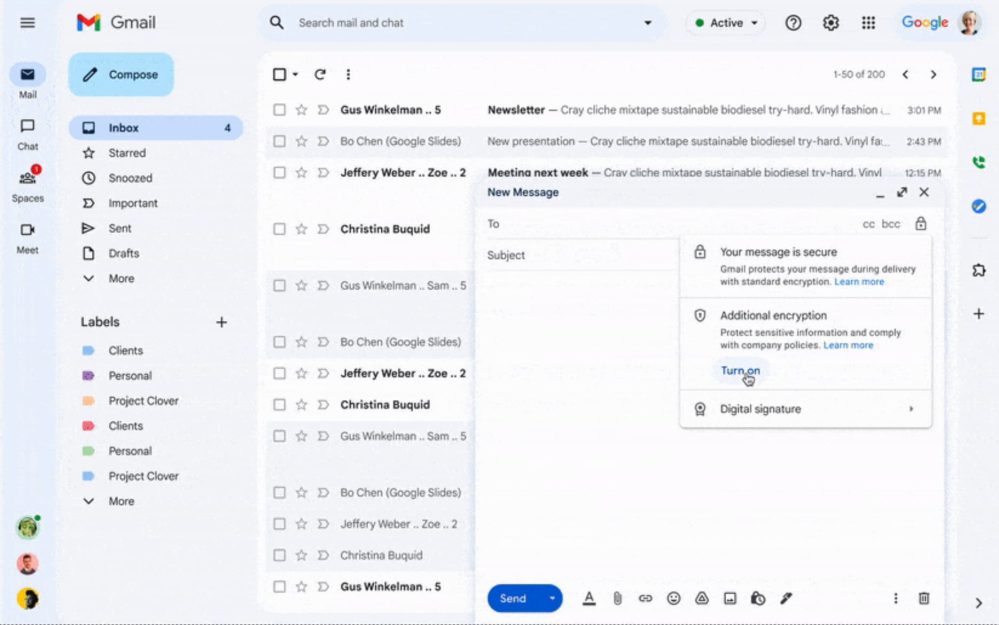
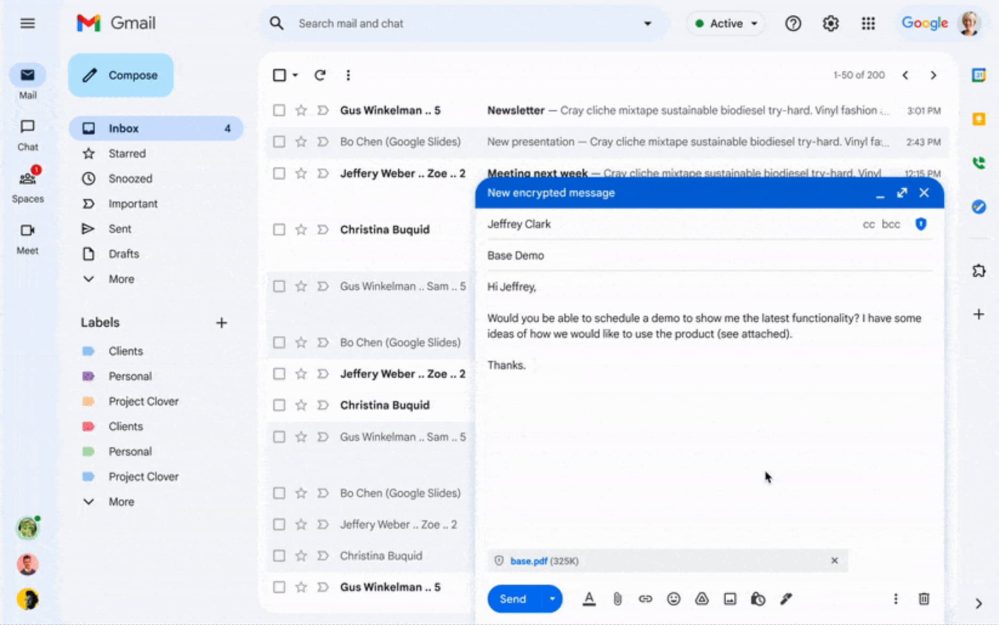





Comments