
The merger of Google Meet and Google Duo was filled with a lot of confusion, but now that the dust has finally settled, Google Meet is pushing some users to uninstall the original Meet app from their phones.
Last June, Google announced that Duo would be merged into Google Meet as the company tried to bring all its video-calling products under one roof.
Meet, which at the time was known for business applications, would open up a free calling experience to match what was offered by Duo, as well as integrate many of the service’s features. By August, the merger had been largely completed but left three apps available to customers. There was the Duo app, the new Meet app, and the Google Meet (Original) app that was left over from before the merger. By November, Google had ditched Duo branding entirely.
Now, Google also appears to be cleaning up that last loose thread, Meet (Original). The app, which was only ever meant to function temporarily, is now showing a notice to some users that tells them to install the new Meet app if they haven’t already and remove the “original” version. The notice was highlighted by Reuters journalist Munsif Vengatti (via Android Authority).
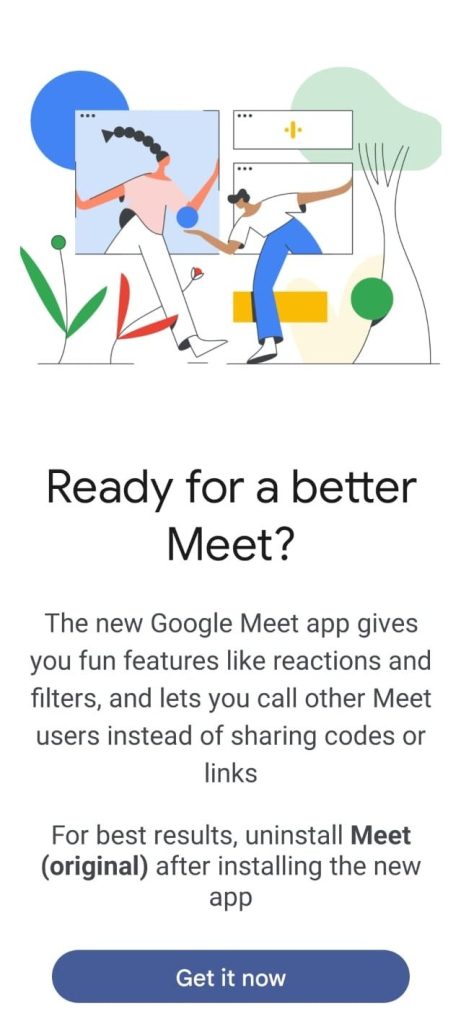
Notably, this notice doesn’t seem to be showing up particularly widely, but for those who are seeing it, the notice effectively breaks the “original” app and just gives a link to download the new Meet app from the Play Store.
It’s not really a bad thing that Google is doing away with “Meet (Original).” That version of the app was limited in functionality to simply joining or creating Meet calls, whereas the new Meet app works more like Duo did in allowing calls to be made alongside scheduling meetings and creating links.
More on Google Meet:
- Google Meet on Pixel 7 rolling out speaker separation
- AI-powered hand raise gesture detection is coming soon to Google Meet
- A music video that takes place inside Google Meet now exists
FTC: We use income earning auto affiliate links. More.




Comments