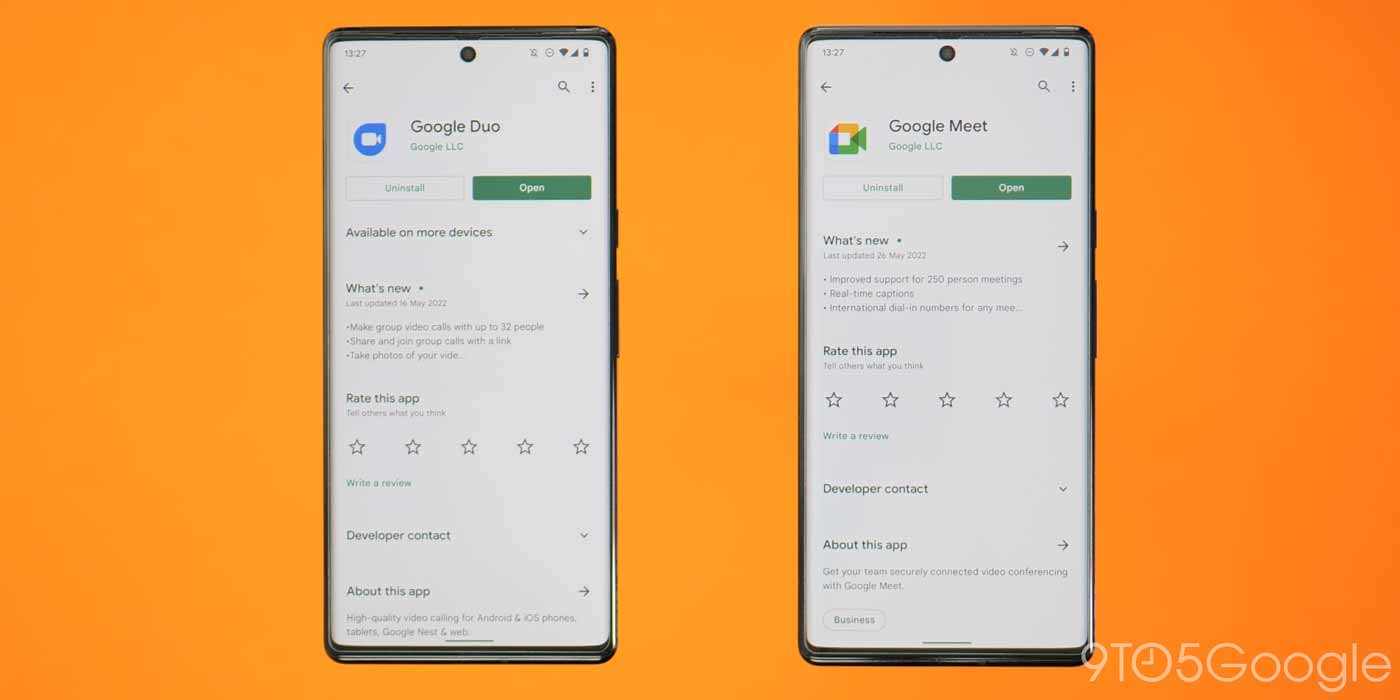
In August of 2020, 9to5Google reported that Google was planning to replace Duo with Meet. This development was finally made official today – and will see the app that the vast majority of Android users have installed on their devices get renamed to Google Meet later this year.
Tower of (video) Babel
If you asked a user of free Google services in the early to mid-2010s how to call somebody over video, they’d say Hangouts. In 2016, this answer changed to Google Duo, a very focused and lightweight app that people, by all accounts, liked.
The answer to that question started to shift again two years ago as work from home (WFH) saw Google continuously upgrade Meet, which dates back to 2017, and add new features that leverage the company’s AI prowess. However, the biggest change was how closely integrated Meet became with Gmail.
Next to Search (and YouTube), Gmail is likely Google’s most important consumer-facing offering. The email app started surfacing Meet for all users in 2020, not just enterprise customers. Given its prominence, Meet became a stronger contender to the service a regular Google Account holder would think to use.
Today, the company is officially answering that question itself: Google Meet is its “one connected solution.” And this move might just work to make this unified Meet more than the sum of its parts.
What is happening: Meet won
Google is first updating the Duo app on Android and iOS with “all the Google Meet features.” This includes the ability to:
- Customize virtual backgrounds in calls and meetings
- Schedule meetings so everyone can join at a time that’s convenient for them
- Use in-meeting chat for deeper engagement
- Live share content to enable interaction with all participants on the call
- Get real-time closed captions to better support accessibility and boost participation
- Increase size of video calls from a current limit of 32 to 100 participants
- Integrate with other tools, including Gmail, Google Calendar, Assistant, Messages, and more
Google is quick to point out that “existing video calling features from Duo are here to stay.” You will still be able to “make video calls to friends and family by phone number or email address.” That latter capability of making 1:1 calls without needing to first drop a link is already possible today in Google Chat, but video calling somebody’s number is very much a Duo feature that remains important given the service’s integration with various phone dialer apps, like on the Pixel. Meanwhile, you’ll be able to ask Google Assistant to call using existing devices.
The other important thing Google notes is that you won’t have to download a new app as “all conversation history, contacts, and messages will continue to be saved.” Google very much wants to convert the existing user base, especially since Duo has seen over 5 billion downloads (on Android) compared to 100+ million for the standalone Google Meet client, which is going away after this migration. (Enterprise and education administrators will receive further instructions.) Meet will remain as a tab in mobile and web Gmail as it does today.
The addition of all these features comes with an “upgraded homescreen” that’s basically Duo’s existing history view, which is a popular way people start calls. However, you might see a new scheduled “Meetings” section appear first in that list. Meanwhile, when tapping the “New” call FAB (floating action button) in the bottom-right corner you now have Meet’s options to “Start new meeting” and “Schedule in Google Calendar.” Elsewhere, Duo’s web experience will see similar updates as the original branding goes away.
Meet today has restrictions on the length of group video calls if you’re not a Workspace customer. Users of the new Duo/Meet will mostly not encounter them if they primarily use the mobile app. However, free users will have a 60-minute cap for group calls on the web.
This first phase – of sorts – will take place “in the coming weeks” and be closely monitored by Google so users aren’t left behind or see quality degrade. During this entire period, the ability to make calls with your preferred app, regardless of what the other person is using, will remain.
Why is this happening: Covering every call
Once that is complete, the company will rename the Google Duo app to Google Meet “later this year.” This will result in a “single video communications service across Google that is available to everyone at no-cost.”
Google’s drive to have one service (for video) sees it return to the Hangouts-era desire for a consolidated app. Initially, this merger might seem off-putting for sacrificing an app as beloved as Duo – one indication of that is certainly “how dare you” being uttered in the 9to5 Slack.
However, there’s a case for being optimistic about this merger going smoothly. The silver lining comes from how complex talking to people over video/audio really is, and how that difficulty will only increase in the future.
With this integrated Meet, you can use Google to reach anybody if you have their phone number, email address, can send them a Meet URL, or schedule something on their Calendar.
Duo users expect to be able to call anybody by opening the app and selecting a contact, or tapping the Duo button available in the Google Phone or Messages app. None of that is changing when Meet takes over.
At the same time, Duo users will gain the ability to easily schedule calls, which is interestingly something that Google told us consumers are increasingly looking to do as they get back into the world. (On the flip side, the company found that Meet’s enterprise customers want more instantaneous one-click call options.)
I’ll be the first to admit that having three or four ways to start a call is not the most ideal turn of events. This new Google Meet is the antithesis of what iPhones offer with FaceTime, but that platonic ideal of having one true way to reach somebody is becoming less realistic as time goes on.
Each method for starting a Meet call serves a unique circumstance. Directly having a person’s contact information is the most like Android offering a direct competitor to FaceTime. Even then, knowing somebody’s phone number implies a level of familiarity that’s different from just having their email address. The former allows you to video call at any time, while the latter might be prefaced with a confirmation text beforehand. Meanwhile, starting a link-based call is something that we now expect to be a group exchange, and might be best scheduled with a dedicated tool instead of a text chain.
Google’s solution with Meet is to give you every possible way to reach somebody. There’s certainly a complexity to having so many options that undoubtedly comes with a learning curve. (Ideally, Google would leverage its AI smarts to recognize the context and automatically suggest the best way.)
Until then, the Google approach is akin to throwing everything at the wall. It might take some time for old Duo users to realize everything the new app can do, but Google is betting that people will come to appreciate all the choices.
FTC: We use income earning auto affiliate links. More.
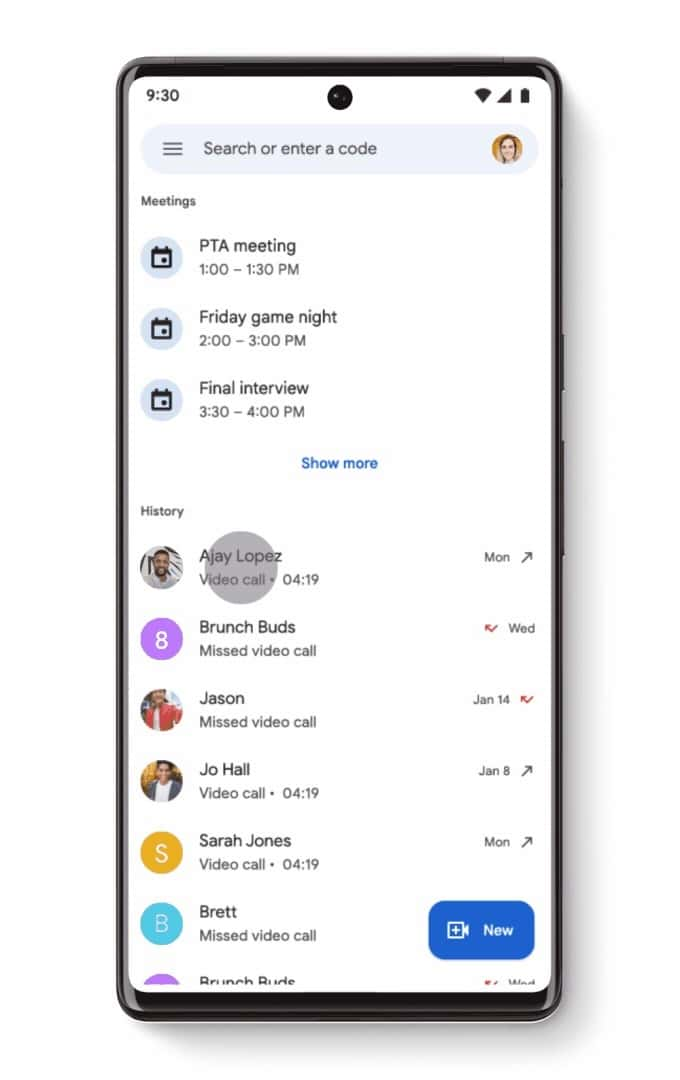






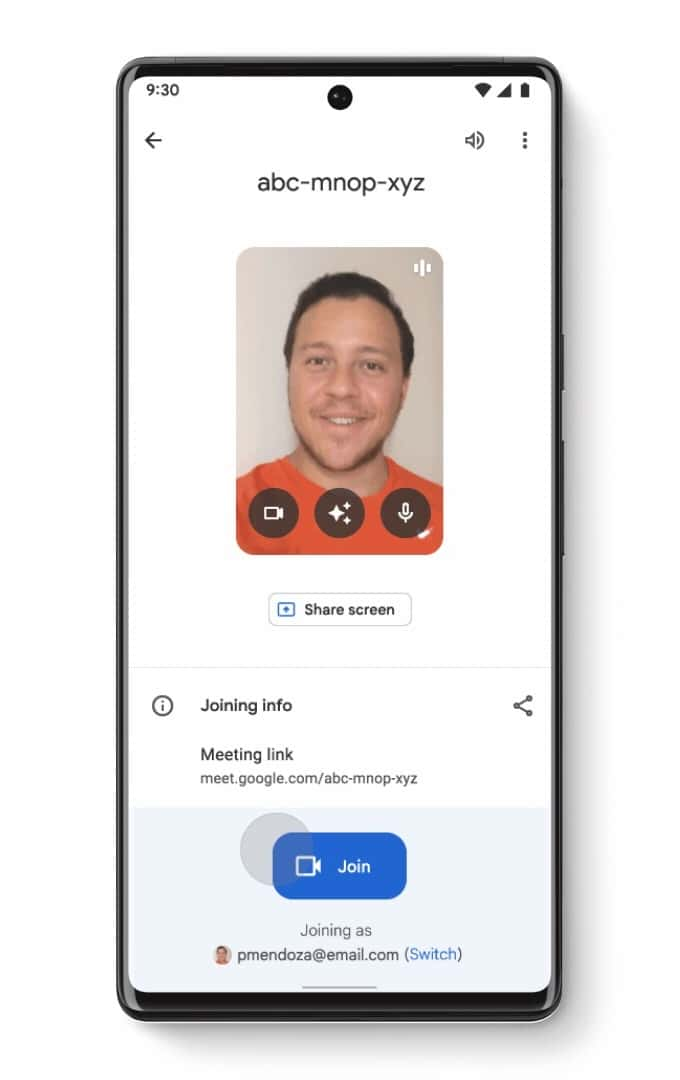


Comments