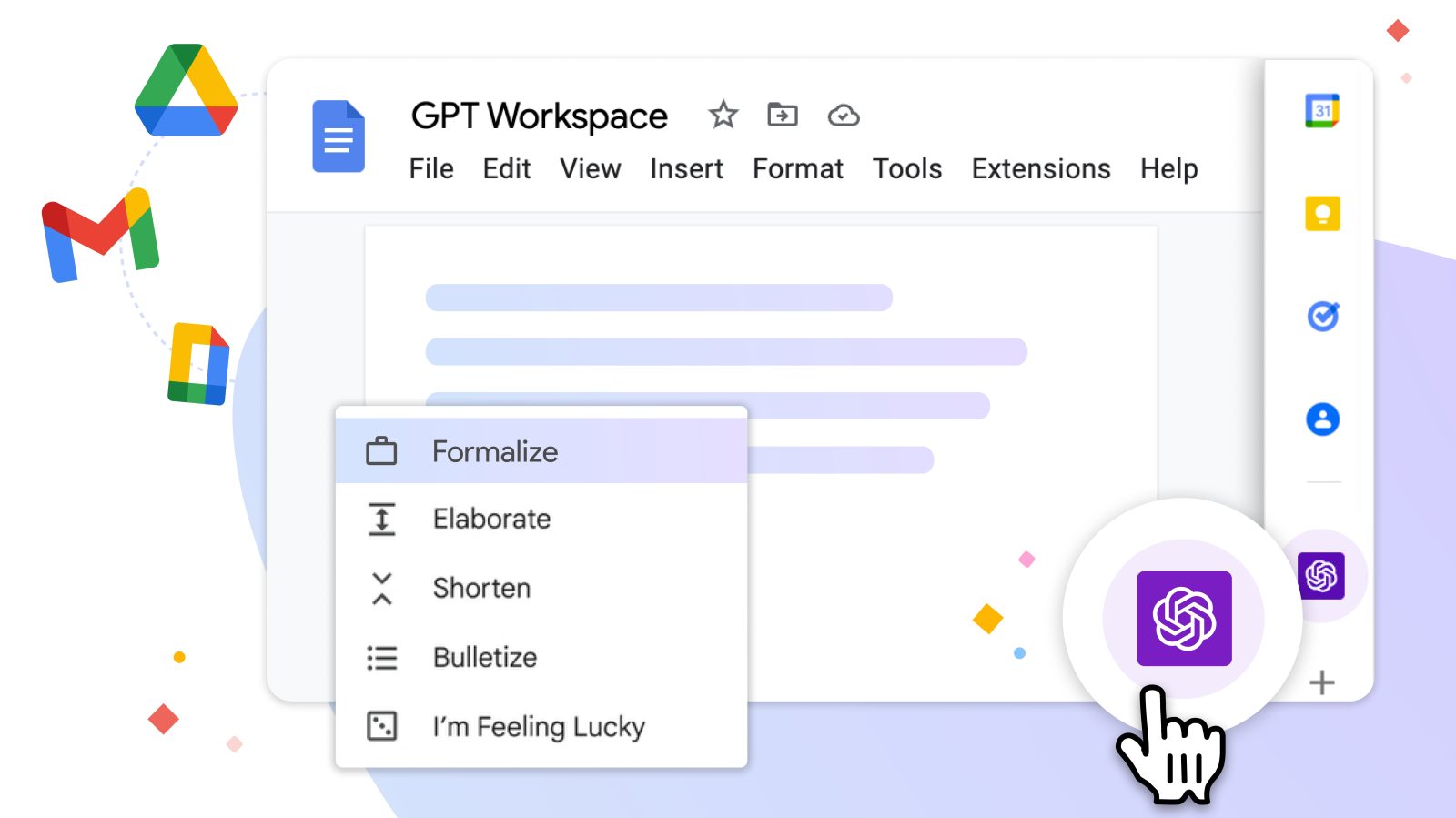
Have you ever found yourself stuck while writing in Google Docs, creating a presentation in Slides, or drafting a message in Gmail? Now, you can have the power of ChatGPT right where you need it most, thanks to GPT Workspace.
You can get started right now for free. Plus, for a limited time, you can use code “9to5Google“ to get 50% off a new subscription.
Seemingly overnight, AI has changed the way many of us get work done. Solutions like ChatGPT can give direct answers to complex questions, offer initial drafts of essays and emails, and so much more. Besides existing within their own apps, AI tools are now being built directly into search engines and web browsers.
But rather than constantly switch tabs between ChatGPT and your current work, why not bring the AI directly to your favorite tools? While Google has plans to make its AI solution, Bard, available in Gmail and more, it’s currently only available to a lucky few of Google’s paid Workspace customers. Beyond that, there are quite a few people who prefer ChatGPT over Google Bard and would rather keep using what they know and like.
If you’re in that camp, then GPT Workspace is exactly the tool suite you’ve been looking for. It installs very easily using two Workspace extensions: one for Docs, Sheets, and Slides and one for Gmail. You can even use the included free trial to see for yourself what adding GPT to your workflow can do for your productivity.
Inside Google Docs and Gmail, GPT Workspace offers exactly what you’d expect. You can generate a full document or email from a prompt or tweak your existing text to fit a certain style.
The real magic of GPT Workspace happens when you try using it with Google Sheets and Google Slides. For example, when working with a spreadsheet, you can use GPT to organize and manipulate your data to fit a prompt. In one demonstration, below, the AI is able to read a list of foods and filter it down to only the healthy choices. Another demo sees GPT provide a quick table of countries, complete with relevant info.
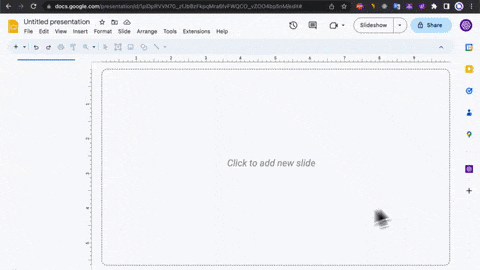
Meanwhile, GPT Workspace is also able to make Google Slides a breeze, as you can create an entire slideshow presentation – including images – with a single prompt.
Better yet, you don’t have to take our word or the company’s word for it. You can get started today with a limited free trial of GPT Workspace, offering a few prompts per month. Once you realize the power and productivity of introducing AI to your everyday work, you can upgrade to a premium plan for as low as $9 per month (billed annually).
In a limited-time offer, available until May 25, 2023, our readers can get their first subscription to GPT Workspace discounted by 50% by using code “9to5Google” at checkout.
FTC: We use income earning auto affiliate links. More.

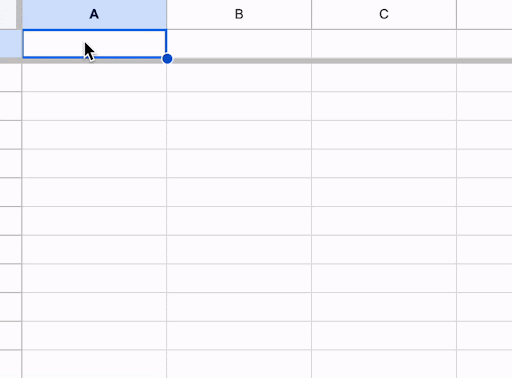
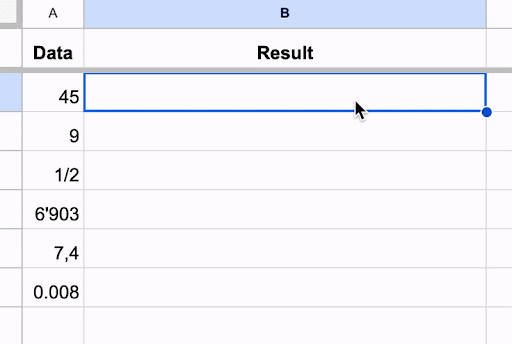
Comments