
Following the shutdown of the “Works with Nest” program, Abode is now unveiling a new partnership between Google Nest and its home security systems that allows for using Nest products from the Abode app and integrate the products with routines.
Abode is a company that offers DIY home security systems, much like Google’s old Nest Secure system, or similar systems from SimpliSafe, Arlo, and more. The brand offered deep integration with Google Nest in the past, but had to rebuild using Google’s new Nest Device Access program API.
This new integration allows Google Nest products to not only integrate with Abode, but also work directly within the Abode app. This works for both cameras and thermostats, regardless of generation. You’ll be able to use modern cameras with old ones, and even the older thermostat, too. The full list of compatible gear includes:
- Google Nest Cameras
- Legacy Nest Cam
- Google Nest Hub Max (has camera)
- Legacy Nest Doorbell
- Google Nest Cam – indoor/wired
- Google Nest Cam – indoor/outdoor wireless (battery)
- Google Nest Cam – with floodlights
- Google Nest Doorbell, wired
- Google Nest Doorbell, wireless (battery)
- Google Nest Thermostats
- Nest Learning Thermostat
- Nest Thermostat
In action, this allows customers to see live video from Nest cameras in the Abode app, and use the Thermostat not only to control the climate, but even for routines in conjunction with other Abode gear. A few screenshots of the integration can be seen below:
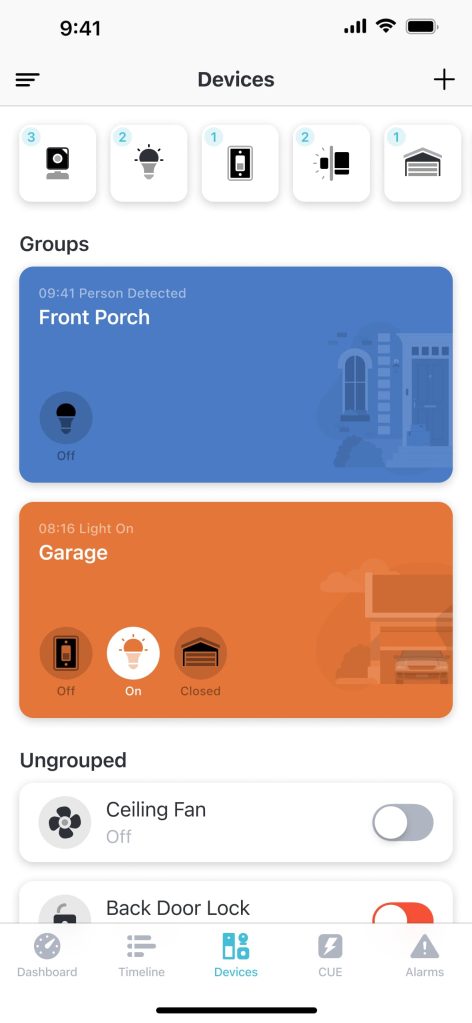
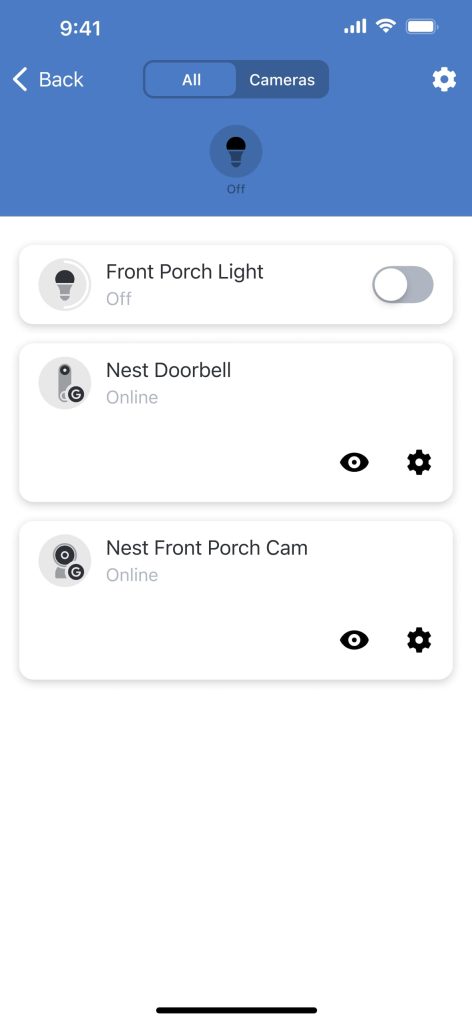

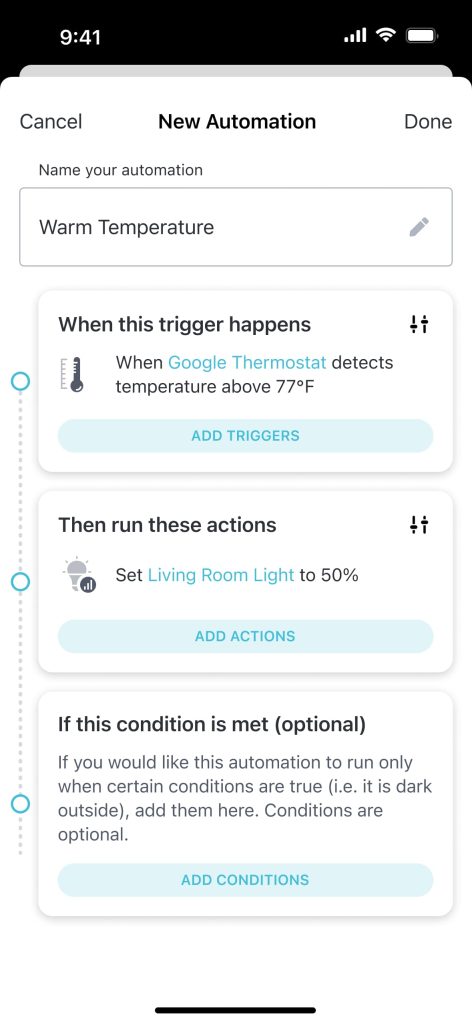
This new integration starts rolling out today to Abode customers.
Abode’s home security systems start at $279, though you’ll often find sales. It comes at a perfect time, as Google has just pulled the plug on its Nest Secure system.
More on Google Nest:
- Nest Thermostat gets Matter support today, including Apple Home compatibility
- How to manage Cross Device Timers between Nest Hub and Android
- Nest Cams will soon be able to monitor your garage door
FTC: We use income earning auto affiliate links. More.




Comments