
Announced at I/O 2023, Google is now rolling out the AI/LLM-powered Search Generative Experience (SGE) to users that signed up for the Search Labs program.
AI-powered snapshots
SGE is aimed at answering longer, multi-step searches. These queries might not necessarily be answered by one website. Examples suited for SGE include:
- “Maybe you’re starting to map out a decision that you’d typically need to break down into smaller parts, like ‘Learning ukulele vs guitar.’ Search will provide an AI-powered snapshot so you can get help understanding what factors to consider.”
- “Another example: If you’re curious to learn more about starting your own company, try looking up “Benefits of incorporating your business before freelancing.’”’ You can quickly get the lay of the land, and then dive deeper with links to articles.”
- “…if you’re getting ready for an international trip, but need to make sure your documents are up to date, search for ‘How can I renew my passport quickly?’”’ Now you can easily find pointers for the key info you need to know, or see a range of options available and take the next step with help from the web.”
Instead of just seeing 10 blue links, Search will now generate an AI-powered “snapshot” of information and other insights/tips to answer your question brought in from multiple sources and then summarized by Google. It will appear beneath the search bar with a color background used to differentiate it from the usual light/dark theme.
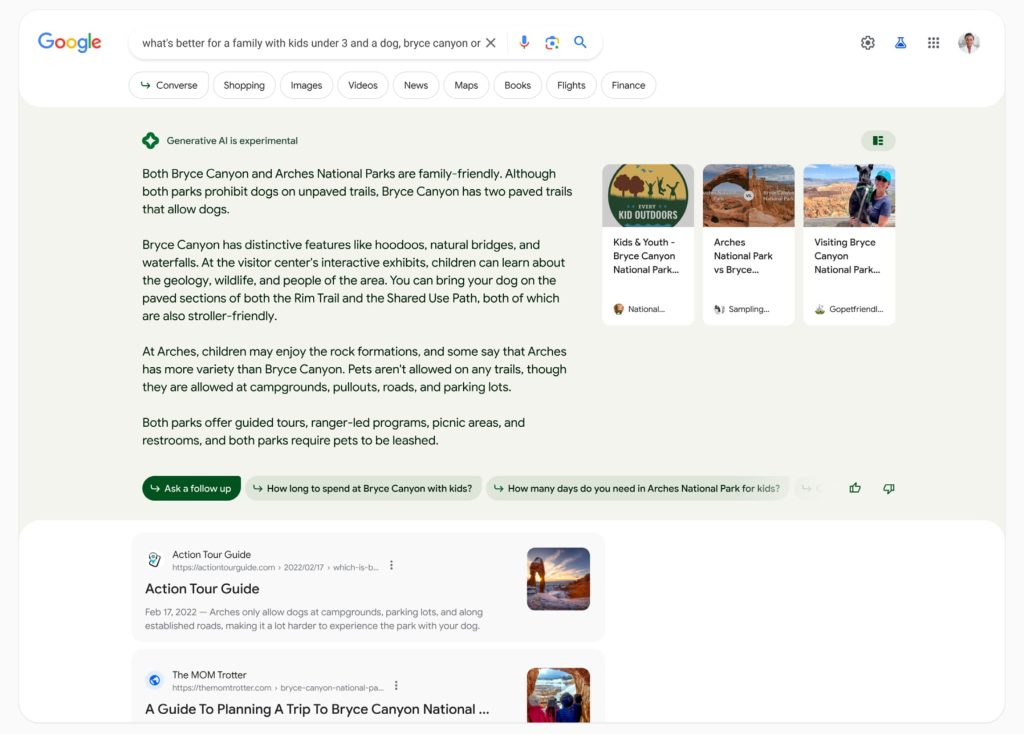
Google immediately notes how “Generative AI is experimental” before providing the generated response that leverages various Google large language models (LLMs), including MUM and PaLM2. These models have been optimized to return high-quality results, as well as answers that lack a persona and are not given in a first-person POV. Google is opting for objective, neutral responses.
SGE will not provide an AI snapshot when there’s a lack of information or Google has low confidence in its response.
On desktop web, Google will surface websites that informed the answer to the right, while it appears as a carousel on mobile.
Corroborate/Expand
One cool aspect of SGE is a button in the top-right corner that lets you expand and see how information was corroborated. This will essentially show links that inform the answer on a sentence-by-sentence basis.
Conversational mode
At the bottom of the AI-powered snapshot are suggested follow-up questions and the ability to ask your own. This launches Conversational mode with a chatbot UI geared towards follow-up questions. Google will keep in mind previous context/questions to inform new answers.

Shopping + Ads
For buying-related queries, SGE will surface factors that you might want to consider and will suggest options that fit the bill, complete with generated overviews. Google’s Shopping Graph is being leveraged here.
For example, if you’re buying an outdoor Bluetooth speaker, SGE will surface “important considerations for that environment, like water resistance and battery life, and a host of options to choose from.”
Those types of search are one place you’ll see ads. This will appear above the snapshot and be labeled as “Sponsored.”
Code Tips + Add to Sheets
Besides SGE, Search Labs is also adding two new experiments:
- “Code Tips harnesses the power of large language models to provide pointers for writing code faster and smarter. You can ask how-to-questions related to a specific set of programming languages (C, C++, Go, Java, JavaScript, Kotlin, Python, TypeScript), tools (Docker, Git, shells), and algorithms.”
- “Add to Sheets helps you insert a search result directly into a spreadsheet and share with friends. It’s your perfect research companion for planning a trip and adding info to your itinerary, or keeping track of other information you’ve found on Search.” The pill-shaped pop-up appears to the left of Search results on the web and you can select what sheet (columns for “Source” and any notes”) it’s saved to.
How to sign-up
Google is currently rolling out the Search Generative Experience in US English to those that signed up for Search Labs. You can sign up here or from the top-left corner of the Google (Search) app on Android and iOS. People on the waitlist will start to be enrolled from today onwards. Google One Premium (2+ TB) subscribers, will get “priority access” in the queue.
Be on the lookout for a “It’s your turn to try Search Labs” email. Afterwards, labs.google.com/search/experiments will let you enable SGE, Code Tips, and Add to Sheets individually.
FTC: We use income earning auto affiliate links. More.

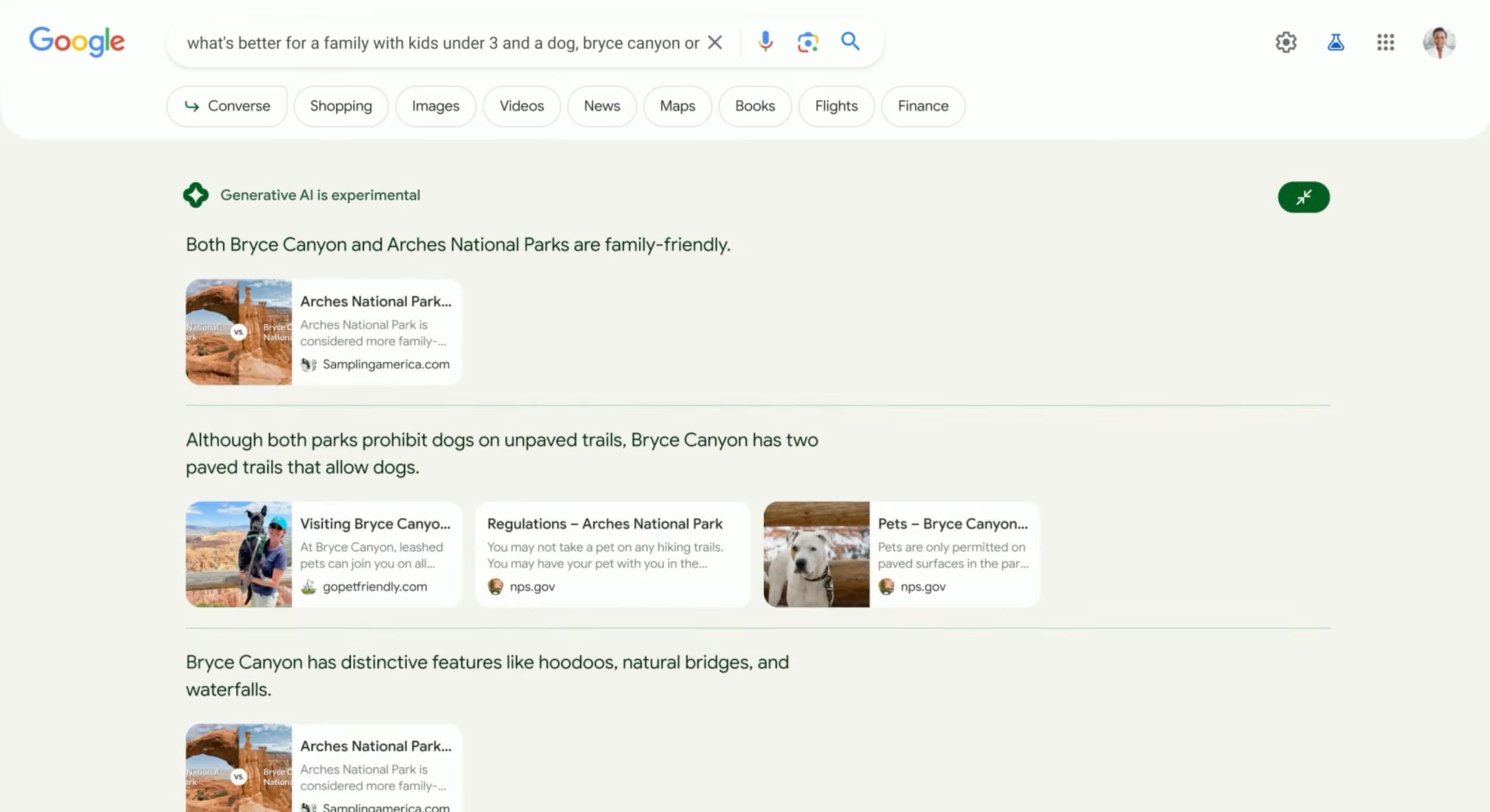
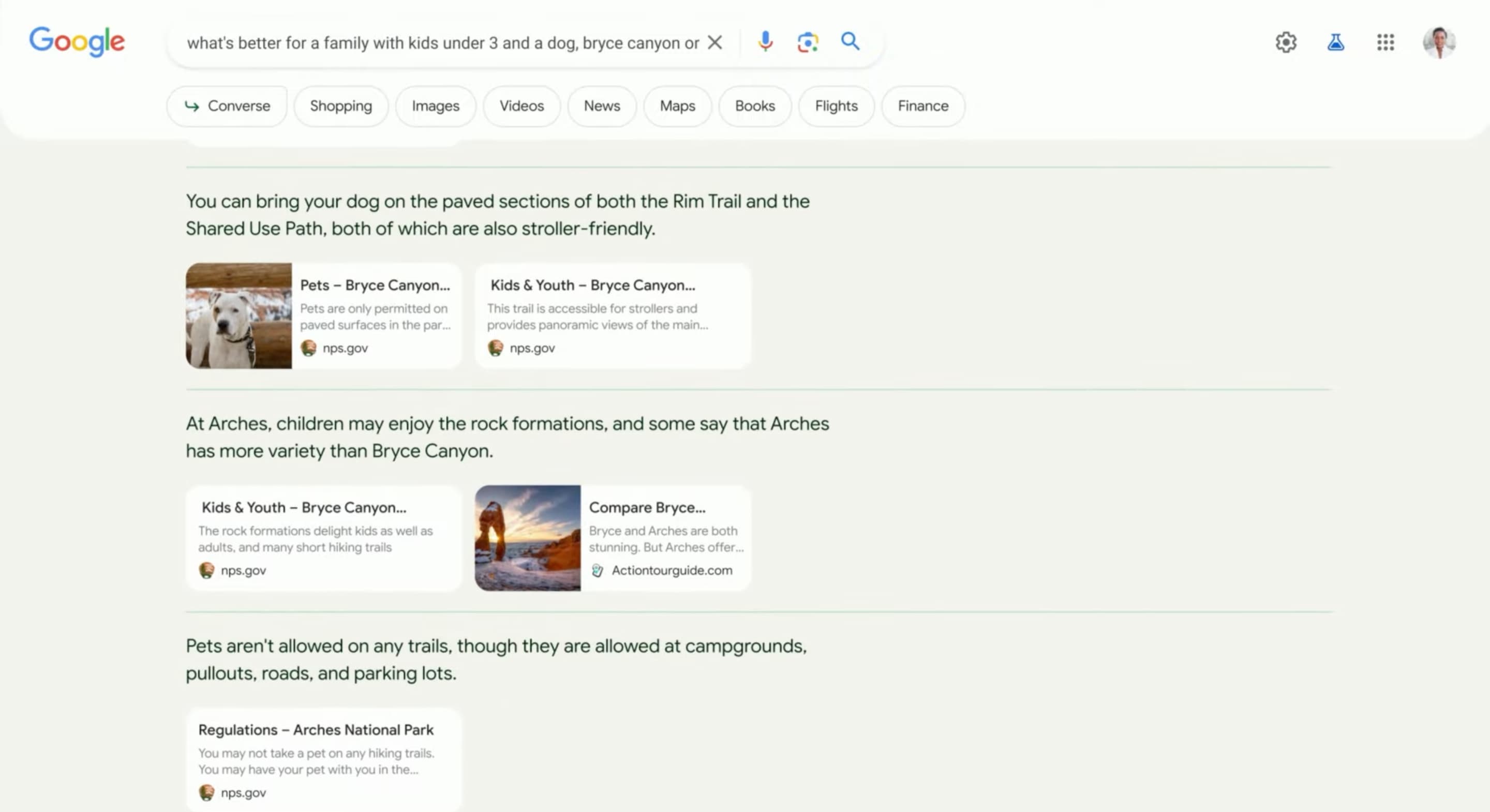








Comments