
Call Screen is a feature on Pixel phones that allows the phone to manually, or automatically respond to spam calls using the Google Assistant. Now, Google is working to simplify the feature’s settings, for better or worse.
As first spotted by some Reddit users late last week, an update to the Google Phone app on Pixel phones is changing the settings for Call Screen.
The existing interface for tweaking Call Screen allows users granular controls over the automatic answering, with the ability to turn Call Screen on or off for spam, faked numbers, first-time callers, and private/hidden numbers. Users can opt to have Call Screen automatically answer the call on your behalf, weeding out spam by speaking to the caller on your behalf before handing the call over to you. Alternatively, the call can just come through as usual depending on the category. The granular controls give the feature quite a bit of flexibility.
The new settings for Call Screen on Pixel, though, change things up to be a bit simpler.
Instead of showing granular settings, there’s a “Protection Level” that users can select which includes three options as the folks at Android Police were able to show. “Basic” will decline only “known spam.” “Medium” will then decline spam and screen calls that are considered suspicious. Finally “Maximum” will decline spam and screen any call that is from an unknown number.
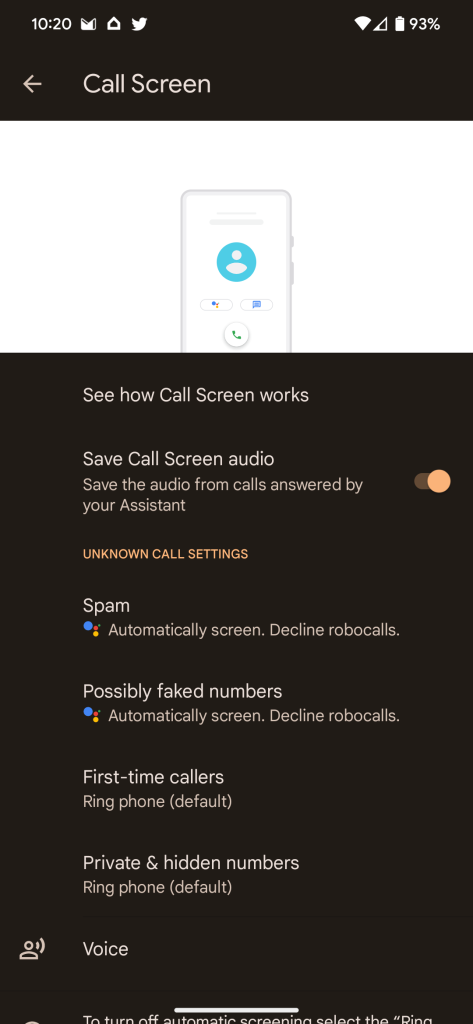
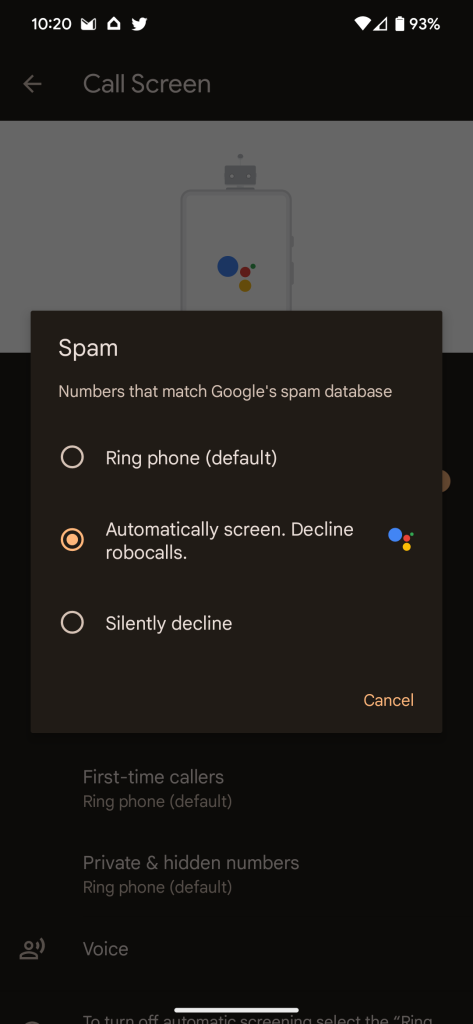
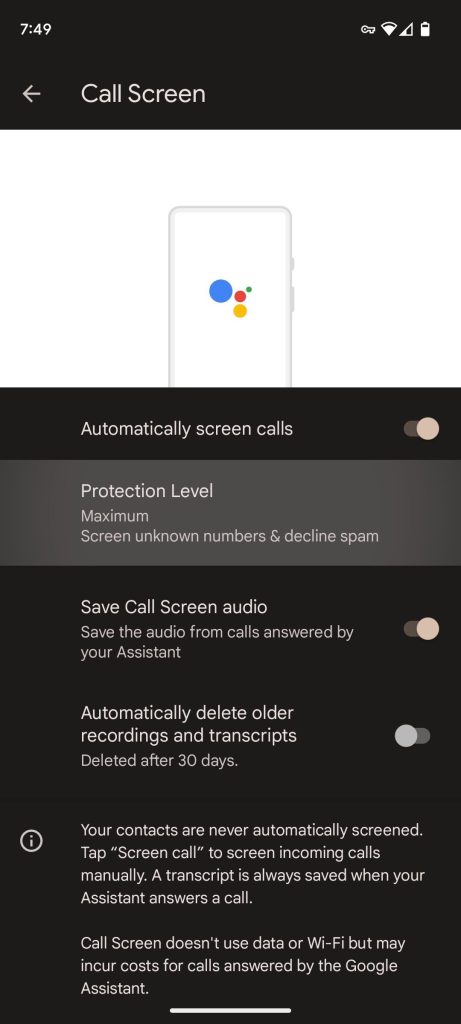
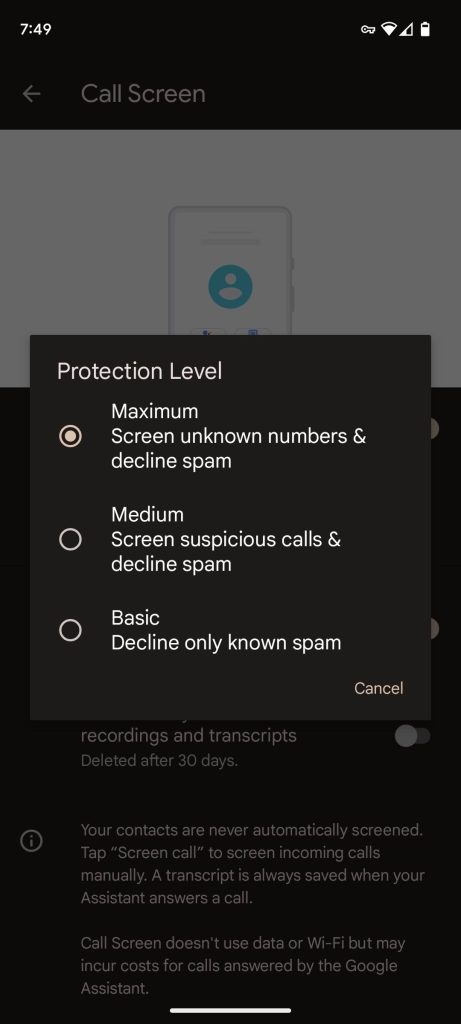
It’s noted that this change is appearing for some users on with Google Phone v106.0.534575879, but it doesn’t seem very widely available at this point.
9to5Google’s Take
This seems like a bad change on the whole.
Removing granular controls to this extent severely limits the usefulness of Call Screen on Pixel, and if anything ruins certain use cases. The “Maximum” setting seems far too aggressive, especially given that, at least in our experience, most real callers presented with Call Screen tend to just hang up after a few second. Beyond that, even “Medium” doesn’t seem to be a great middle ground.
Moving from a granular, customizable setup is just bad for everyone. It might be slightly easier to understand for the general user – having a single toggle for automatic call screening is the best change here – but it hurts the usefulness of Call Screen overall.
More on Pixel:
- Pixel 7a vs. Pixel 7: Blurred lines on a budget [Video]
- Where to buy the Google Pixel 7a and get the best deal
- Mid-2023 Pixel Buyer’s Guide: How to pick the phone you need [Video]
FTC: We use income earning auto affiliate links. More.



Comments