
After first rolling out for some users in mid-February, Gboard for Android’s shortcuts toolbar redesign that boosts customizability is more widely rolling out.
The default state of the toolbar is to always show the row of shortcuts. Up to six (from four) can appear, with the ellipsis to see the full grid removed and the voice microphone now user customizable/replaceable.
You can put anything in that right-most spot now. In fact, you no longer have to fill up the entire row and can just have one shortcut appear. This is helpful if you’ve only ever found a handful of the Gboard shortcuts to be useful.
When you tap the new 2×2 square icon placed in a circle at the left, all the shortcuts are placed in a rounded rectangle container. The grid below is now more compact and shows four to a row. A hold-and-drag gesture lets you customize, while “Emoji” is a new tile if you don’t want to use the button to the left of the space bar.
We’re seeing this redesign of the Gboard shortcuts toolbar rolling out with version 13.0, which is currently in beta, this morning. . As of today, it’s appearing on all devices we’ve checked so far (after a brief propagation wait).
Over the past few months, it has slowly appeared for some users. We first spotted it in development last August, with the Google keyboard not seeing a lot of new features in recent months outside of tablet optimizations
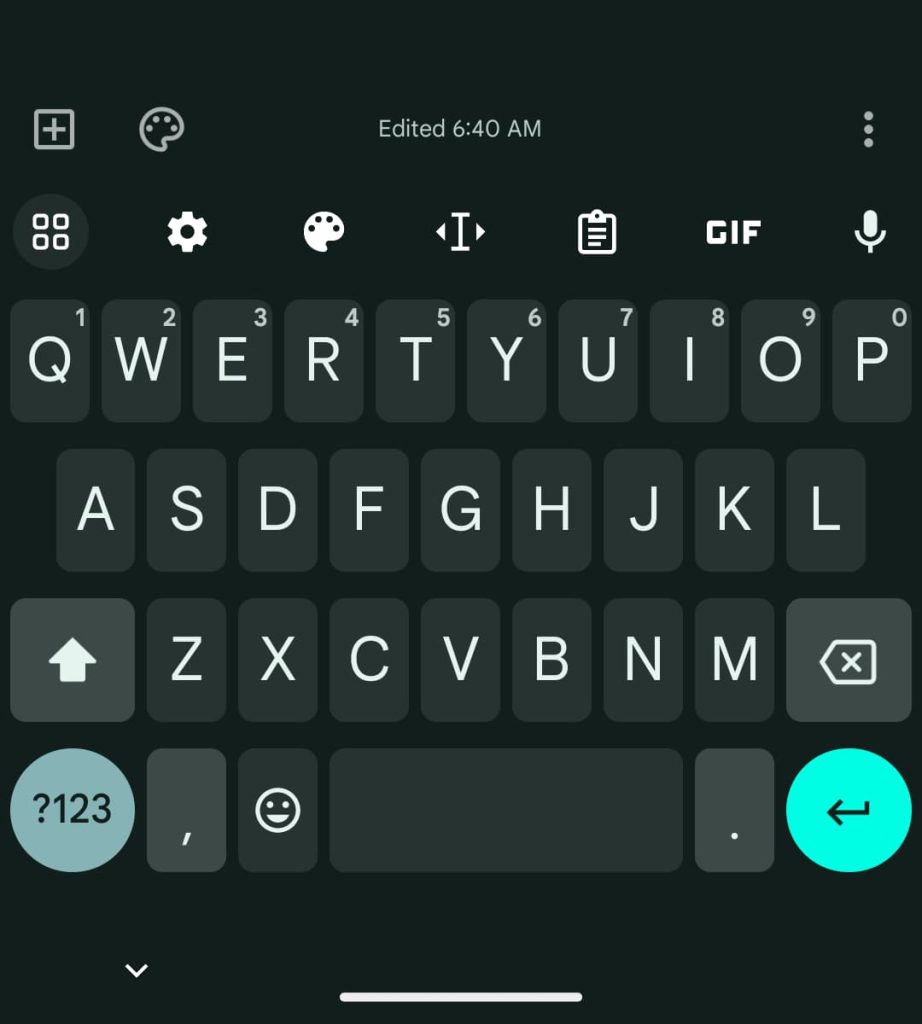
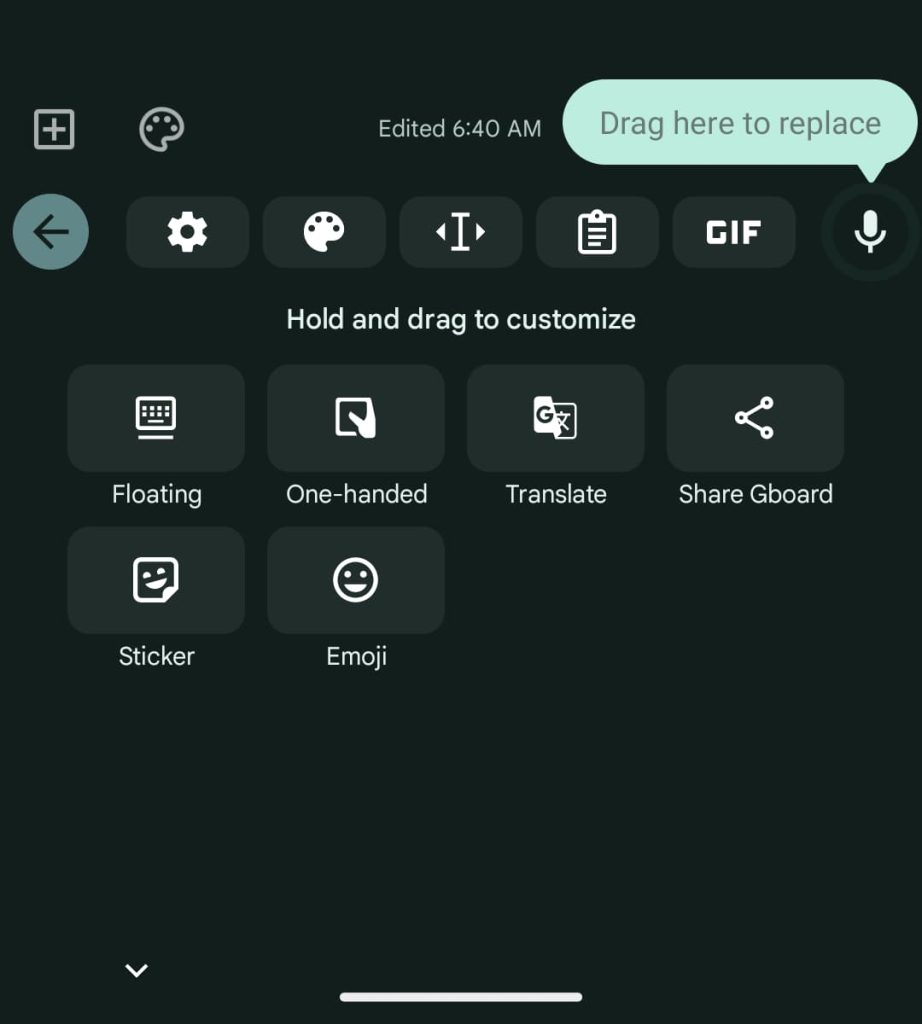
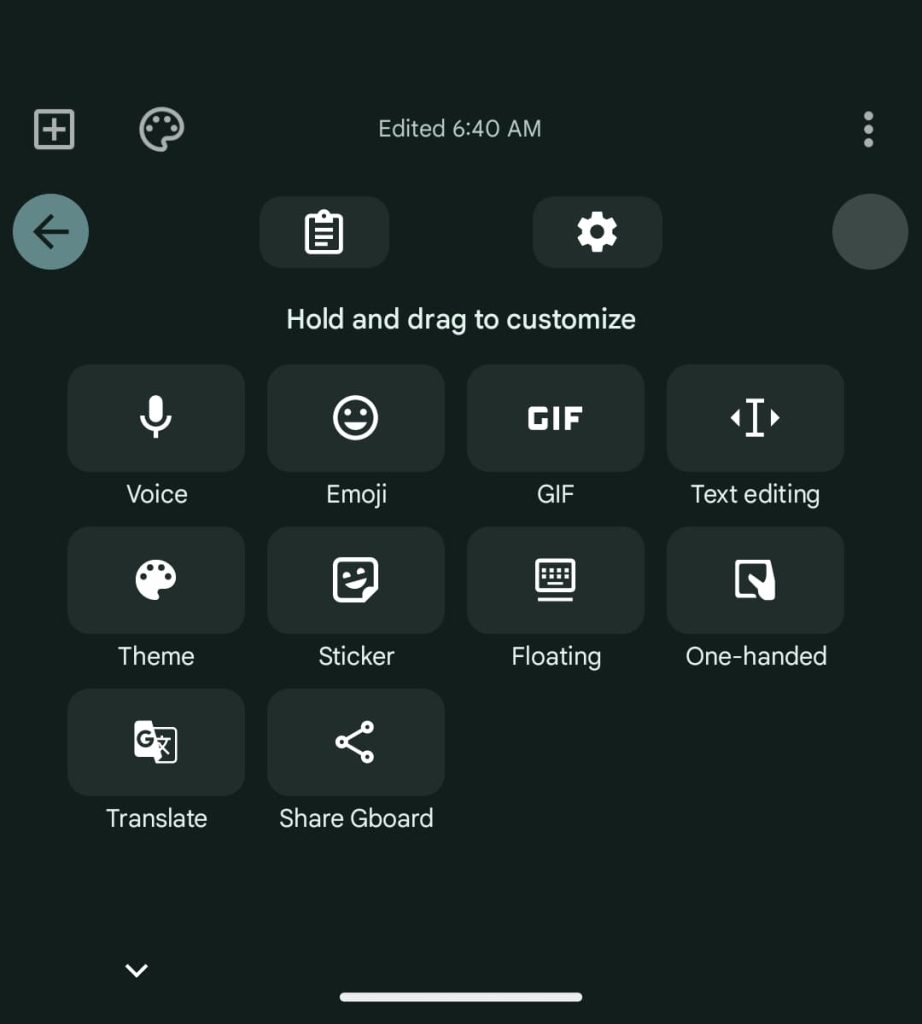
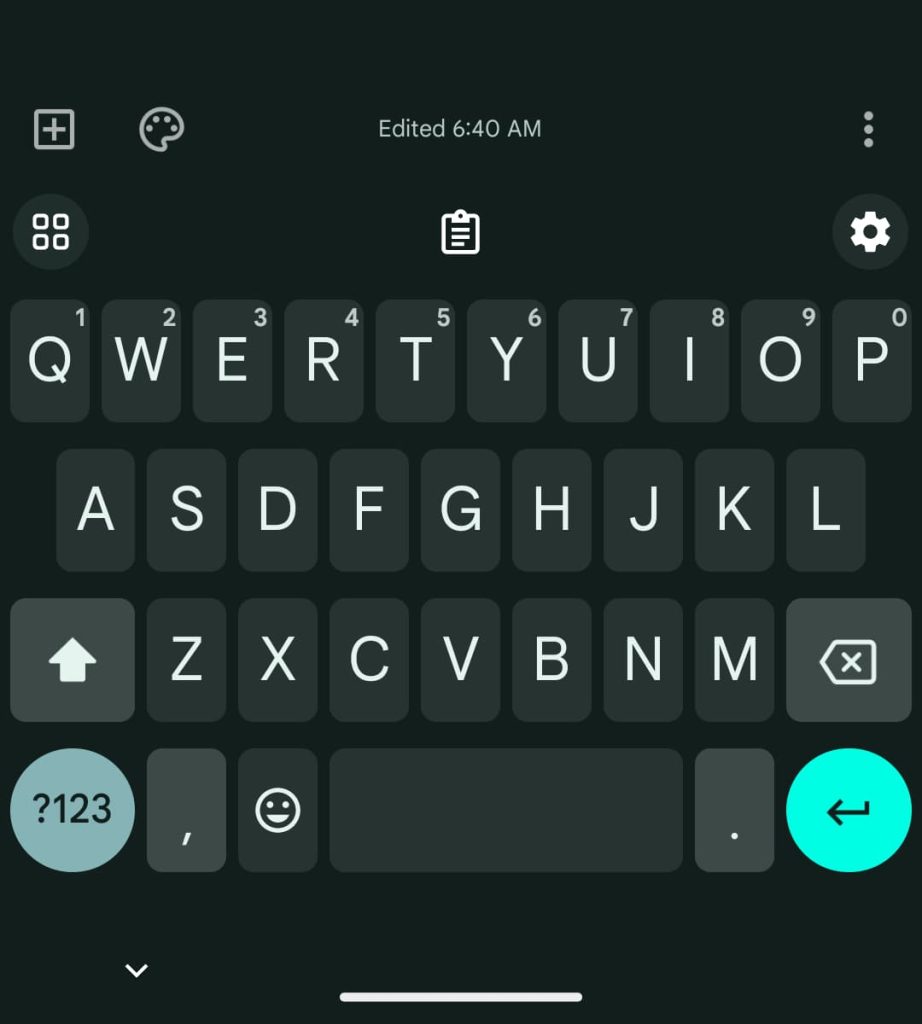
More on Gboard:
- Gboard for Android preps an easier way to ‘Resize’
- Gboard split keyboard rolling out on Android tablets
- You can now buy real-life stickers from Gboard’s Emoji Kitchen
- Google might add Imagen text-to-image generator to Gboard on Android
FTC: We use income earning auto affiliate links. More.


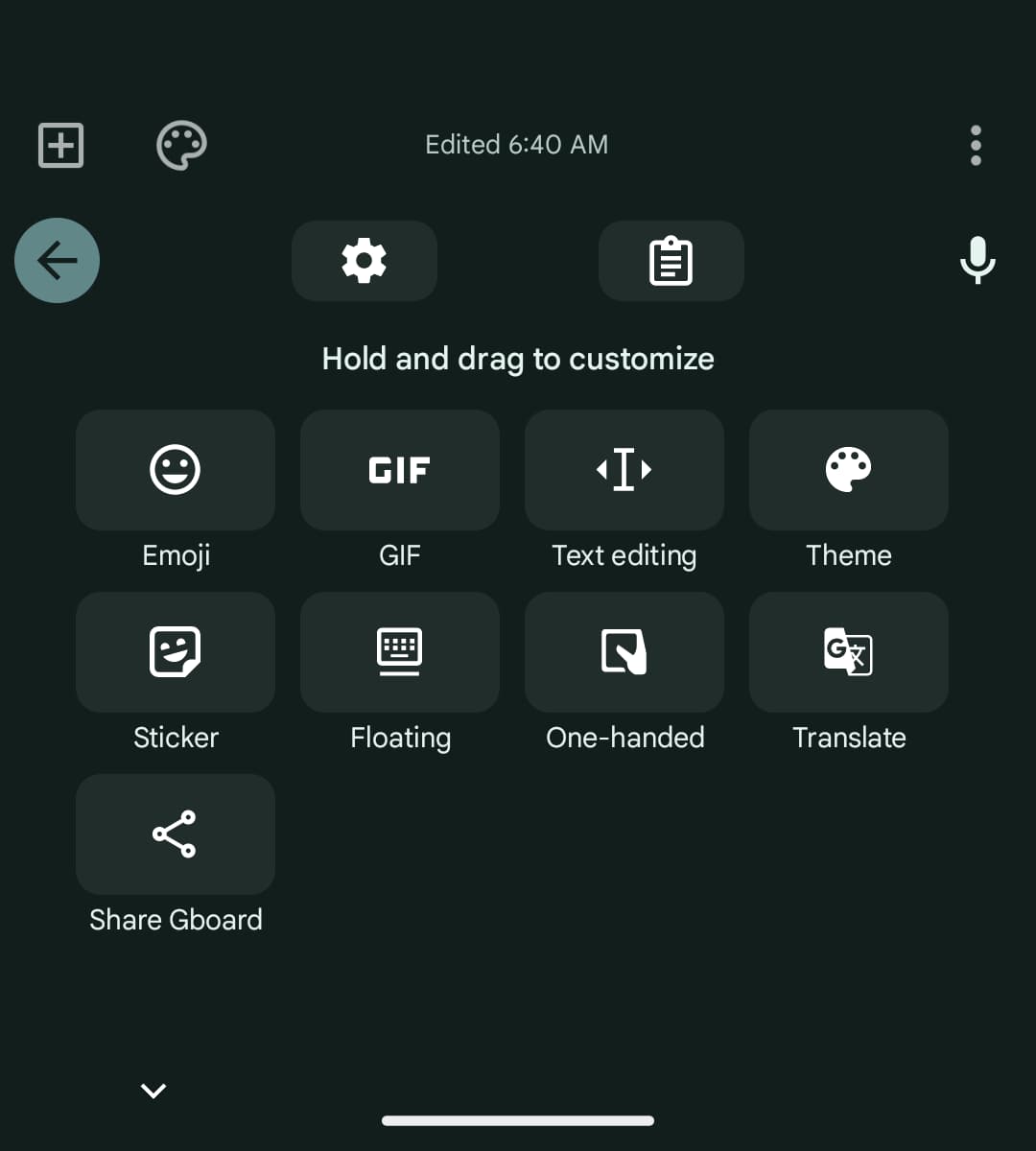



Comments