
Google has been working on a redesign of the Gboard toolbar on Android since August, and it’s now starting to roll out for some beta users.
9to5Google has a rebooted newsletter that highlights the biggest Google stories with added commentary and other tidbits. Sign up here!
All shortcuts in the toolbar are now placed in key-shaped buttons. You can now have up to six shortcuts appear as the circular chevron button at the far left has been replaced by a 2×2 grid icon that shows/hides the full shortcuts panel, instead of just the strip.
As part of this, the ellipsis/overflow has been removed, thus freeing up a spot in the strip, while you can place any shortcut in the microphone slot. As such, you go from four user-customizable slots to a total of six.
Old vs. new
However, you don’t have to fill all the spaces up now and can have just one shortcut appear in the toolbar, which is the biggest customization upgrade.
It’s also easier to customize Gboard shortcuts as you can “hold and drag” everything into your desired position, while there are two new shortcuts: Emoji and Language Switcher. The latter is useful if you want a cleaner space key row.
Visually, the new containers aren’t the most elegant and come off as boxy compared to the previous icon-on-background approach. However, the customization options are the real upgrade of this Gboard toolbar redesign.
Google has also rebranded Gboard’s “Advanced” menu to “Privacy.” “Show app icon” has been moved to “Preferences” as part of this consolidation, while “Personalization” is now “Personalize for you.” There’s also “Improve for everyone,” with both featuring more friendly, user-facing explanations. Other options you’ll find here are “Delete learned words and data” and “Audio donations.”
This revamp appeared on a handful of our Android devices running the latest Gboard beta (12.6) overnight. However, it’s not yet widely rolled out.
More on Gboard:
- Should Bard and other AI features get branded as Google Assistant?
- Gboard toolbar redesign work continues as tablet layout tweaked [Gallery]
- Android 13 QPR2 adds 21 new emoji, including pink heart and goose
- Google Photos gains holiday card-ready collages as Gboard Emoji Kitchen freezes over
FTC: We use income earning auto affiliate links. More.





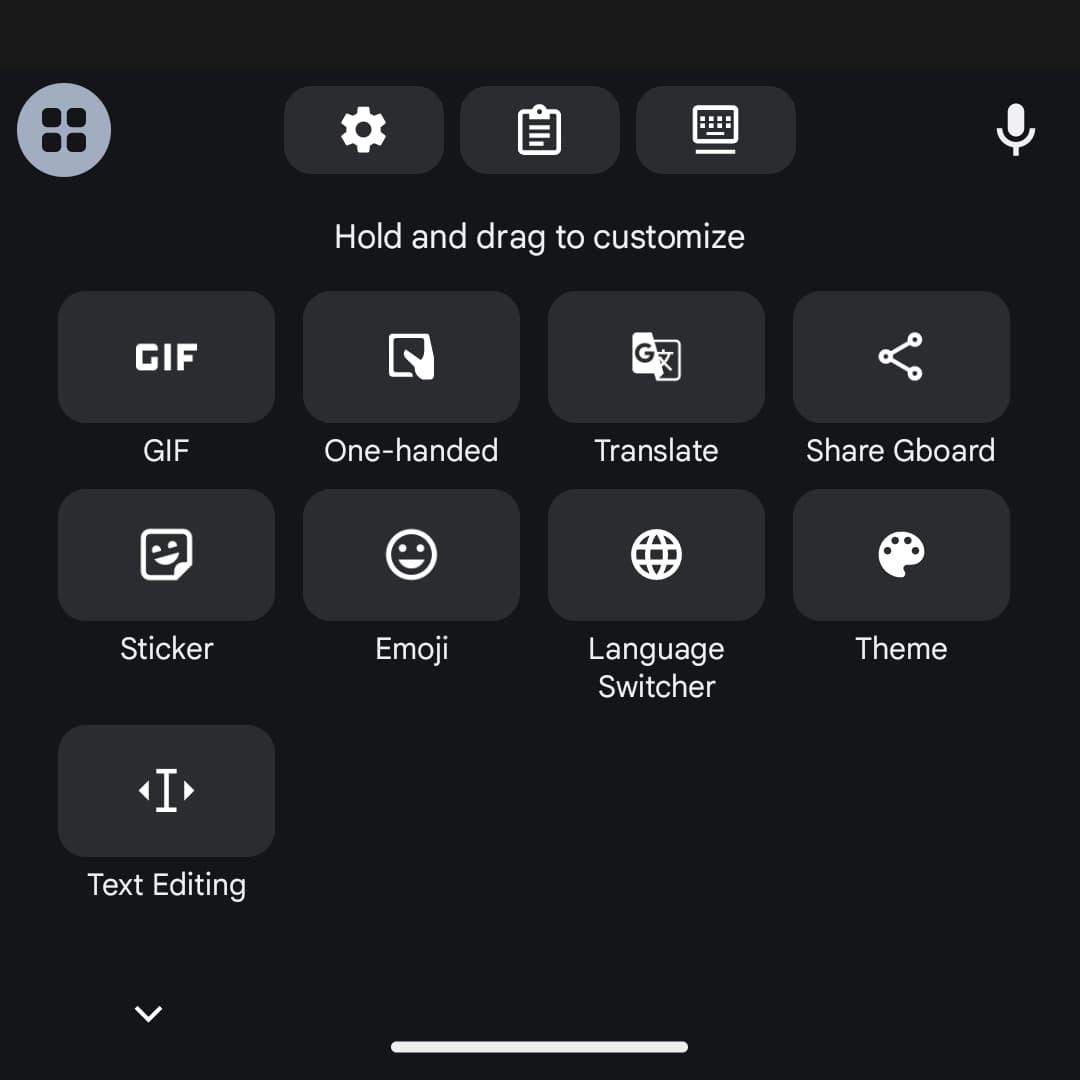



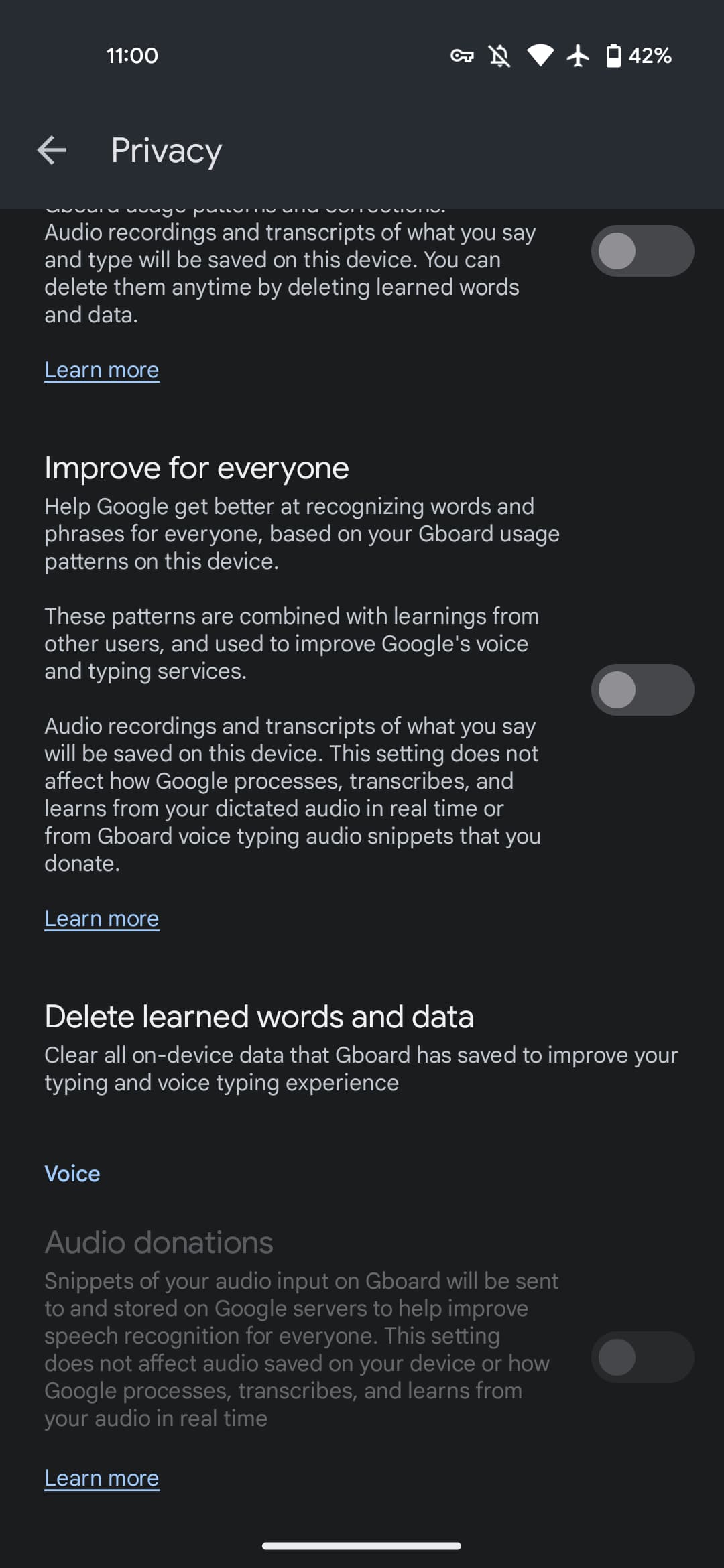

Comments