
Last June, Gboard started rolling out a split keyboard for foldables, and it’s now appearing on Android tablets.
Gboard’s split keyboard places an equal number of keys on the left and right when the “Split layout to include duplicated keys” option in Settings > Preferences > Layout is enabled, which it is by default: “When the keyboard is set to split layout, some keys will be duplicated on both sides.”
Turning that off emphasizes the left side in the second and third rows. You can quickly switch between the “Standard” and “Split keyboard” options from a toolbar tile.
We’re seeing this on a Galaxy Tab S8 running version 12.9.21 of the Gboard beta. Last year, Google only rolled out Gboard’s split keyboard for foldables, like the Galaxy Fold and Surface Duo, and it’s only now appearing on tablets ahead of next month’s Pixel Tablet launch.
Meanwhile, the toolbar redesign is still not yet widely rolled out after first appearing in February for some.
More on Gboard:
- You can now buy real-life stickers from Gboard’s Emoji Kitchen
- Google might add Imagen text-to-image generator to Gboard on Android
- Gboard toolbar redesign greatly boosts customizability, starts rolling out
- Gboard toolbar redesign work continues as tablet layout tweaked [Gallery]
FTC: We use income earning auto affiliate links. More.



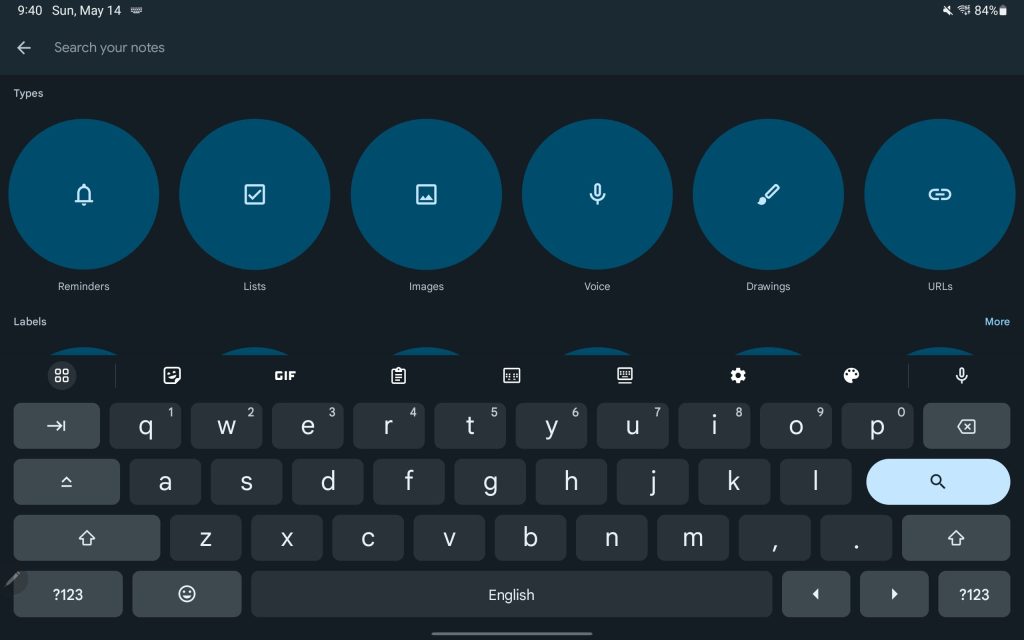
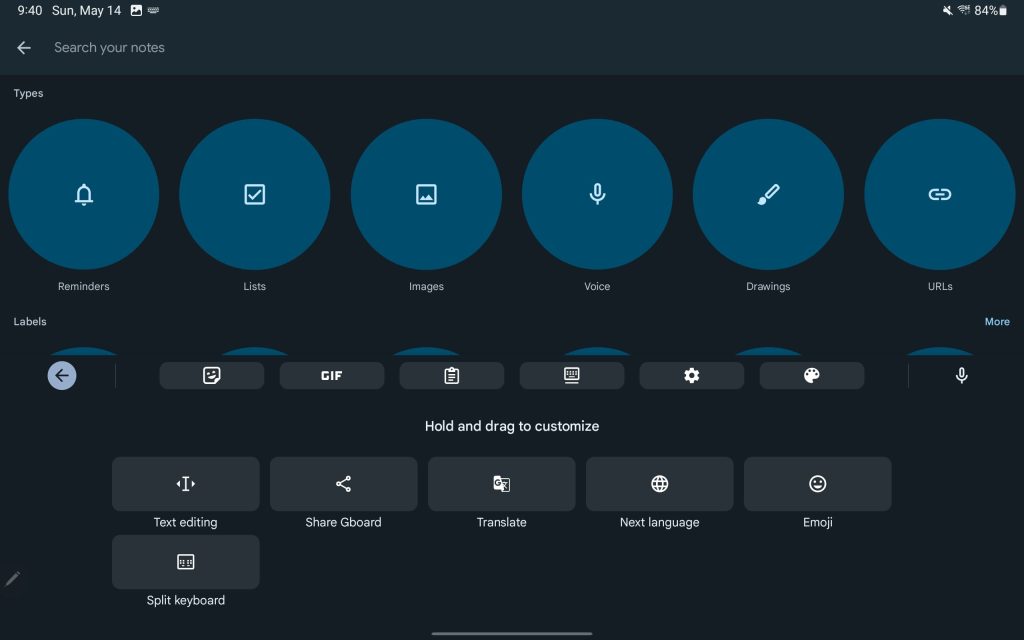
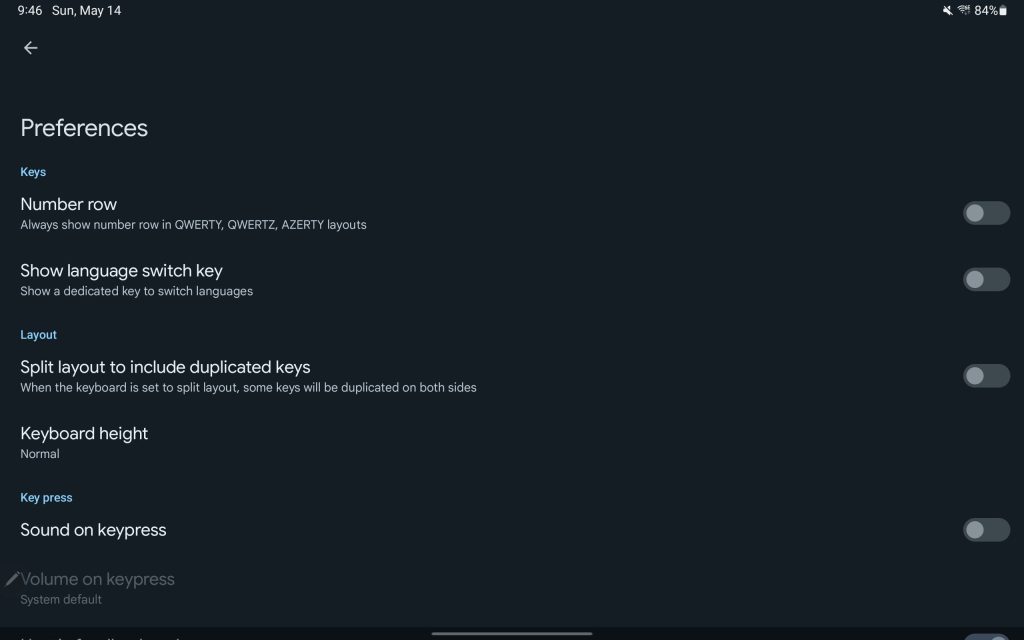


Comments