
Google Workspace is making a small but key change that will let you see who has requested access to a file directly in Docs, Sheets, and Slides.
Most document owners today interact with file requests via email or push notifications. That’s not changing, but now you’ll also be notified directly in the app when somebody wants access. The notification dot, which is a bit small, appears in the top-right corner of the “Share” button if there’s a “pending access request.”
Upon tapping, the share dialog has a new banner noting who has “asked to comment” with “Review” letting you take action through the usual prompt. The company hopes this will let you “respond to access requests for Google Workspace files more efficiently.”
If the “Notify” checkbox is selected when an approver responds to a request, the user who requested access will receive an email with the status of the request.
This in-file access request prompt will be available across all Google Workspace file types (Docs, Sheets, Slides, PDFs, etc.) and is rolling out starting today:
- Available to all Google Workspace customers and users with personal Google Accounts
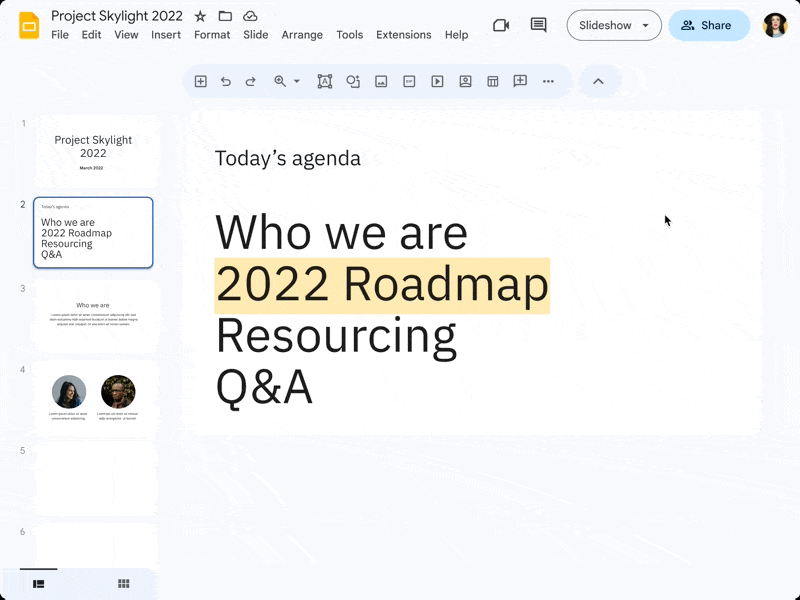
More in Google Docs:
- Google Docs for Android defaulting to paginated mode
- Dropbox integration with Google Docs, Sheets, & Slides is changing
- ‘Duet AI for Google Workspace Enterprise’ hits pre-order for businesses
- ‘Help me write’ comes to Gmail for Android and iOS
FTC: We use income earning auto affiliate links. More.




Comments