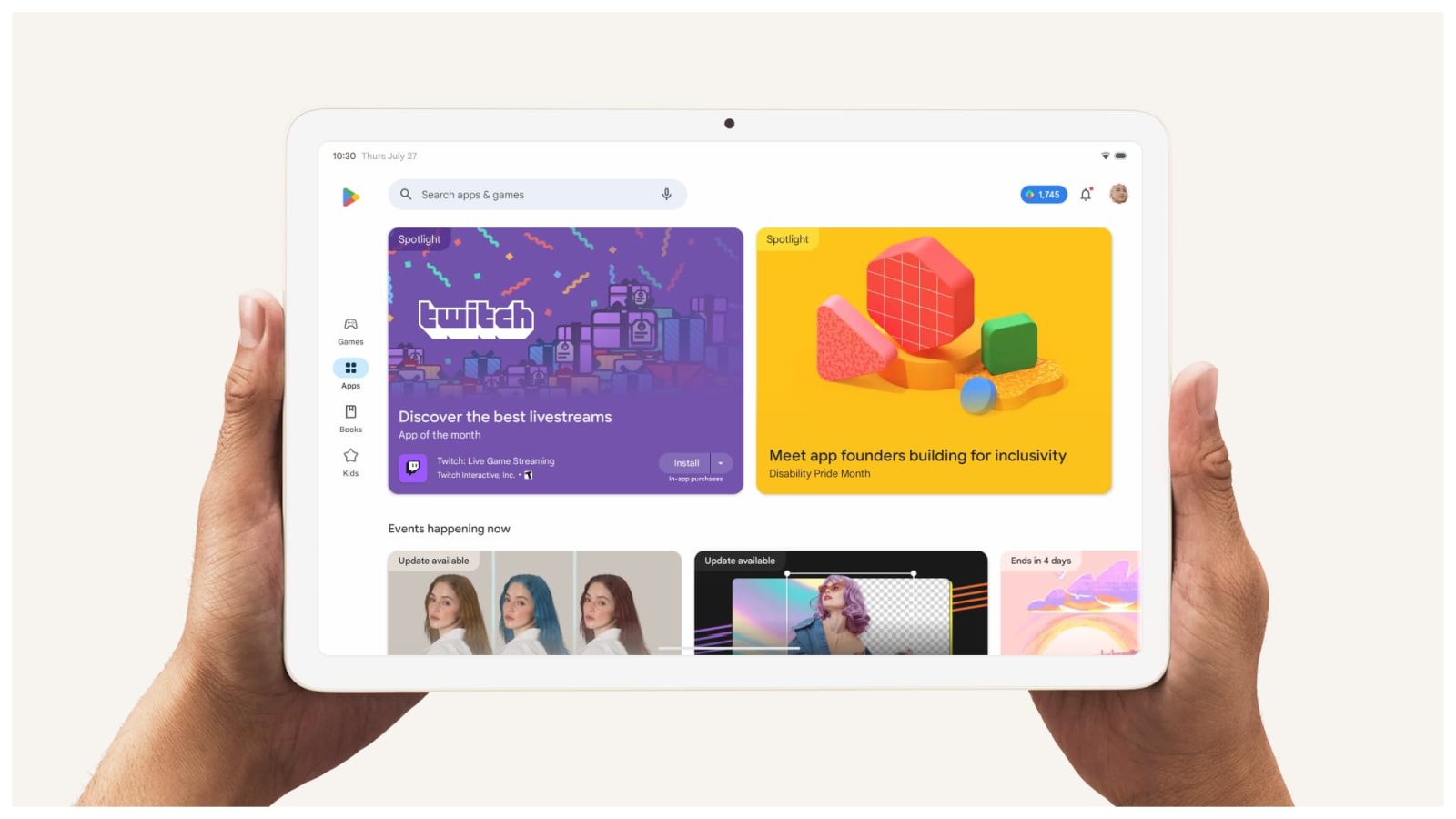
In the lead-up to the Pixel Tablet and Fold, the Play Store received a large screen redesign, and Google today detailed the four key changes.
The simplest is a navigation rail that “puts menu items closer to users’ thumbs and makes them more accessible, especially when holding a device in landscape mode.” Recognizing “devices are often shared with children,” the “Kids” experience becomes the fourth tab, replacing the “Offers” feed introduced last year.
As part of “Ranking and quality improvements,” Google is “increasingly featuring your store listing assets directly on Apps and Games Home.” This takes the form of large cards with two often appearing side-by-side.
More important is how apps that follow Google’s large screen app quality guidelines will be ranked higher in the main homescreen feeds for Games and Apps, as well as search results. This specifically includes “apps that resize well, aren’t letterboxed, and support both portrait and landscape orientations.”
Additionally, Google will soon warn users directly in listings if a tablet app is prone to crashing. “Reports from similar devices show this app is likely to stop working on your device” appears in red underneath the install button.
Listings have been updated with a right column that primarily shows app suggestions, including ads. This appears at the very bottom on phones, where it’s more avoidable. If you scroll down, this section shows more apps from the same developer and contact details, both of which are actually helpful.
This Google Play tablet redesign of listings works better with games where a video banner can appear at the top to let users “get a sense of gameplay in an immersive way.” Screenshots go edge-to-edge, and hopefully, Google will allow other applications to take this full-bleed approach.
A better multi-column layout is found in search results where you can open a listing in the right pane while maintaining the feed of search results at the left: “This prevents users from switching back and forth when exploring new apps and streamlines the discovery process.”
FTC: We use income earning auto affiliate links. More.








Comments