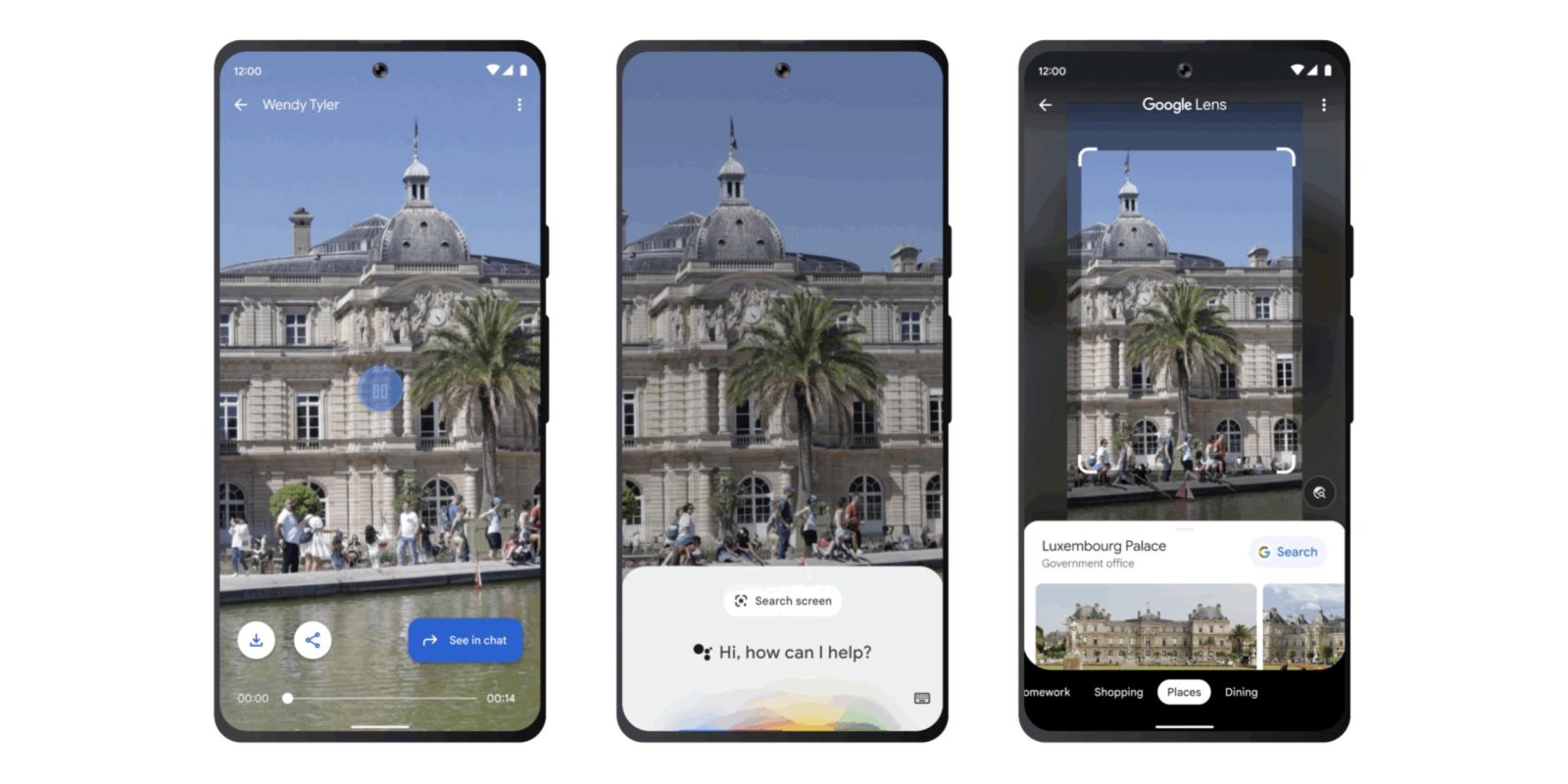
Back in February, Google announced that Assistant would gain a Lens-powered “Search screen” feature that’s a true “What’s on my screen” replacement. We’re now seeing it rolled out on more Android devices.
Before today, invoking Assistant might result in a “Lens” shortcut appearing. The difference between that and the previous “What’s on my screen” option is consistency. Lens is not guaranteed to appear on every screen, making it an unreliable tool.
In comparison, “Screen search” consistently appears in the Google Assistant panel. In our testing, it has appeared everywhere but the homescreen. As such, you have a reliable alternative to manually taking a screenshot and sending it to Lens either via the system share sheet, the Pixel Launcher shortcut (which has yet to be updated to the new logo), or the downloadable app icon from the Play Store.
Screen search just takes your current screen and runs it through Google Lens, which recently picked up a light theme and other visual tweaks. Available filters include Translate, Text, Homework, Shopping, and Places.
We’re seeing Screen search rolled out on several Pixel phones running the latest Google app beta (version 14.31). It’s not yet live on all devices, and Google previously said it would roll out globally over the coming months.
(Tangent: The Pixel Tablet has a somewhat custom Google Assistant UI that does not appear to support showing the old Lens, new Search screen, or Read aloud shortcuts.)
More on Google Assistant:
- A ‘deeply committed’ Google working on ‘supercharged Assistant’ powered by LLMs
- Google Assistant can soon ‘Summarize’ webpages [Gallery]
- Android Auto 10.0 is rolling out, and there’s a slick new redesign for Google Assistant too
- Google Maps for Android rolling out much faster voice input powered by Assistant [Gallery]
FTC: We use income earning auto affiliate links. More.









Comments