
Google’s Gboard is a great keyboard option for Android, and there are a lot of new features based on generative AI in the pipeline. As of today, Gboard is starting to roll out a “Proofread” option for beta users.
Showing up with Gboard version 13.4, currently in beta on Android, the “Proofread” option appears in the keyboard’s toolbar as a way to have your text checked for spelling or grammar errors on the fly, all powered by generative AI.
The feature showed up on our Pixel Fold with a “Fix it” prompt showing Google’s usual symbol for generative AI. From there, a pop-up explains how proofreading works, with text being sent to Google for processing if you turn the feature on.
Tapping “Proofread” within Gboard’s toolbar processes your text and offers suggestions to fix spelling or grammar, such as adding punctuation. Meanwhile, the “Fix it” button will appear in line with suggestions and will automatically fix errors when you click it.
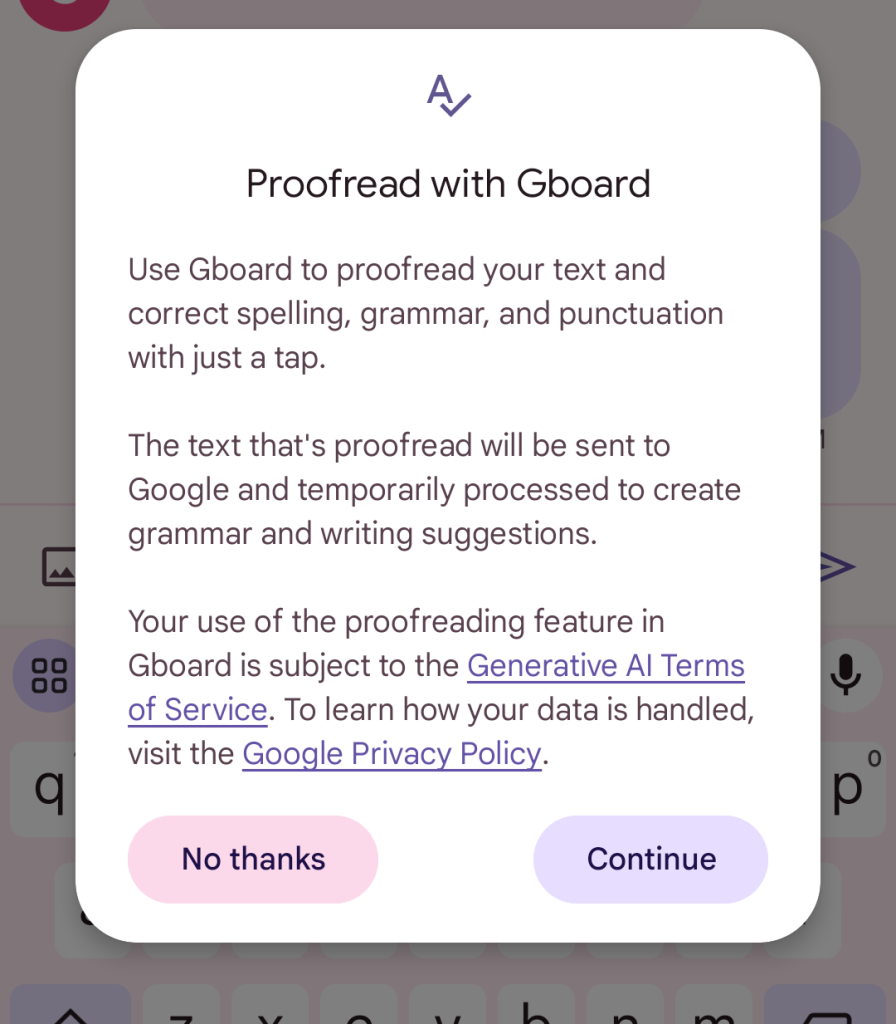
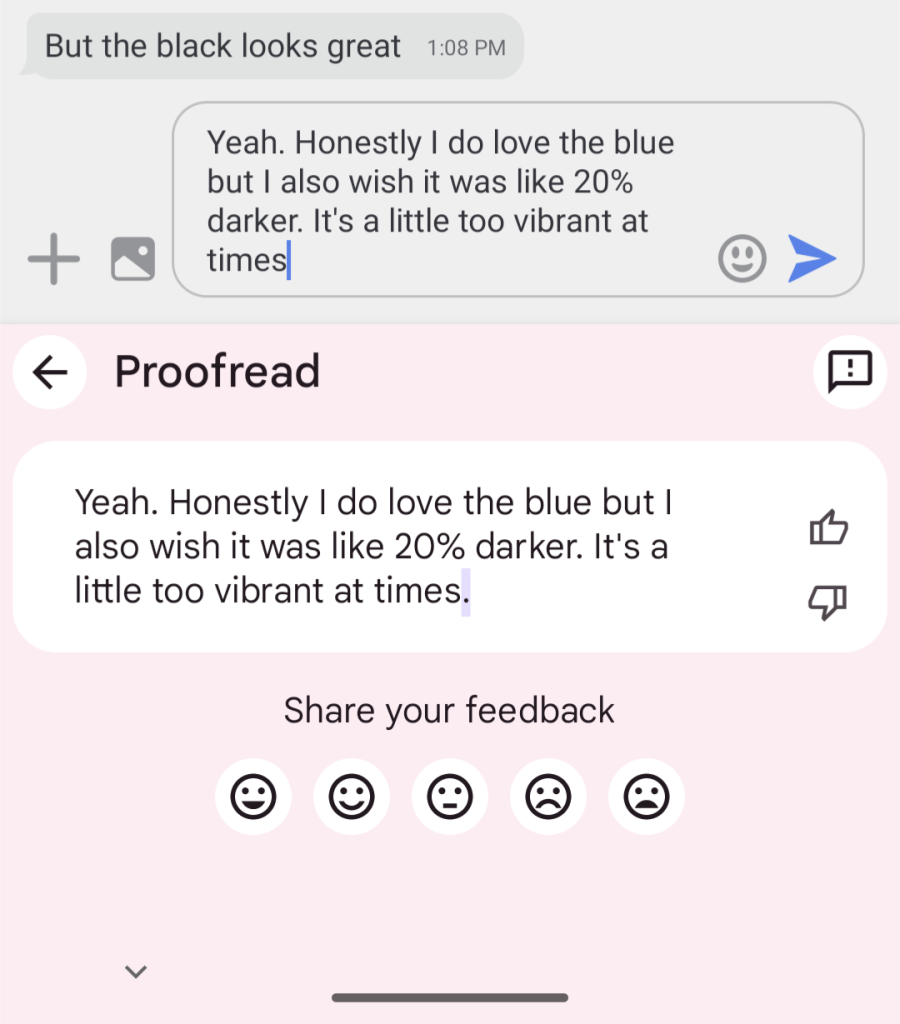
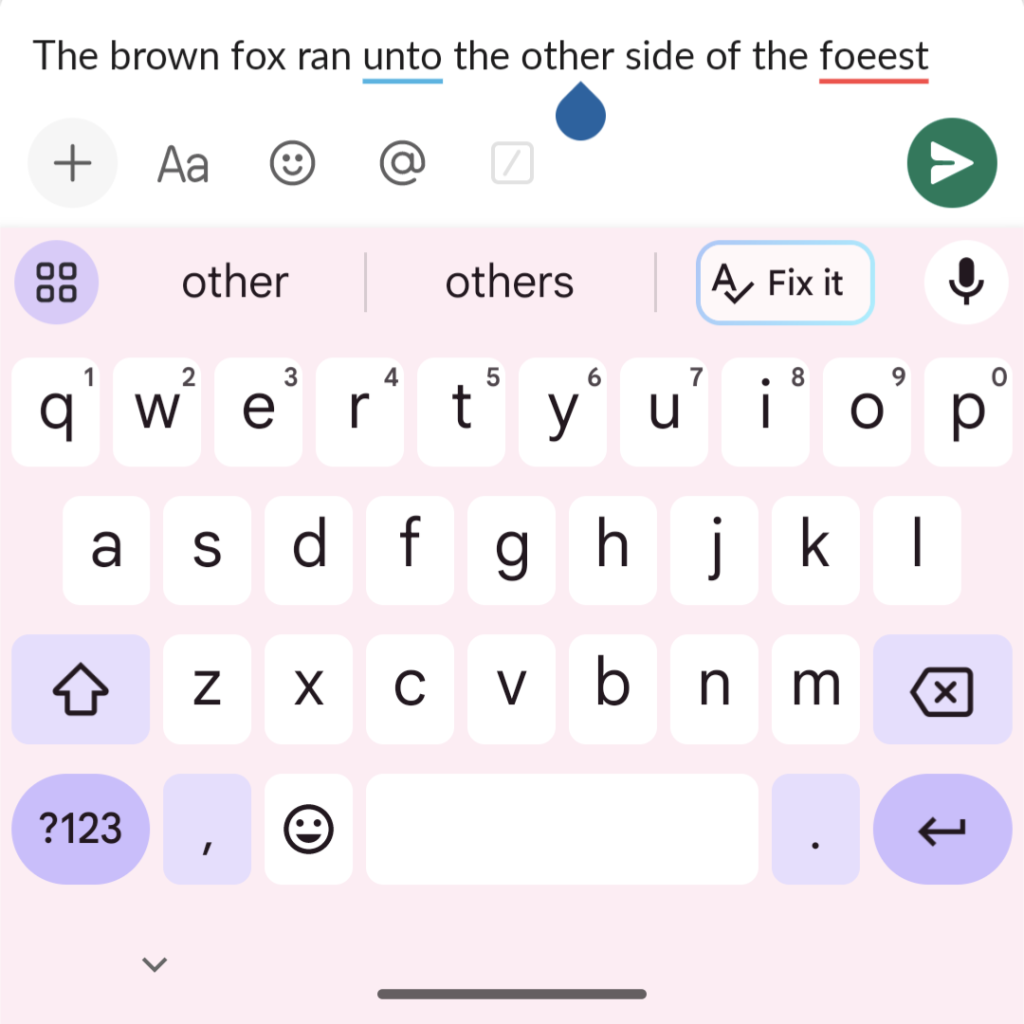
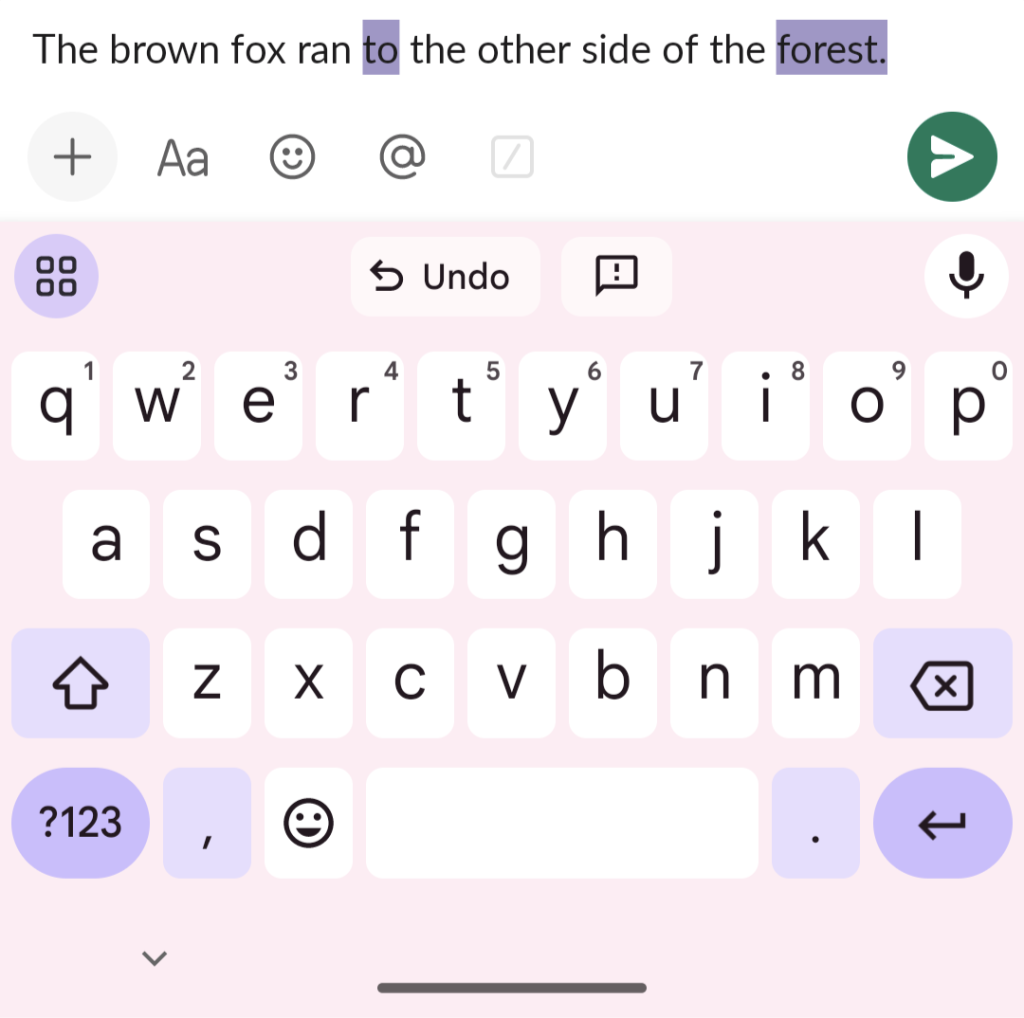
In actual use, this feels like a great evolution to existing autocorrect, though it’d be nice if Google could pull this off without offloading the processing to its servers. Perhaps with future updates.
Also in the pipeline for generative AI in Gboard is, as we first reported, a new feature that creates stickers using AI, as well as a new “tone” feature that can help you reword a message with a different tone, such as formal and informal. Those features are not yet showing up without app modifications.
If you’re seeing Gboard’s new proofreading feature, drop a comment below and let us know!
More on Gboard:
- Gboard rolling out an easier way to ‘Resize’ and customize your keyboard
- Google Voice Typing appearing with Android 14 and Gboard betas
- How to customize your Gboard toolbar and shortcuts
FTC: We use income earning auto affiliate links. More.





Comments