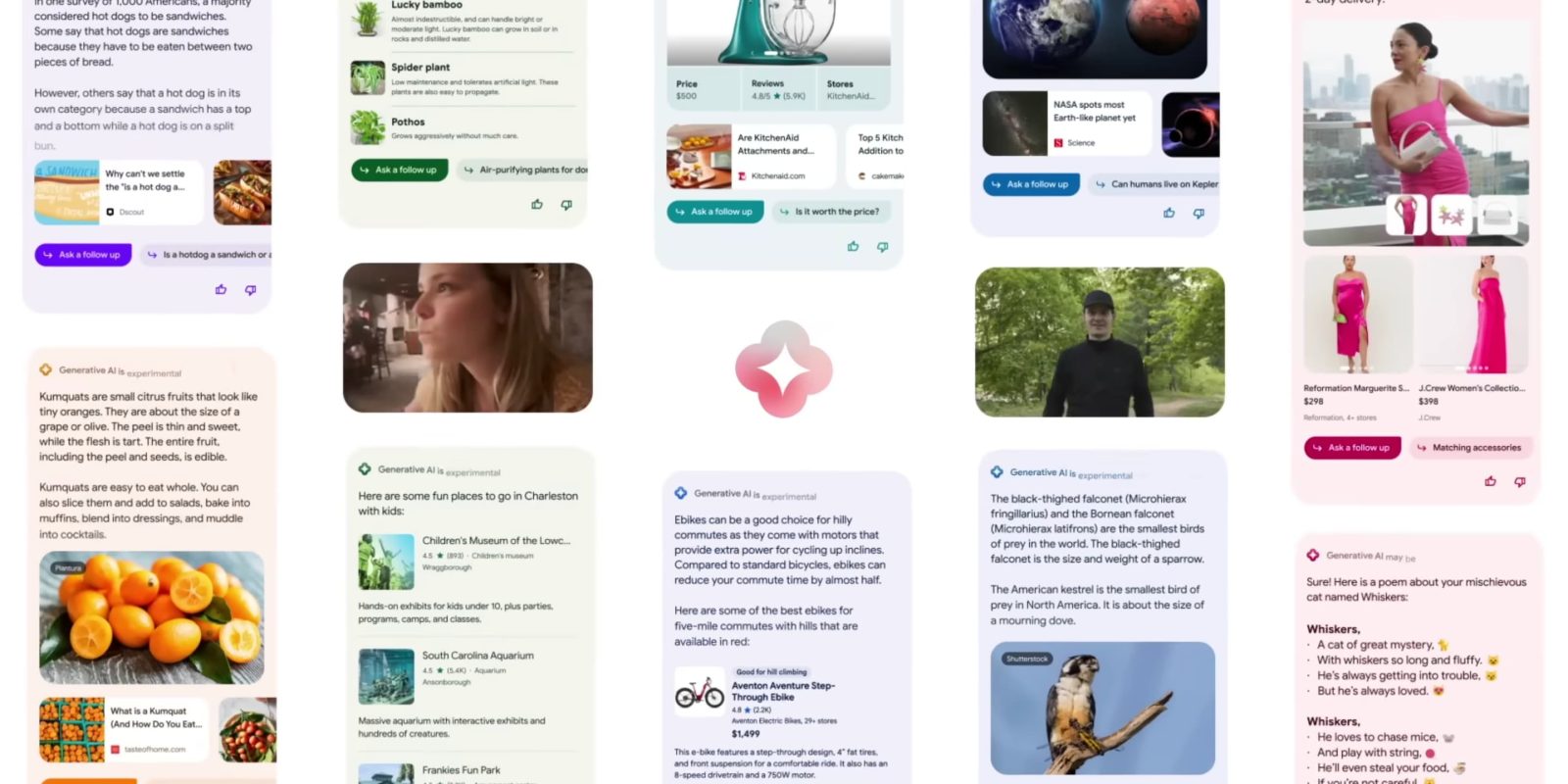
9to5Google has a rebooted newsletter that highlights the biggest Google stories with added commentary and other tidbits. Sign up to get it early in your inbox, or continue reading 9to5Google Log Out below:
Sparkle
Google refers to four-pointed stars as “sparkles.” The shape is used for multiple AI features:
- Bard uses a big sparkle with a smaller one in the bottom-right corner.
- Magic Compose in Google Messages and “Help me write” in Gmail and Docs use a pen icon with a sparkle in the top-left.
- Cinematic Wallpapers in Android/Pixel use a big sparkle with smaller ones on the right.
- The sparkle in Duet AI (more on that below) is white and placed in a circle with a blue gradient.
- The Search Generative Experience (SGE) has the most elaborate sparkle, with four semi-circles forming the external shape.
Duet AI for Workspace
I think Google’s clearest vision for applying AI is in Workspace. The company wants you to “collaborate in real time with AI.” It’s easy to see how “Help me write” can help you in Gmail and Docs, while image generation uses in Slides and Meet (for custom backgrounds) are also quite obvious.
“AI can act as a coach, a thought partner, a source of inspiration, as well as a productivity booster across all of the apps of Workspace.”
Meanwhile, spreadsheets are daunting for most people, and having an assistant to walk you through creating them could really broaden usage. That constant assistance makes “Duet” a fitting name.
In the short term, Google tells us that generative AI in Sheets and Slides – as well as “six more generative AI features across Workspace” – will be entering the Trusted Tester program “starting next month.” It comes as “Help me write” in Gmail and Docs is seeing wider Labs availability on the web.
“And later this year, all of this will be generally available to business and consumer Workspace users via a new service called Duet AI for Workspace.”
The Duet motif will be even more apparent when Google Workspace apps add “Sidekick.” It’s launched by tapping a new icon that feels very purposefully placed to the left of your profile avatar (on the web). Launching this side panel triggers Sidekick to “instantly read and process the document” or email to provide a summary of what’s being worked on, offer suggested prompts, and reveal an “Ask anything…” field.
Generative AI in Google Search
Generative AI in Google’s most important product is called the “Search Generative Experience” (SGE). The section below the search bar is referred to as the AI-powered snapshot. We see the sparkle icon followed by a disclaimer:
- Generative Al is experimental
- Generative Al may be inaccurate or offensive
SGE results are displayed against changing backgrounds that look to adapt to whatever images are displayed. (Content-based dynamic color in Material 3/You parlance.) Google says that color “plays a big role in helping people clearly understand SGE is a new way to interact with search.”
“For instance, the color container of the AI-powered snapshot will dynamically change, and this usage of color will evolve over the next few months to better reflect specific journey types and the query intent itself.”
This color background extends to the expanded snapshot view where you “see how the information is corroborated” and the conversational experience.
From 9to5Google
Pixel 6a vs. Pixel 7a: Big moves in budget circles [Video]
Review: HP Dragonfly Pro Chromebook is the best of ChromeOS
Here’s a full look at the Google Weather redesign on Pixel Fold
Google Home for Wear OS adds light color picker as web app gains Talk and Listen
Here are the official Pixel 7a ‘Feathers’ wallpapers [Download]
Pixel 6 and Pixel 7 phones are draining battery and overheating with latest updates
Google previews a personal future for Material You tablet apps [Gallery]
Chrome prototyping Android 14 Predictive Back support to show last page
Pixel phones to gain new ringtone inspired by Kenny G
Google will delete accounts, including Gmail & Photos, that haven’t logged on in 2 years
What (else) is happening
Gboard split keyboard rolling out on Android tablets
Google Contacts for Android rolling out birthday notifications
Google rolling out server-side update to fix Pixel battery drain
TCL’s 2023 Google TV lineup launches today starting at $199
‘Telly’ is a free dual-screen TV powered by ads, includes free Android TV dongle
Google’s Pixel 7 and 7 Pro get gorgeous live edge wood cases from Carved
Latest Google Bard update improves summaries and sourcing
From the rest of 9to5
9to5Mac: First M3 Macs may launch by end of the year, chip has more CPU/GPU cores compared to M2
Electrek: Tesla starts monitoring drivers for yawns and eye blinking
FTC: We use income earning auto affiliate links. More.


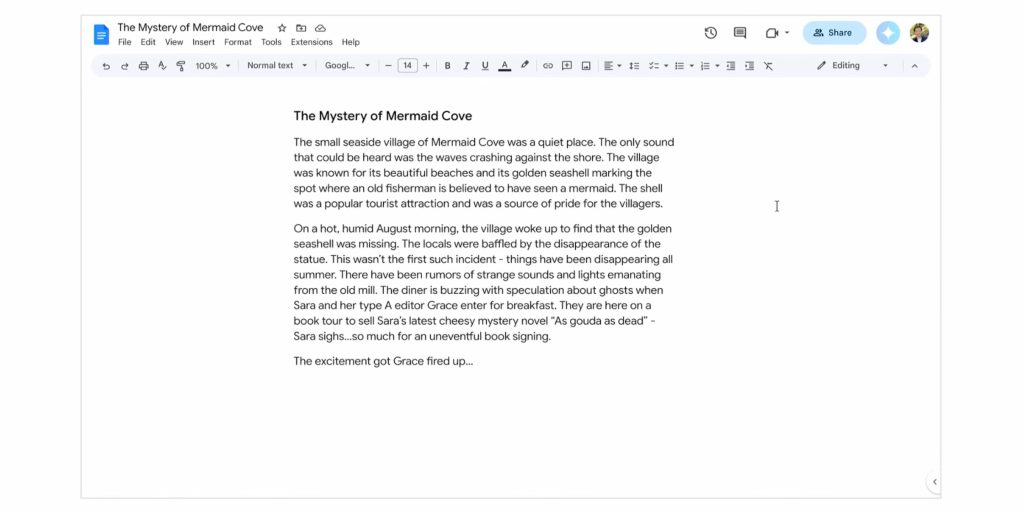
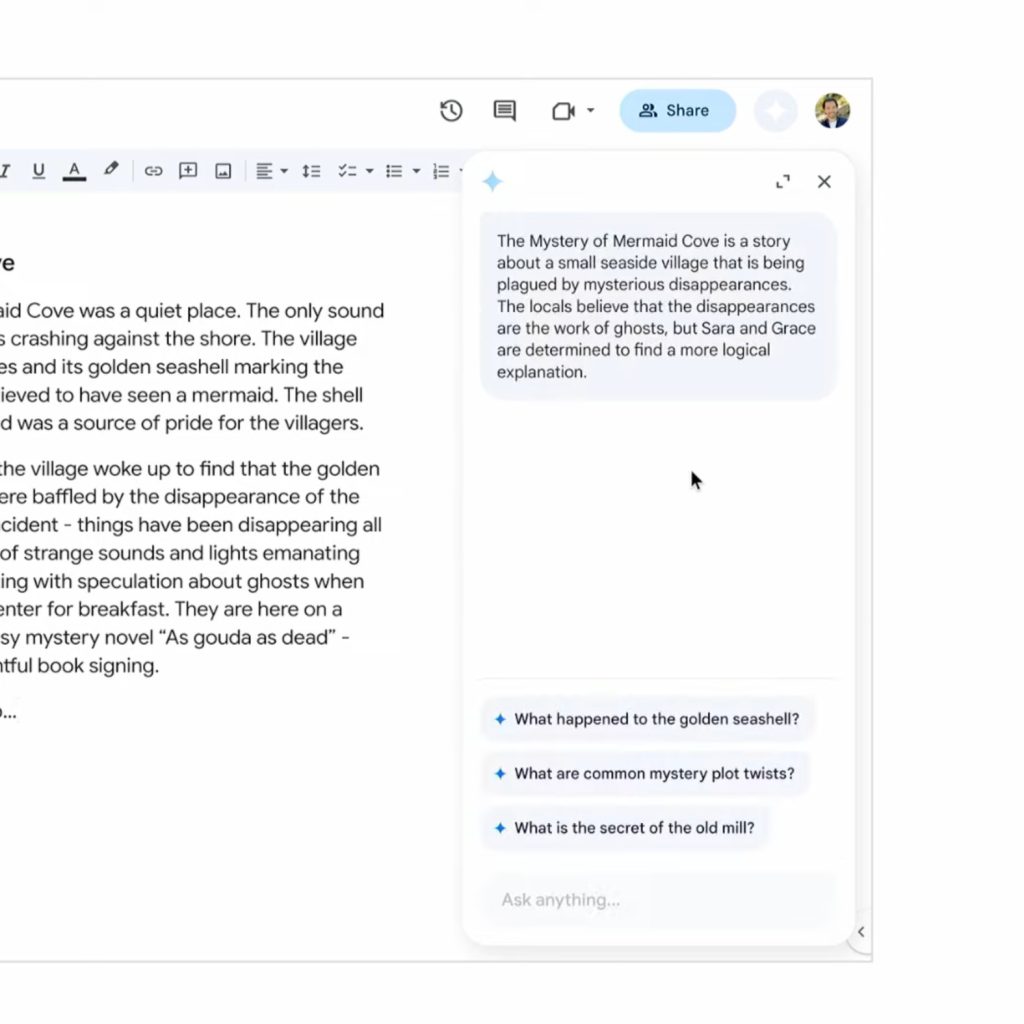

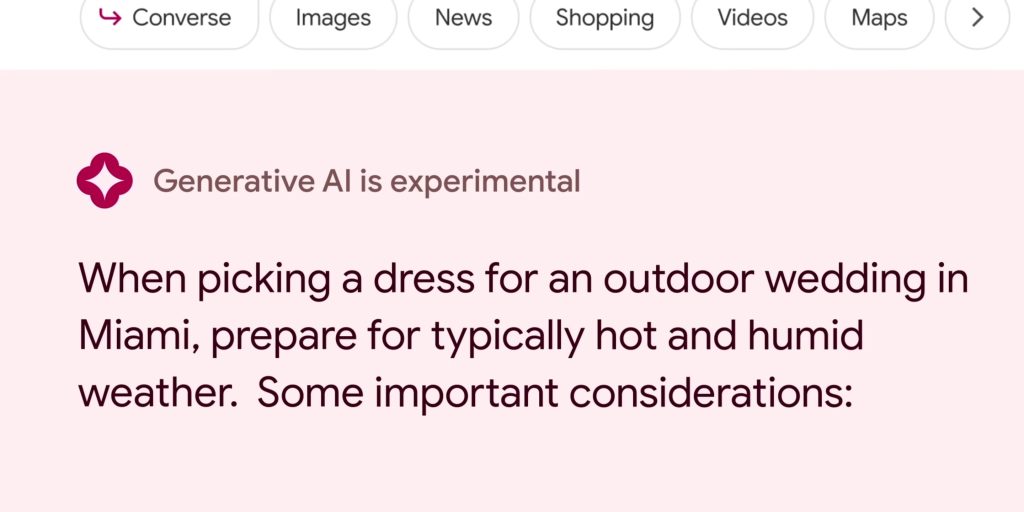
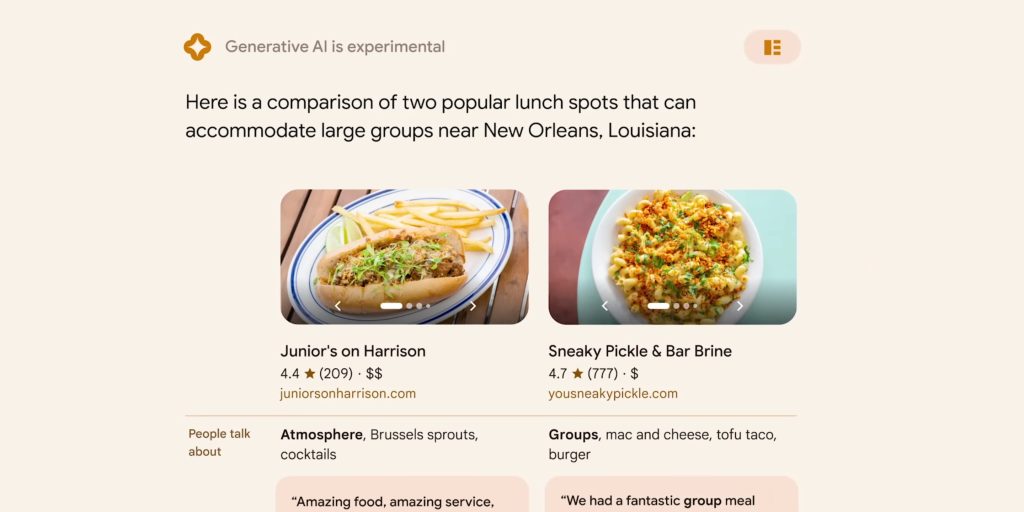
Comments