
The Matter smart home revolution is here, and these fun and easy smart lights from AiDot bring you the latest tech without breaking the bank.
To a certain extent, if you’re in the market for smart bulbs, there are things you can expect from every brand. For example, it’s no surprise that AiDot’s lights offer excellent specs like 16 million RGB colors, a 25,000-hour lifespan, and support for Google, Apple, and Alexa smart homes.
Instead, where AiDot’s brands, like OREiN and Linkind, initially set themselves apart (hardware-wise) is in their ability to provide significantly warmer color temperatures (as low as 1800 K) and a higher color rendering index (over 90) than most other lights on the market. These specs may not seem important at first, but they’re part of what sets great lights apart from okay ones.
AiDot is a collective of smart home brands – including Linkind, OREiN, Winees, WELOV, Syvio, GoGonova, and Ganiza – that work together to create diverse products to meet the needs (and wants) of your smart home. In addition to working well together in the official AiDot app, many products in the wider AiDot family work directly in apps like Google Home.
Setup is so easy with Matter
Something that may be holding you back from upgrading to smart lights is the fear that setting it all up would be too complicated. However, the new Matter smart home standard has made setting up new gadgets like smart bulbs incredibly easy, and the latest bulbs from AiDot brands OREiN and Linkind are fully equipped with Matter support.
In case you’re not familiar with Matter, the most important thing to know is that it’s designed to simplify and standardize the way smart home products work. The key benefits you can count on are:
- Matter gadgets work with Google Home, Apple Home, Alexa, and more.
- Setting up a Matter-equipped product is quick and simple.
- Matter can work offline, meaning your home stays smart during an internet outage.
- Smart home devices with Matter often respond faster than those without.
If you’re already using the Google Home app – perhaps you already own a Nest speaker, Chromecast, or Pixel Tablet – the process is as easy as can be.
Printed on the side of each bulb, you’ll find a “Matter” label with a QR code and a number. Ideally, you’d scan that code during setup, but there’s a good chance it won’t be easy to scan when the bulb is in a lamp or socket. Instead, I typed the code into my notes app and then copied it to the clipboard – this will be helpful later.
From there, it’s about as easy as changing a light bulb. Unscrew your old light, screw in the new smart bulb, and turn it on. On newer Android phones, within a few seconds, you should get a popup offering to help set up your new Matter-equipped gadget. If not, you can go directly to the Google Home app and manually begin setup there.
You’ll first be asked to “Scan QR code,” but once the camera feed appears, you’ll want to tap to continue without the QR code. Just paste that number you wrote down, and Google Home will take care of the rest, walking you through picking a room and a name.
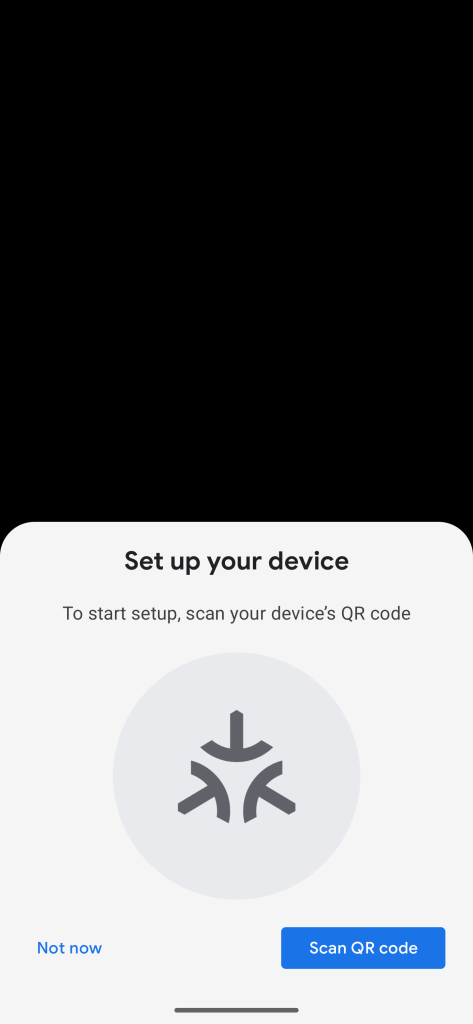
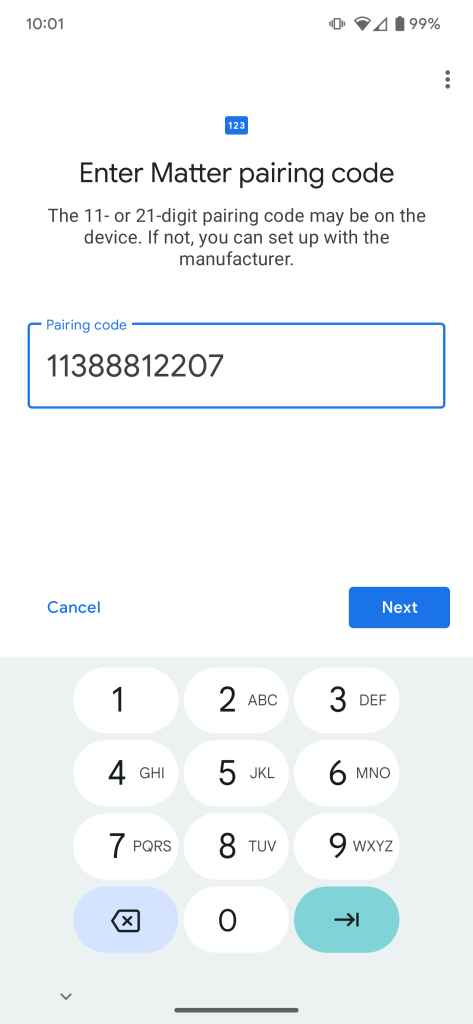

And that’s really all there is to it – no typing in Wi-Fi passwords, no need for a special app, and no hassles. Once you get the hang of it, setting up each additional bulb takes about two minutes from start to finish.
AiDot bulbs fit into your Google Home
With the setup complete, you’re now ready to take advantage of what AiDot’s smart lights can add to your home. For our purposes today, we’ve focused on using them with Google Home and Google Assistant, but AiDot gadgets, including those from OREiN and Linkind, also support Alexa and are Works with Apple Home certified.
You can, of course, expect the basics, like asking Google Assistant – on your phone, watch, tablet, smart display, or smart speaker – to turn on the lights, dim the brightness, or change the colors. The real magic comes when you start playing with the “Automations” tab in the Google Home app.

For example, I have a “Bedtime” routine that turns off my AiDot lights and starts playing rain sounds on my speakers – all I have to do is say, “Hey Google, good night.” If you’re feeling adventurous, you could also set up something more advanced, such as automatically dimming your living room lights when you turn on the TV. All you need is a bit of imagination.
The point is, once you’ve added your AiDot bulbs to your Google Home, you can treat them just like any other smart light or gadget. That said, to only use Google’s app would be to leave some potential untapped, and that’s where the AiDot app comes in.
Be bold with the AiDot app
Once your lights are set up and in place, you can go the extra mile with the handy AiDot app, which is able to work independently from Google Home. After you’ve registered for an account, you can quickly add your AiDot lights to the app via Bluetooth. If you bought a whole houseful of smart bulbs, fear not. The AiDot app can simultaneously set up as many as six gadgets, saving time.
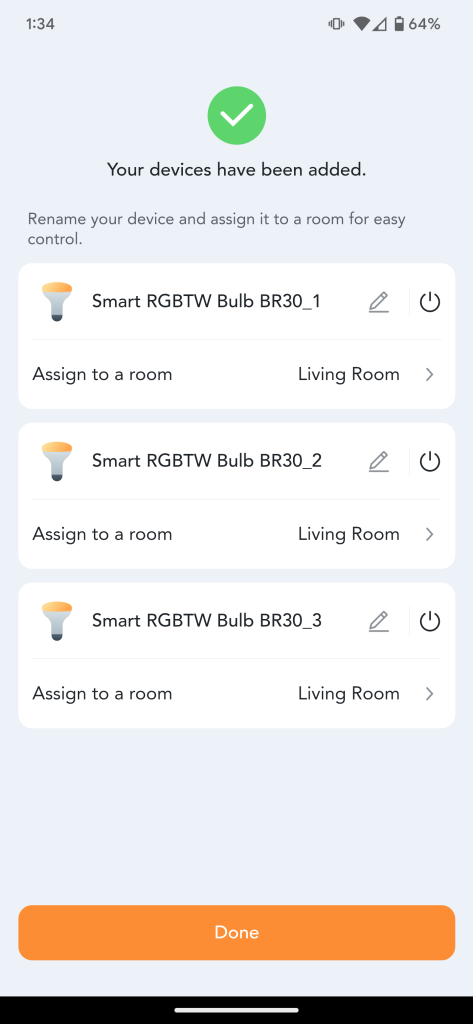
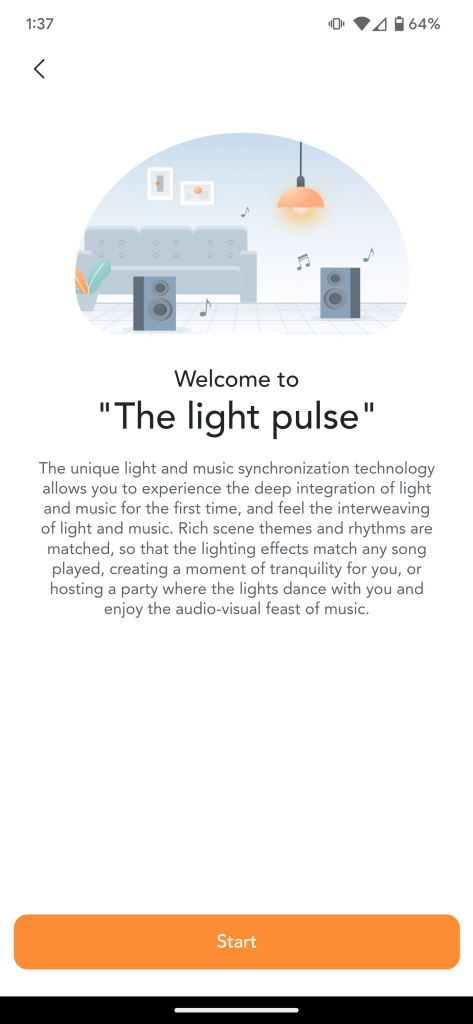
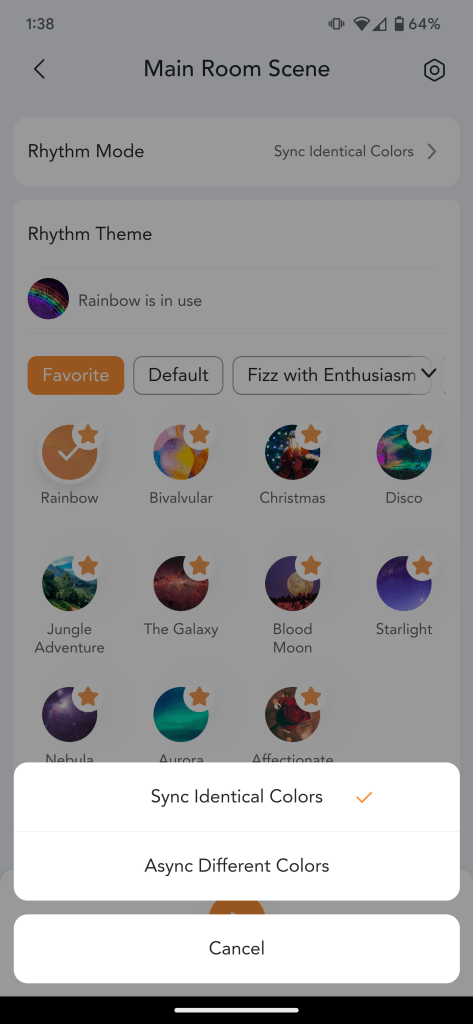
Using this app, you have convenient access to all of the same controls you’d expect for your lights – brightness, color schemes, and more – along with a few exclusive bonuses. With the help of “Sync Lights with Music,” your AiDot lights can generate a boldly colorful light show that responds to your favorite music.
In “sync” mode, your phone listens to the music currently being played in the room and programs all of the lights to dance along with the rhythm in unison. Things really get wild when you switch to “async” because the lights begin to react independently, leading to a multi-color extravaganza that’s perfect for house parties. These musical light shows are fully customizable, with AiDot including a few dozen presets to try.


In addition to managing smart lights, you can also use this same app to control any other “Works with AiDot” gadgets you may buy in the future!
Where to buy AiDot smart bulbs
So, with all those cool features out of the way, you may be thinking that smart lighting like this might still be outside of your budget. However, that’s far from the truth. You can easily transform the lights of a room in your home with a two-pack of bulbs from one of AiDot’s brands for as low as $12 or save more by buying a four-pack.


Better yet, you can take advantage of a limited-time offer by buying directly from AiDot’s web store. Use code “MT15” at checkout to take an additional 15% off all of AiDot’s Matter-ready smart home gear.
And, if you still have non-LED lights in your home, making the switch will most likely save you money in the long term. For one, LEDs last longer than fluorescent lights, meaning you’ll save money by replacing them less often, and they consume less power, lowering your electric bill.
Between the affordable pricing, the amount of money you can save, and, of course, the convenience, there’s no reason not to have AiDot smart bulbs throughout your home. I’ve swapped all of my lights and won’t be looking back, and you can do the same.
- Linkind Matter A19 smart bulbs at Amazon
- OREiN Matter A19 smart bulbs at Amazon
- AiDot web store – use code “MT15” for 15% off
FTC: We use income earning auto affiliate links. More.


Comments