
Google is launching the Pixel Watch 2, and at a glance, it looks virtually identical. So, here’s a quick breakdown of all the new changes coming with Pixel Watch 2.
Pixel Watch 2 is now aluminum
Where the first Pixel Watch boasted a stainless steel design, Google’s sequel now switches to an aluminum build. Visually, the difference is invisible, but this does lead to the smartwatch being noticeably lighter, which is something we’re glad to see. While this might have some durability questions, it seems safe to assume that the glass would break long before the aluminum chassis.
The digital crown is way better and has inertial scrolling
Perhaps the most substantial hardware improvement is to the digital crown on Pixel Watch 2. The new crown itself is much smoother and feels faster – the regular wheels on an office chair versus the roller skate-like wheels is a comparison that pops to mind (if you know, you know).
More important than that, though, is the addition of inertial scrolling.
The first Pixel Watch launched without support for inertial scrolling, which led to the scrolling experience to occasionally feel a little tedious. It was rarely a big problem, but it’s something the Pixel Watch 2 is fixing. Inertial scrolling is here, and it feels wonderful. You can see a brief example of it below.
Charging is better in every way
A very big improvement Google is making this year is with charging the Pixel Watch 2. The device is ditching wireless charging with a new contact pin-based system that’s ripped from the Fitbit Sense 2 and Fitbit Versa 4. Four pins on the bottom of the watch handle charging, which is slightly faster but also better connected to the watch. The magnetic puck attaches much more securely, ensuring you’ll always get that charge.
Now, I’m sure some folks will point to this being a negative change. After all, Samsung uses wireless charging, and it leaves room for your phone to recharge the Galaxy Watch. Google, however, never implemented this, and as many of our readers have pointed out, reverse wireless charging on a Pixel Watch would be difficult anyway, as many of the bands leave the watch elevated from the surface it’s on.
But even with that aside, I’m also going to call this a win because it will lead to less heat. I can’t tell you how many times I’ve picked up my Pixel Watch while charging, only to strap on a volcanic rock to my wrist.
The new charger is an absolute win (and you can also use a Fitbit Sense/Versa charger on Pixel Watch 2, too).
New health sensors and big Fitbit updates
The other big hardware change is to the health suite, as there are new and updated sensors being used on the Pixel Watch 2. The heart rate sensor has been revamped with five lights for detecting your heart rate. Google says that the bigger footprint and additional sensor hardware will make the Watch 2 much more accurate at getting your heart rate while you’re moving. A new cEDA sensor is also in place, just like on the Fitbit Sense 2.
The Fitbit suite has also been improved. There’s a new “Relax” app that ties in with the EDA sensor, as well as a redesigned look for the Fitbit Today app that’s more in line with the redesigned mobile app that just started rolling out recently. The workout screen has also been revamped with pace training and target heart rate zones.
There are some other slight hardware changes
As mentioned, Watch 2 looks almost identical to the first generation, but there are some very slight differences. There’s the back of the watch, for one, which has a redesigned backplate to fit the new sensors and the new charger.
The crown also looks slightly different this time around, and there’s one less cutout to the frame on the left side, with a small hole from the first generation, now integrated into the speaker cutout this time around.
It’s all very minor, which, if you liked the first Pixel Watch, is probably a good thing.
FTC: We use income earning auto affiliate links. More.














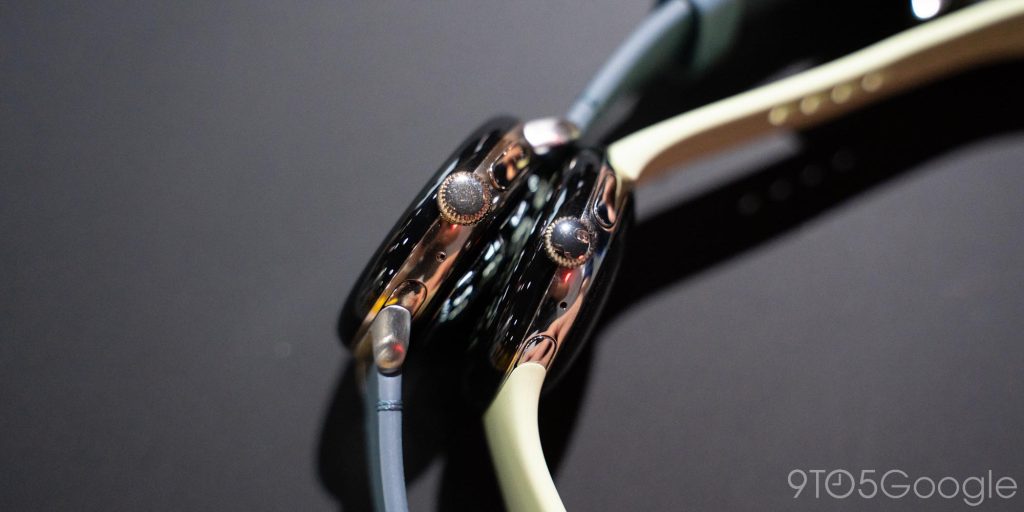


Comments