
Ecovacs is bringing a new entry into its most advanced lineup of cleaning robots. The X2 Omni packs more suction, better mopping, and a sleeker design than anything the brand has put out, but is it worth that $1,499 price tag?
Build & Design
The X line from Ecovacs is at the highest end of not only the company’s entire lineup of vacuums and mops but also the market itself. We’ve covered the X1 Omni and more affordable T20 Omni, which house much of the same groundbreaking tech that the X2 Omni brings. The X2 Omni builds on that and refines what makes the lineup so good.
The most noticeable change is to the design itself. This year, the X2 Omni takes on a square design that reinvents the Omni look. Gone is the round cleaning robot with a sensor array on top. Instead, the top of the X2 Omni is flat and only houses a power button and cover. The front carries a similar sensor build and bumper as we’ve seen before.
Instead of two side brushes, the X2 opts for one. Given the new squared design, that’s all you need to sweep dust and dirt particles from the wall on the right side, as the vacuum favors that edge anyway. The new look allows the vacuum to square up to walls and corners, which is difficult for a fully round design.
The bottom looks the same as previous Omni models, except Ecovacs went with a fully silicone roller brush. The benefit is that pet and human hair don’t get tangled like they would with a bristled design. It’s also much easier to clean and maintain. There are also two rising mop pads on the underside, which I’ll talk more about below.


As a whole, the new design looks fantastic. I took no issue with the round X1, though the square look modernizes the lineup. When tucked into the docking station, the entire setup looks clean and much less out of place.
That boxier design leaks into the docking base, as well. This time around, the base comes in a little smaller than previous ones and takes up less real estate in your house. At a glance, it’s rather unassuming. Of course, opening the top lid uncovers the two water reservoirs to hold clean and dirty liquid. I do wish that Ecovacs kept the same tank design as used in previous models. The new tanks feel thinner and cheaper. They do their job well, but that’s one area where I choose to nitpick.
To access the dust bag and output filter, a simple push on the front door will release the lock. From there, you can replace the bag with ease. Again, the hinge and lock on the new X2 Omni docking station feel cheaper than the X1. Previously, you had to press a button under the compartment that would release a drawer. Now, it takes a hard push on the door to release the lock. It’s not as if you need to open it constantly, so it isn’t a big issue, just something to note.



When in use, the dock emits a red or blue LED light to indicate that it’s charging or that there’s an issue with the water reservoir – generally, it just means you need to refill the water tank. There’s a button for a quick start on the dock, as well. Ecovacs did away with the multiple buttons, which I really liked, and went with a simple button to initiate a cleaning procedure or fill the water basin with water to clean that as well.
One improvement I’m extremely happy to see is the addition of a removable tray where the robot docks. When the mop pads are cleaned, dirt and grime are washed away and sucked into the dirty water tank. However, the basin where the cleaning happens tends to get a little gross. By making that a removable tray, it’s extremely easy to take it out and give it a wash. The other option is getting down on the floor and awkwardly scrubbing the basin to clean it.
Cleaning performance & app
The X2 Omni has one job – clean. Both in hardware and software, it’s set up to do that very well.
At its core, the X2 Omni makes use of AI-powered AIVI 3D 2.0 tech, which allows it to navigate and detect obstacles with impressive precision. The upgraded sensors and AI model allow it to clean closer to obstacles than previous versions, which means it doesn’t move a mile out of the way of objects on the floor. It also uses LiDAR sensors to detect objects on the side and map the room it’s in.

For vacuuming, the X2 Omni is equipped with 8,000 Pa units of suction power, which is some of the highest we’ve seen. For mopping, Ecovacs uses the OZMO Turbo 2.0 rotating mopping system, which allows the mop pads to lift when it detects carpets.
Using the app, you can easily dictate how the vacuum and mopping functions perform for each mission you send it on. For instance, you can adjust how powerful the vacuum needs to be, as well as how much water should be used to mop. The app allows for scheduling cleaning functions and even lets you set presets that you can easily initiate at any time. Presets have been my favorite tool. I can set up a routine without scheduling it, allowing me to set the robot to clean that specified area in one tap.
Another feature introduced with recent Ecovacs robots has been the ability to specify whether you want the area vacuumed and mopped simultaneously or vacuumed and then mopped. The difference here is huge and prevents you from spreading larger dirt particles around.

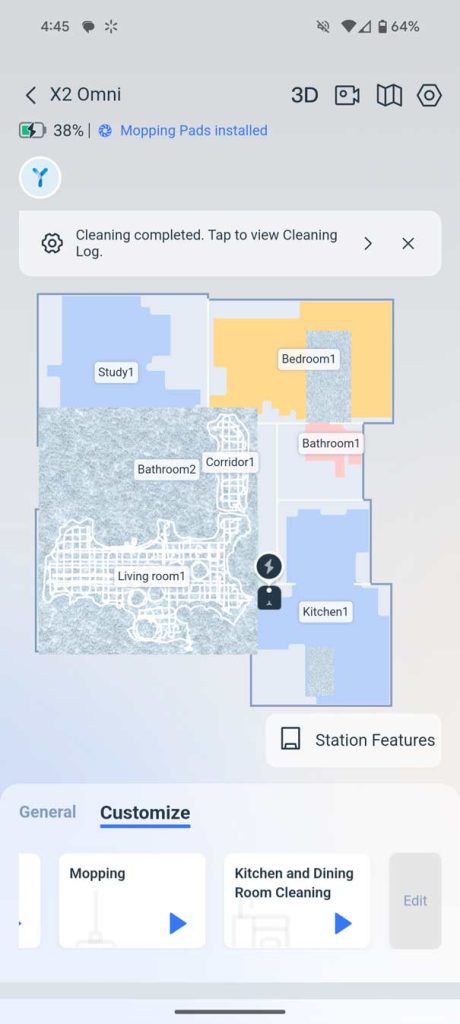
The app also allows you to choose specific areas to clean, as usual, making controlling the X2 Omni a breeze. Ecovacs has had one of the best control apps out there, and with the recent improvements, it gets even better.
As for the vacuum’s performance, there’s little to complain about. The X2 Omni handles carpet and hard flooring very well. The new design allows for a closer clean, and I’ve noticed less dirt being left behind. Even with 8,000 Pa, the X2 Omni doesn’t register as that loud to me, and letting it run at a lower intensity means a pretty quiet clean.
As for mopping, the X2 Omni does a great job, as well. This is the first time I’ve been able to use a vacuum/mopping robot on both carpet and hard flooring. Even with lifting pads, most cleaning robots have a hard time moving due to friction between the carpet and the pads. The X2 Omni doesn’t have this issue, at least not as prevalently. It can run a full course over medium-to-high-pile carpet with no issues at all, and that’s huge. That means there’s no need to remove the pads when you need to clean carpets and put them back when you need to mop. It does it all without modification.

Of course, when it’s finished with whatever it needs to do, it goes back to the station, empties the dust bin, and washes the mop pads, followed by a pad drying session to discourage bacteria growth.
Final thoughts
The X2 Omni is a great piece of hardware. Both it and the docking station do a great job of cleaning the home without needing much interaction from you other than to empty the water and dust reservoirs. It navigates well, leaves pleasing carpet lines, and keeps your hard floors looking clean.
Of course, that comes at the cost of $1,499 – the higher end of the robot vacuum/mop market. If you’re looking for a mostly hands-off experience, the X2 Omni is on top of it. Other than periodic maintenance, you really don’t need to do much. Even the dust bag takes a month or two to fill up and the mopping modes are very efficient.
The X2 Omni looks sleek and doesn’t sacrifice anything on hardware or software. Ecovacs T20 Omni is a good alternative if you’re in need of something less expensive, but something at the high end, like the X2 Omni, is going to come with a heavier price tag, though I believe it’s worth it.
Buy the Ecovacs X2 Omni – Currently $200 off on Amazon
FTC: We use income earning auto affiliate links. More.
Comments