
After widely rolling out the floating bottom bar earlier this week, Google Chat is adding some complexity to that UI in the form of an overflow button and sheet.
In the standalone Google Chat app, this navigation element is straightforward enough. It’s a pill-shaped container with four tabs — Home, Direct messages, Spaces, and Mentions — and a new chat FAB. In the integrated Gmail app, it appears above the existing bottom bar for a slightly cramped UI.
Standalone Chat vs. Gmail
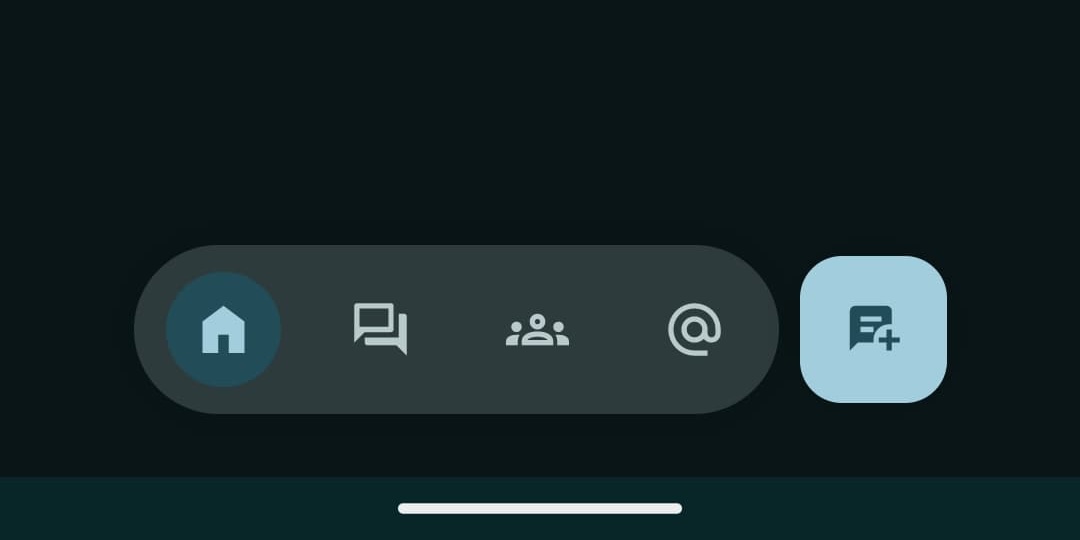

Google Chat is now adding a feed that shows you Starred messages. To make room, Google Chat’s Mentions icon has been removed from the bottom bar and in its place is a horizontal three-dot overflow menu. When tapped, you get a bottom sheet to access Mentions and Starred.
Per the Material You guidelines, a navigation bar should “contain 3-5 destinations of equal importance.” It explicitly warns about placing more: “When elements are placed close to each other, translated text length and element collision can cause problems. For more than 5 destinations, consider using tabs or a navigation drawer.”

In that respect, the floating bottom bar made the right call rather than squeezing in another button into the pill container, though it probably would have fit given the empty space to the left and right.
However, this entire UI, including the standalone app, now looks overly crowded. For comparison, Slack uses a navigation rail and that might be a better idea.
Google Chat is rolling out Starred messages
in the floating bar over the coming weeks to Android and iOS. Meanwhile, the redesigned Google Chat is now available in the standalone app and Gmail, but you have to manually enable it.
More Material You:
- Get ready for thicker Material You sliders
- Material You’s new progress bar design asks you to mind the gap
- How does Google Chat’s new bottom bar fit in with Material You?
FTC: We use income earning auto affiliate links. More.



Comments