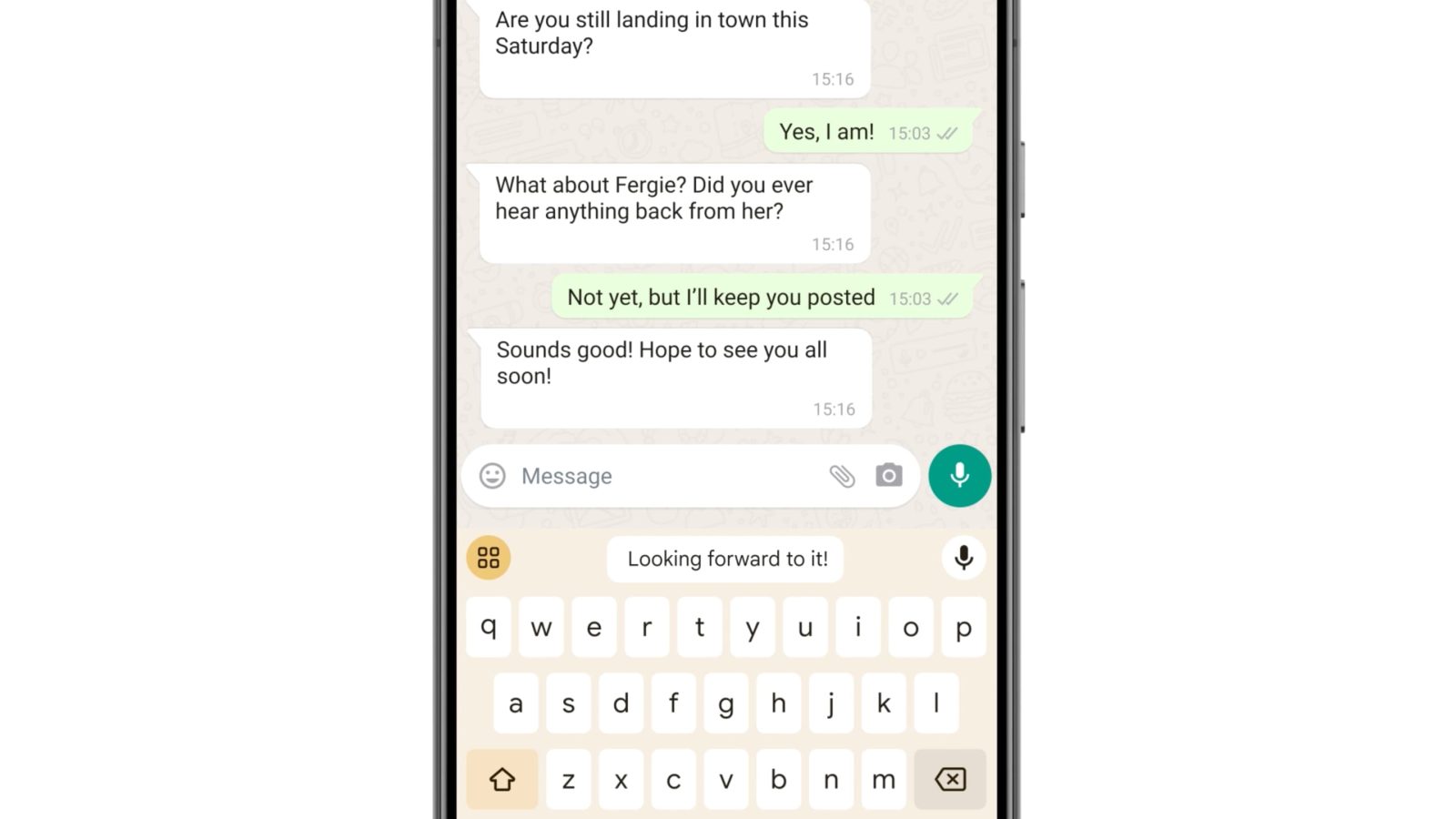
Besides Recorder Summarize and Magic Compose in Google Messages, Gboard Smart Reply is the other feature that Gemini Nano powers on the Pixel 8 Pro. After initially just supporting WhatsApp, Google has quietly added support for two more apps.
Gemini Nano results in “higher-quality smart replies” that have “conversational awareness.” This “on-device AI model saves you time” – and Google’s computational resources – by not needing to query the cloud.
When the Feature Drop was announced, WhatsApp was the only supported app. A week later, Google quietly added Line and KakaoTalk, while promising that “more messaging apps in the new year” will add support.
It remains odd that Google Messages wasn’t an inaugural partner.

Available globally, only using the United States English keyboard language.
To enable, go to Settings > Developer Options > AiCore Settings > Enable Aicore Persistent. You also need to make sure the 1GB Gemini Nano model has been downloaded. Smart Replies will appear in the Gboard suggestion strip “in response to incoming messages.”
Model downloads might also take some time, so charging your device on Wi-Fi overnight can help speed this up.
Meanwhile, Google announced this month that Gemini Nano is being used to power Magic Compose in Messages on the Pixel 8 Pro and Samsung S24 series.
More on Gboard:
- Gboard preps ‘Seamless voice typing’ that lets you instantly start talking
- Gboard rolling out Assistant voice typing toolbar on Pixel Tablet
- Gboard adds new physical keyboard toolbar for Android tablets
FTC: We use income earning auto affiliate links. More.



Comments