
With the release of Android 14 QPR3 Beta 1 today, Google has made a tweak to the Easter egg that seems to signal the incoming Android 15 release that should be right around the corner.
Android 14 continued Google’s classic routine of delivering a new Easter egg in the Settings menu with each new release. These vary wildly from year to year, sometimes just being a fun design, other times being clones of popular games. In Android 14, the Easter egg was themed for outer space as the new update delivered support for satellite connectivity.
When you long-press in the Easter egg in Android 14, the device starts to rumble like a spaceship taking off, eventually launching into a space-themed minigame where you can locate planets around a star using coordinates.
But, in the latest Android 14 beta, the Easter egg changes.
Instead of the NASA-reminiscent circular badge, QPR3 Beta 1 swaps out the design for an inverted triangle. It has the same colors and Android logo, but “Android 14” is removed.
What does this mean?
Functionally, there are no changes, but the inverted triangle is likely no mistake. Android 14 is “U” in the alphabetic order that Android has held for years, with Android 15 set to be “V.” That’s surely not a coincidence, especially given the recent pattern in Android betas for developer previews to have the same Easter egg as the previous release, just with some sort of tweak.


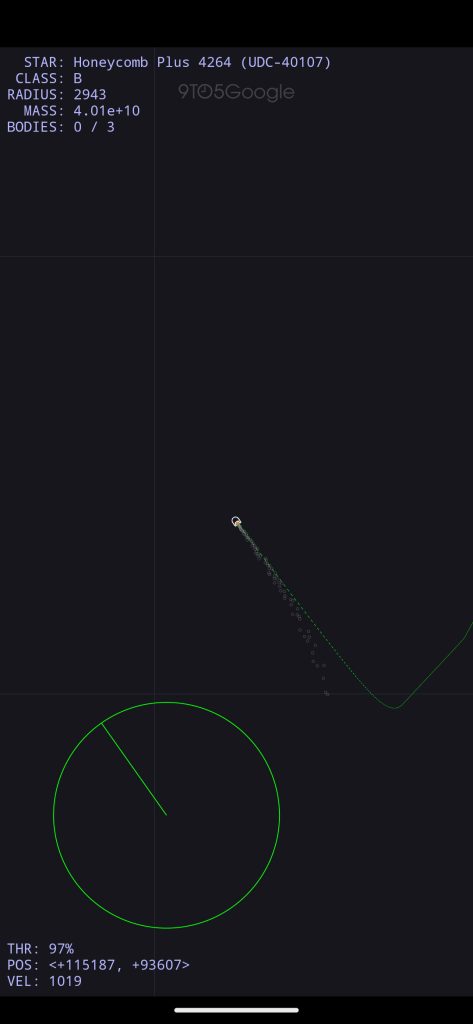
So far, there’s no word on when Android 15’s first preview will drop, but historically it does land sometime in February or March. With this Easter egg tweak in mind, it seems all the more likely that Google’s next big release is right around the corner.
More on Android:
- Google rolling out Android 14 QPR3 Beta 1 for Pixel
- How to install the latest Android 14 Beta on Google Pixel
- Here’s everything new in Android 14 QPR3 Beta 1 [Gallery]
Follow Ben: Twitter/X, Threads, Bluesky, and Instagram
FTC: We use income earning auto affiliate links. More.




Comments