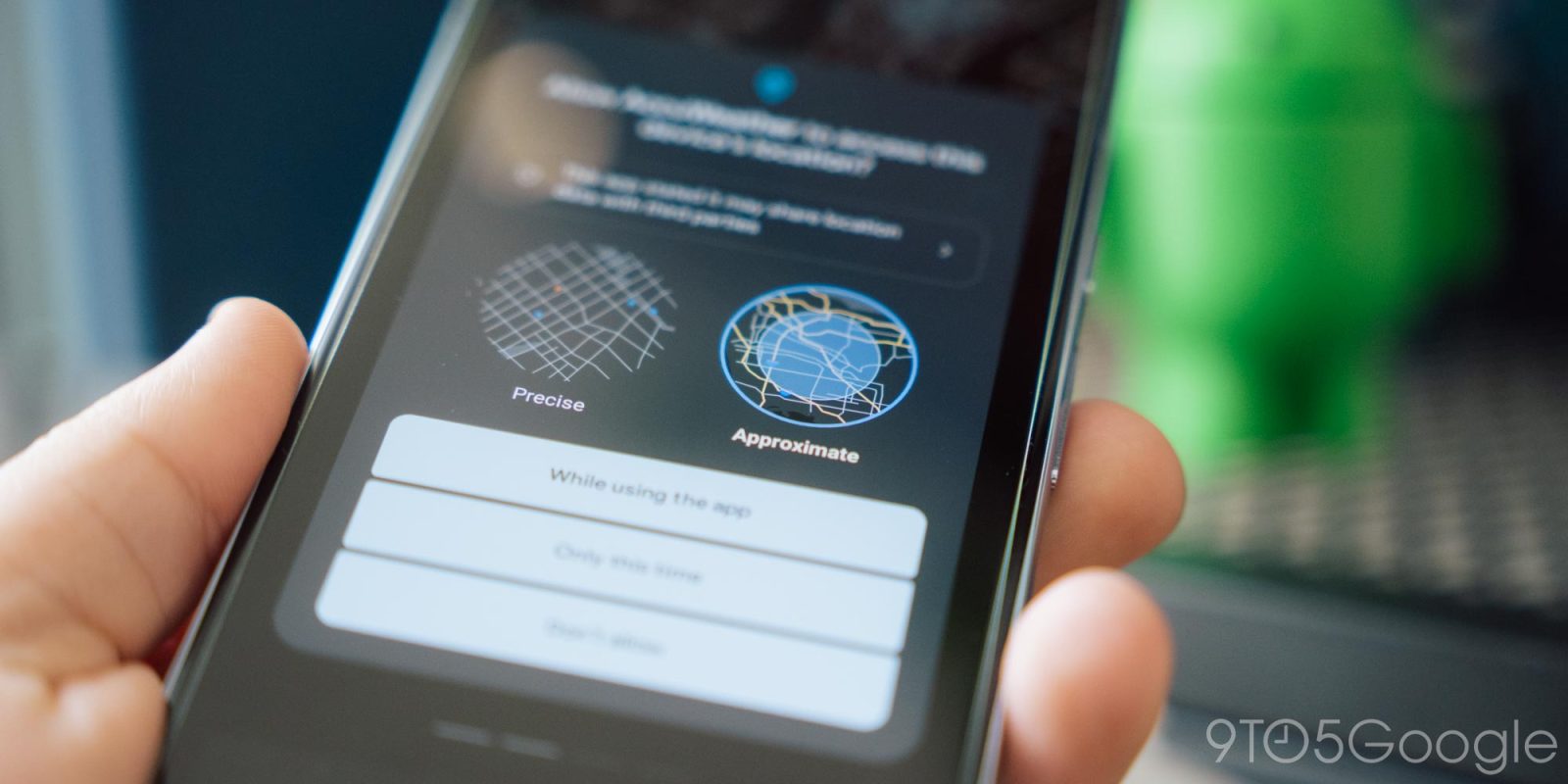
Back in Android 12, Google added some flexibility to Android’s location permission by allowing users to only give apps access to their “approximate” location. It’s a great idea, but one that’s ruined by basically no apps actually supporting it.
Android 12 brought the debut of Material You, but it was also a release focused largely on privacy features. It delivered the “Privacy Dashboard” as well as software cutoffs for the camera and microphone. Those are hugely useful improvements that still come in handy down to today. But, alongside those improvements also came upgrades to Android’s location permission.
One of those upgrades was a new “Nearby” permission that allows apps to detect nearby devices without using your location, a big upgrade in terms of user clarity as well as privacy.
But also came new granular controls for the location permission. When an app requested location access, users could choose between giving the app “Precise” or “Approximate” location data. The idea was that apps used for weather or similar functions could use your approximate location as, generally speaking, they don’t need your exact location to provide data.
It’s a really good idea, but one that’s just been ruined by apps refusing to cooperate with it.
While there are some Android apps that actually work when you give them “Approximate” location access, the vast majority of apps refuse to work unless you grant “Precise” location data. Personally, I’ve noticed this across virtually every app I’ve ever tried to grant “Approximate” permissions. The app either comes back with an error message demanding “Precise” access, or acts like I didn’t give it any location access at all. The Allergy Plus app by Pollen.com does exactly that. Google’s own apps are guilty of this too, like YouTube TV. The built-in Weather app on the Honor Magic 6 Pro also refused to work without “Precise” access.
Even apps that should be using the “Nearby” permission, like TP-Link’s Kasa app, still demand “Precise” location access to allow the use of core functions of the app.
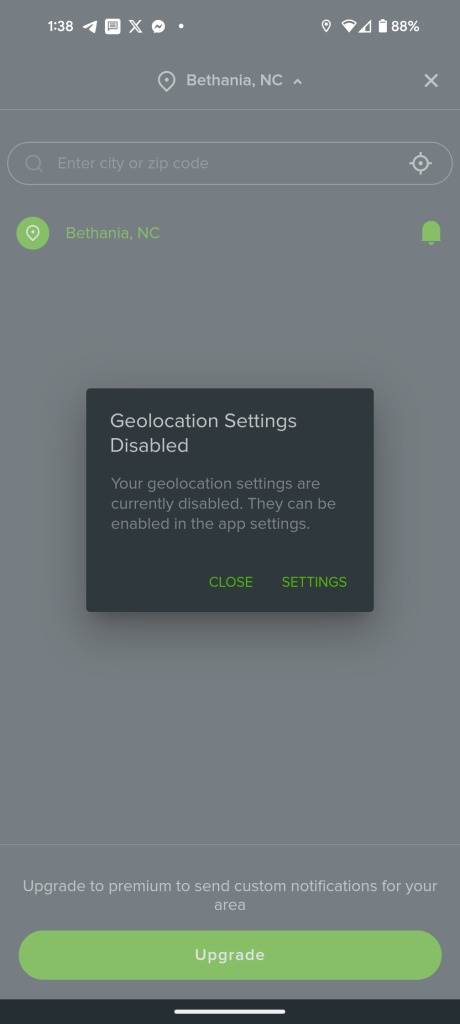
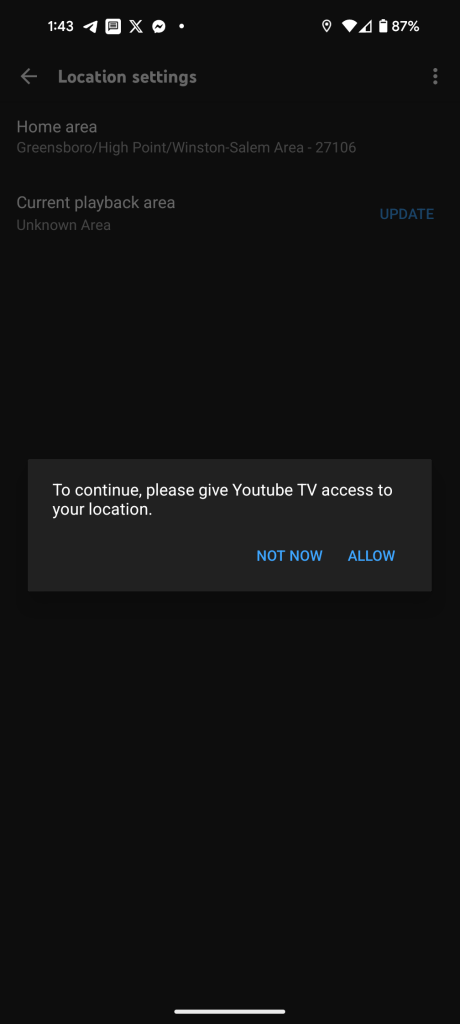
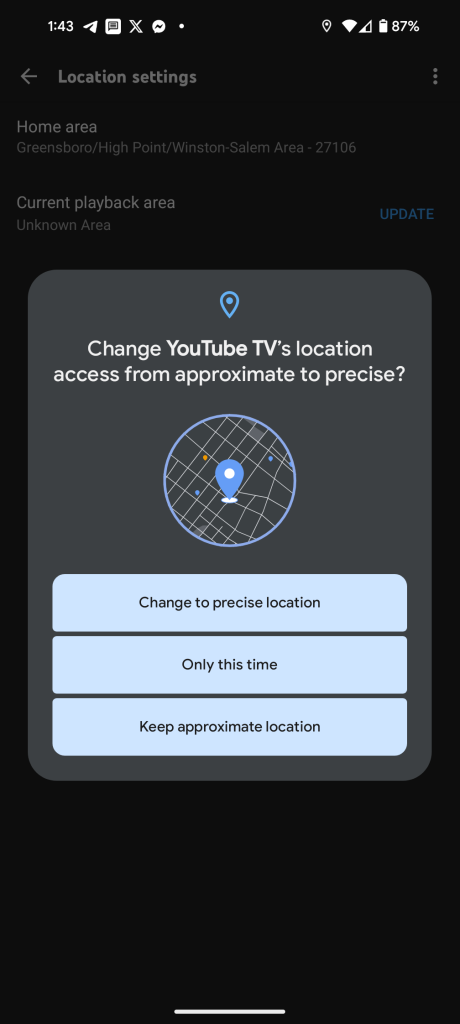
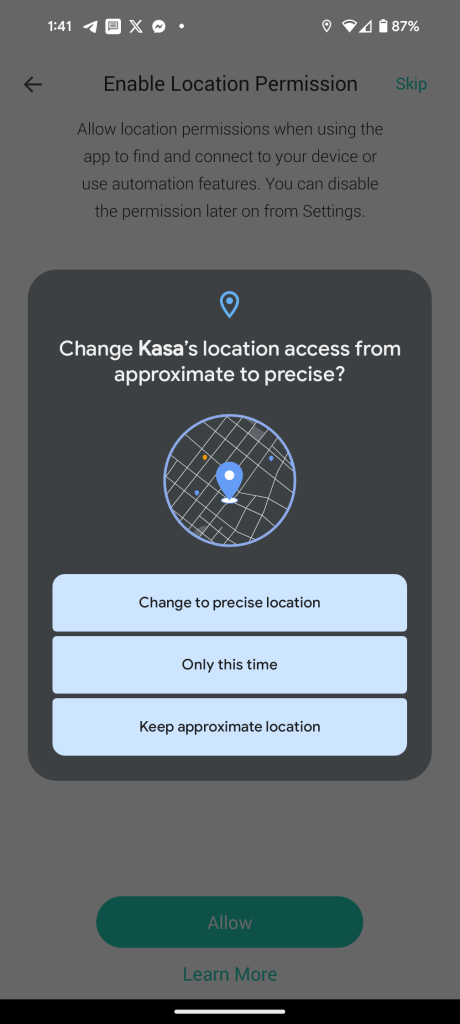
There are exceptions, of course. AccuWeather, while it may ask for “Precise” access, will still function if I set it to “Approximate.” The McDonald’s app also handles this properly. But they’re very much in the minority, it feels like.
How could this change?
I think the issue here is two-fold. The option itself shouldn’t exist for apps that cannot function without “Precise” access, like mapping apps. Apps should be able to tell Android that they actually require this level of access. Though, I could easily see this being abused, so it’d take some extraordinary moderation efforts on Google’s part.
Top comment by Sketch
Apps shouldn't even know whether they are receiving approximate or precise location. They should just receive the location data the OS gives them.
The second issue here is that apps currently have the ability to pretend that the user granted no location permission when “Approximate” is selected. That shouldn’t be possible, as it’s extremely confusing for the end user.
In the end, Google is the one that needs to find a way to start properly enforcing how this feature works, because right now it’s a good idea that’s becoming more of a point of frustration than it is a useful privacy adjustment.
What do you think? Do Android apps on your phone actually cooperate with “Approximate” location sharing? Let’s discuss in the comments below!
More on Android:
- Hands-on: The era of cheap foldables is upon us [Gallery]
- Android media switcher rolling out Spotify Connect support
- Google’s Pixel is the only phone to do fingerprint and face unlock the right way
Follow Ben: Twitter/X, Threads, Bluesky, and Instagram
FTC: We use income earning auto affiliate links. More.



Comments