
Amidst the ongoing testing of Android 14 QPR3 and Android 15, Google’s dedicated feedback app has received an update that broke the ability to sign in.
Update: A newer update has been released, fixing this issue.
Update 3/13: On Wednesday morning, a second update to Android Beta Feedback rolled out via the Google Play Store. The version numbers are nearly identical, but the one with the fix ends with “RC01” instead of “RC00.”
2.41-betterbug.external_20240221_RC01
Our original report continues below.
Original: The Android Beta Feedback app, available to those who have installed one of the Betas or Developer Previews, offers a few helpful features. From the homepage, you can quickly get a sense of the common issues plaguing other beta testers. For instance, the current top issue has to do with Android 15 DP1 being unable to sideload APK files directly from the device.
More importantly, if you come across what you believe to be an issue no one has mentioned, you can file a bug report. To do so, though, you need to be able to sign in with your Google Account. Doing so allows Googlers to potentially ask for additional feedback and allows you to get email updates about your report.
This week, version 2.41 of Android Beta Feedback began rolling out via the Google Play Store. With that update, however, the ability to sign into a Google Account ceased to function correctly. Instead, you’ll be greeted with an error message:
Couldn’t sign in. Please check your internet connection.
Upon tapping on the profile icon in the top-right corner, the account menu won’t show your signed-in accounts. The only option is a “Sign in” button that leads to Android’s usual process of adding another Google Account to your device.
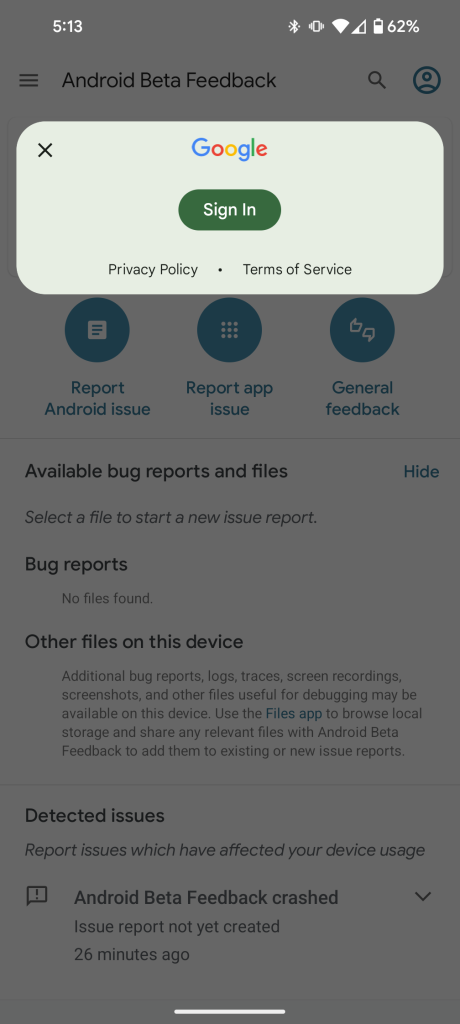
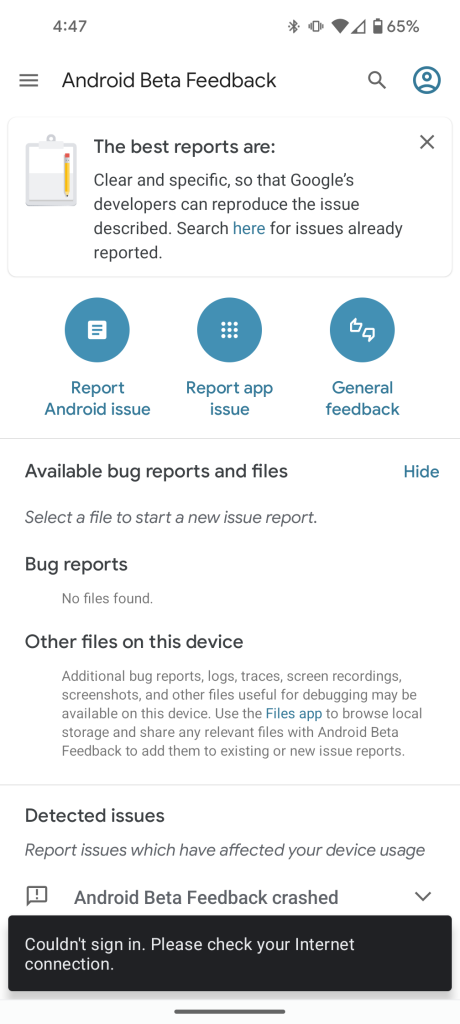
So, in effect, the Android Beta Feedback app – the recommended way to report issues – is having an issue of its own, making it much harder to open bug reports.
Considering the issue first appeared following an update to Android Beta Feedback, Google will likely need to roll out yet another update to undo the problem. It’s possible things could be fixed via a serverside change, though. In the meantime, if you urgently need to file feedback, you can still do so by uninstalling the app and manually installing an older version.
FTC: We use income earning auto affiliate links. More.




Comments