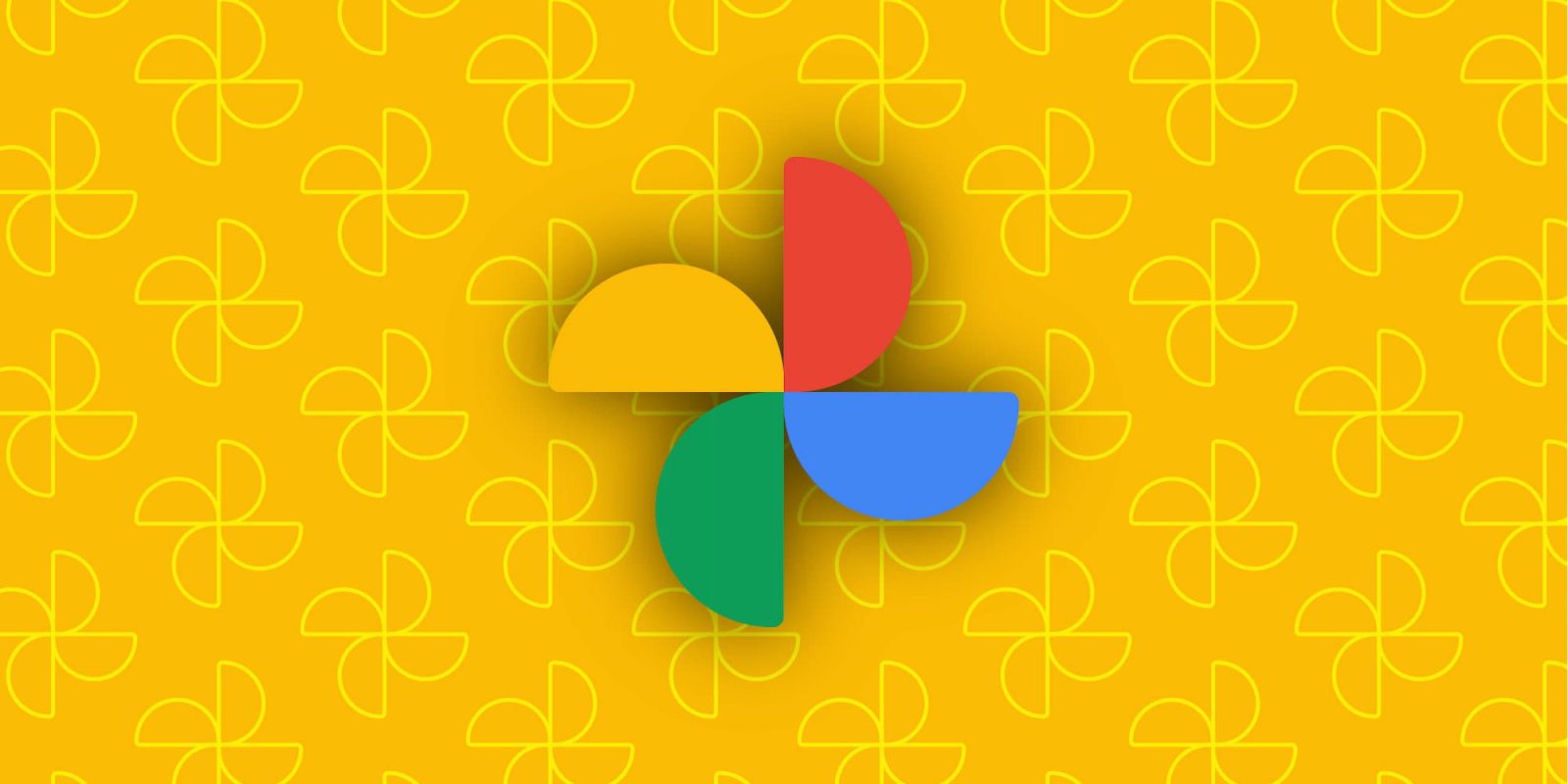
Following the February announcement, Android’s new cloud photo picker, which supports Google Photos and other apps, is more widely rolling out.
Instead of being limited to local media, Android’s system photo picker can now access your Google Photos library in the cloud.
“Backed-up photos, also known as ‘cloud photos,’ will now be merged with your local ones in the photo picker, eliminating the need to switch between apps.”
On initial use (try it in Google Keep), Android will show a “Backed up photos now included” banner explaining the new capability: “You can select photos from Google Photos account example@gmail.com.”
When you open this merged view, a “Getting all your photos” loading bar briefly appears at the top. The grid that appears below is basically your Google Photos library, while the Albums tab will show collections stored in the cloud, including the “Favorites” folder. It’s helpful if you use multiple devices.




The three-dot overflow menu houses a new “Cloud media app” settings page. Your Google Photos account is likely selected by default, while you can choose “None” to get back to the previous local behavior.
Google is encouraging Android apps that use custom photo pickers to upgrade to the system solution, while any cloud media app (API currently in pilot) can appear in the picker.
Google announced last month that this is rolling out with the February 2024 Google System Update for Android 12+ devices. That release has been out for some time, but the cloud picker wasn’t available immediately so there’s a server-side component. As of today, we’re seeing it on Pixel and Samsung phones across several Google Accounts.

More on Google Photos:
- Google Photos adds screenshot & document labels with manual categorization
- Google Photos adds Activity-based personalization setting
- Google Photos Android 14 share sheet appears on more Pixel phones
FTC: We use income earning auto affiliate links. More.




Comments