
Google seems to be thoroughly considering the privacy implications of Android’s upcoming “Private Space” feature, as the company will suggest users create a separate Google account.
About APK Insight: In this “APK Insight” post, we’ve decompiled the latest version of an application that Google uploaded to the Play Store. When we decompile these files (called APKs, in the case of Android apps), we’re able to see various lines of code within that hint at possible future features. Keep in mind that Google may or may not ever ship these features, and our interpretation of what they are may be imperfect. We’ll try to enable those that are closer to being finished, however, to show you how they’ll look in the case that they do ship. With that in mind, read on.
As reported last year, Private Space is set to be a way to hide select Android apps (and their notifications) from appearing on your device unless explicitly unlocked. You can think of it as a way to keep parts of your digital life separate from the rest, making it somewhat safer to briefly hand off your unlocked phone to someone else.
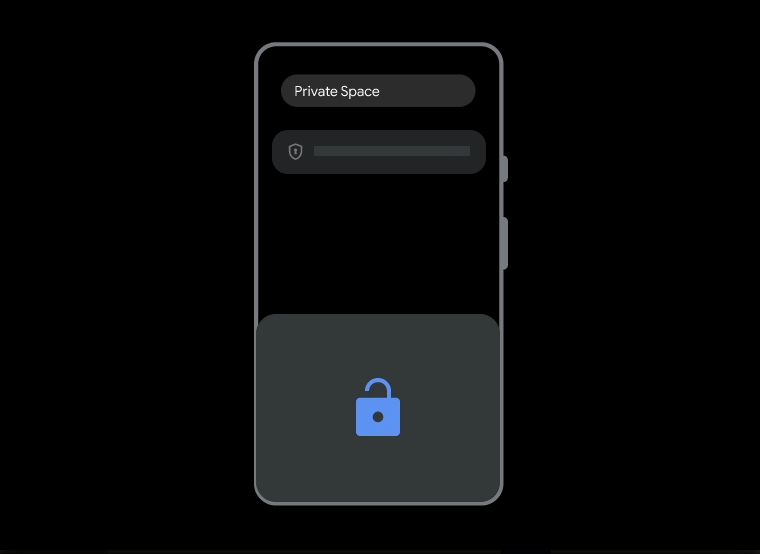
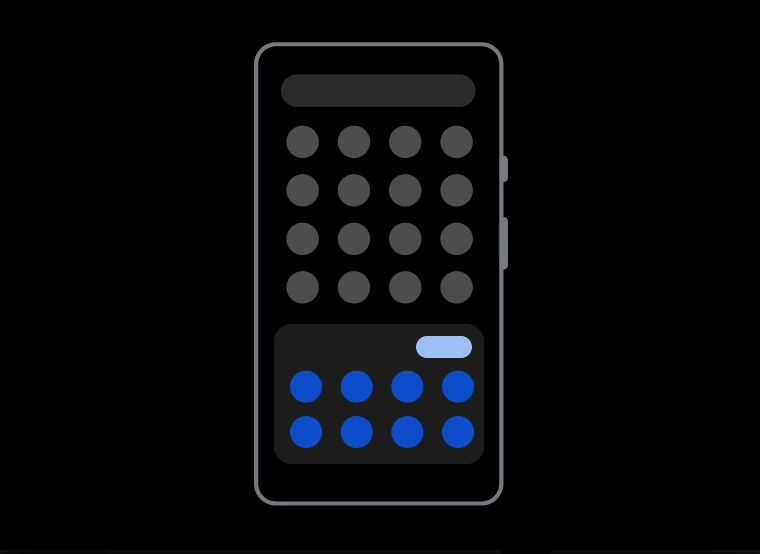
Given the scale of Private Space, we don’t expect it to launch until this fall’s Android 15 update at the earliest, but that hasn’t stopped clues from appearing in both the Android 15 Developer Preview and beta releases of Android 14 QPR3. The most recent QPR3 Beta, released on Monday, offered our latest hints at what Google has in store with Private Space.
In new text uncovered by our APK Insight team, we find that Google will recommend you create a secondary Google Account dedicated to your Private Space apps.
Create a Google Account to help keep your data private
On the next screen you can sign in to an account to use with your private space
Create a dedicated account to help stop data appearing outside private space, such as:
- Synced photos, files, emails, contacts, calendar events, and other data
- App download history and recommendations
- Browsing history, bookmarks, and saved passwords
- Suggested content related to your activity in private space apps
Let’s think through each of those potential ways that data from Private Space could otherwise leak over into your other apps.
First, by using a secondary Google Account with Private Space, you can also register with each of those apps using that same secondary email address. This will presumably ensure that any emails from those apps don’t appear unless you’ve unlocked your Private Space.
Similarly, it seems you may be able to keep separate instances of Google Contacts, Calendar, and Photos. At present, each of those apps allows you to quickly swap between all of your signed-in Google Accounts, but perhaps dedicated Private Space support is coming soon to each of them, hiding the extra account unless unlocked. Alternatively, you may be able to keep separate copies of those apps.

Second, the Google Play Store keeps a record of all the apps you’ve ever installed on an Android device, though you can go back and delete any unwanted entries. A dedicated Private Space account would hide any sensitive apps from appearing in your app history and your Family Library.
Third, you certainly wouldn’t want to leave a trace of any sensitive websites you might browse. While you can use Incognito mode to leave (almost) no trace of that activity, you’d be sacrificing the convenience of Chrome’s bookmarks and saved passwords. With an alternate Google Account, you can leverage all of those features without revealing your browsing habits.
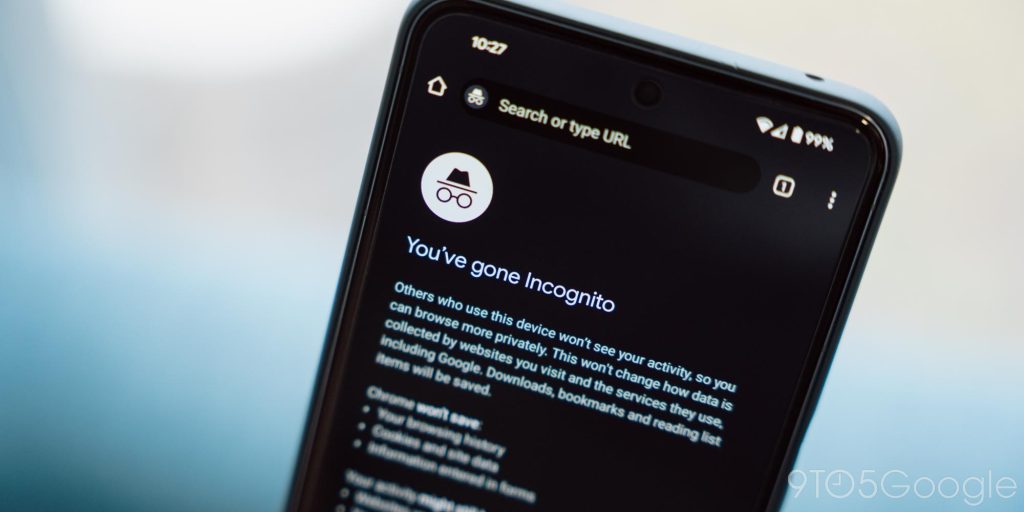
Fourth, whenever you browse the web or use Google Search while signed into your account, that information is used to shape the company’s recommendations for you. For example, if you search for guides related to a particular game, you may see articles or videos about that game appear in Google Discover or your YouTube homepage. By doing your browsing from a separate account, your main recommendations won’t be affected.
Notably, that fourth point raises a unique privacy concern of its own. While browsing with Incognito separates (most of) your data from your Google Account, using a dedicated Private Space account could allow the company to more easily keep track of your alternative browsing and app usage habits. We will be interested to see how Google communicates the full details of these Private Space features. Perhaps secondary accounts will have unique privacy protections not enabled by default on a typical Google Account.
Overall, this seems like a well-considered effort on Google’s part to introduce an additional level of privacy for those who use Android’s upcoming Private Space feature. You may still need to offer a little bit of trust, but the added convenience combined with the complete account separation may make the whole idea worth it for some.
What do you think? Would you be willing to create a new Google Account dedicated to your hidden apps in Android’s Private Space? Let us know in the comments below.
Thanks to JEB Decompiler, from which some APK Insight teardowns benefit.
FTC: We use income earning auto affiliate links. More.



Comments