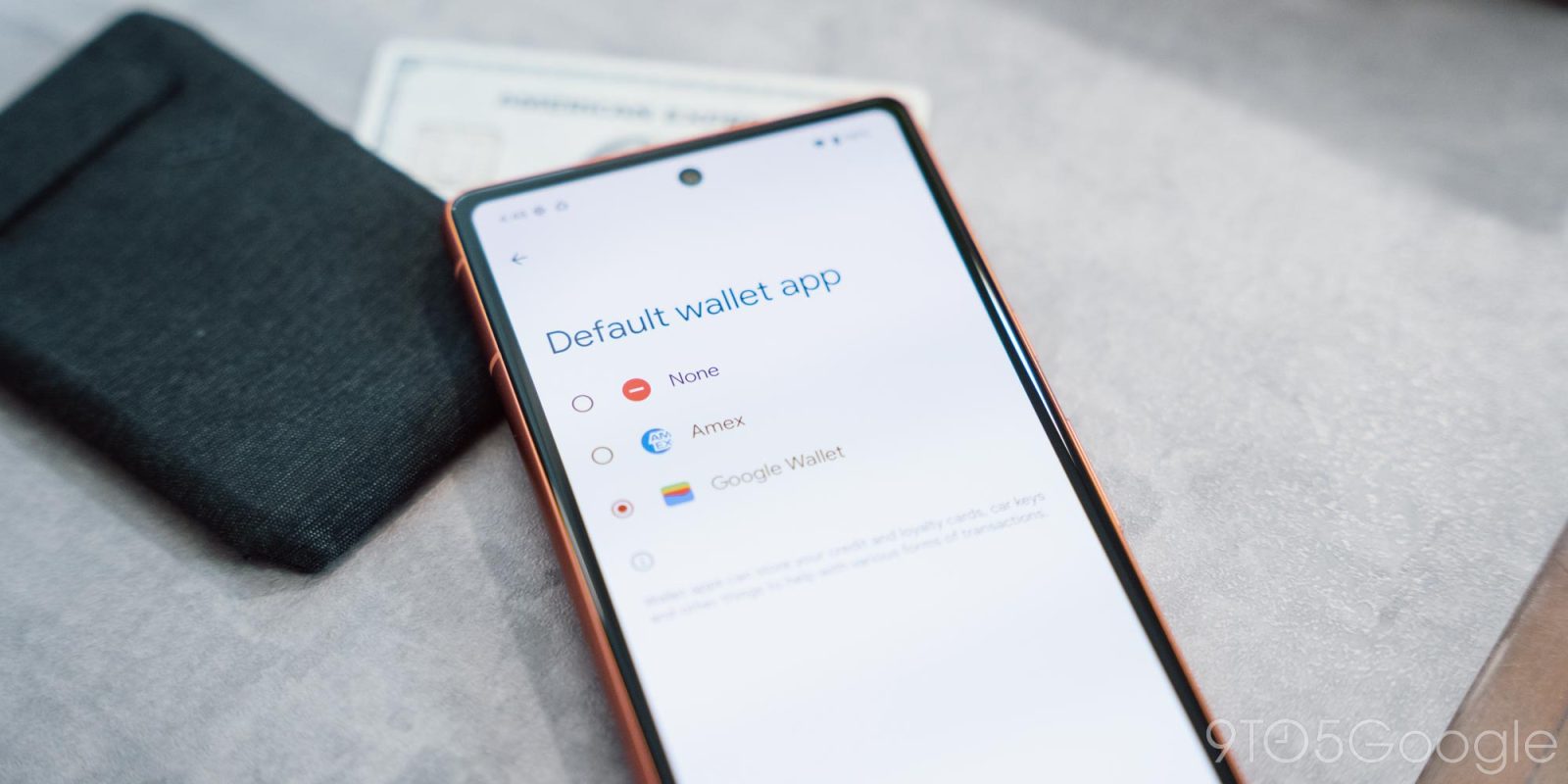
Google just released Android 15’s first beta and, with it, a new option to set a default wallet app.
Android has long had the ability to set default apps throughout the system, but not every category is available yet. Over time, more options have been added, such as settings default assistant and, most recently, a default notes app. Now, in Android 15, Google is adding the ability to set a default wallet app.
This functionality, which is live by default in Android 15 Beta 1, allows users to set a default app to be their “Wallet” app on the device. This is the app that will handle NFC payments. On Pixel, this is set to Google Wallet, and the only other app that seems to work with the setting so far is the AMEX app, but it doesn’t do anything new just yet (at least that we’ve noticed).
In the future, it seems reasonable to expect that other apps could hold this function, such as banking/credit card apps. Google describes a “wallet app” saying:
Wallet apps can store your credit and loyalty cards, car keys and other things to help with various forms of transactions.
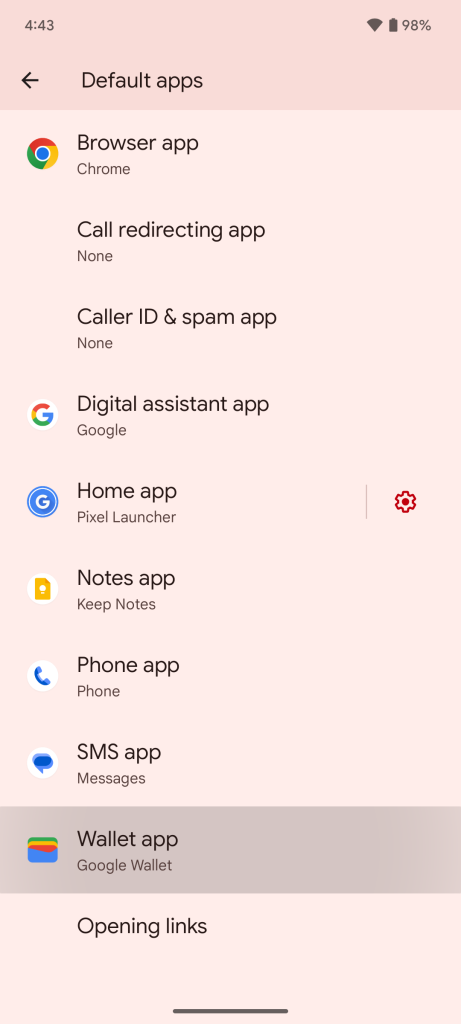
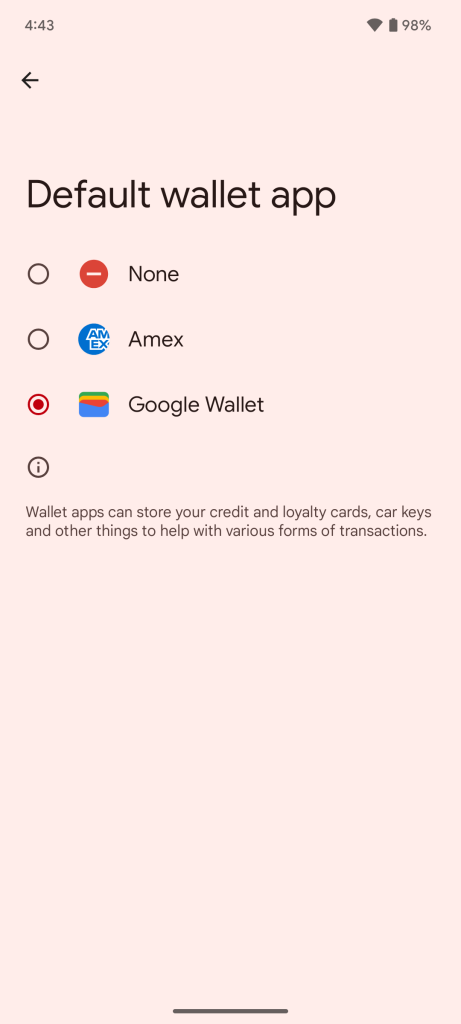
Notably, Apple is currently under fire for not allowing other apps to be used as digital wallets in iOS. While Android has never outright blocked third-party apps from being used as a wallet app, this setting will seemingly make it easier for other apps to assume the role.
More on Android 15:
Follow Ben: Twitter/X, Threads, Bluesky, and Instagram
FTC: We use income earning auto affiliate links. More.


Comments