
In a new test, Google Flights is making it easier to sort between the best flights and the cheapest ones when looking up a new trip.
Google Flights defaults to showing users the “best” flight options for their given trip. This generally prioritizes flights with fewer stops, preferred departure times, and reasonable pricing. But you can also sort flights by other specific criteria such as time, duration, emissions, and, of course, price.
Recently, Google Flights has started testing a new UI option which makes it easier to see the cheapest available flights.
A two-button bar in the search interface for Google Flights has started to appear which prominently shows the choice to sort flights by “Best” or “Cheapest.” It still defaults to “Best,” but the “Cheapest” filter previews the most affordable option.
Notably, Google says that the “Cheapest” video will show options based “primarily” on price, though we’re not sure what other factors may be used. Presumably, Google might still filter out egregiously complex routes even if they are more affordable.
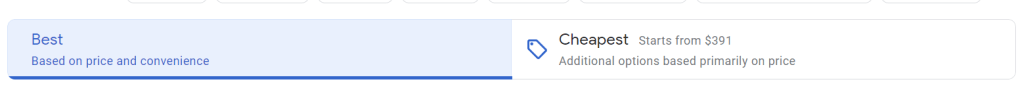
This new option slots directly into the main UI, but it seems to only be showing very infrequently. We first spotted the change while signed out, and we’ve been unable to replicate it since, even when searching for the same flights again.
Have you seen this new sorting option?
More on Google Flights:
- Google Maps will suggest transit, walking alternatives, Flights showing train routes
- Google Flights now tells you when the ‘cheapest time to book is’
- Google Flights gets a new independent advisory group to improve emissions tool
Follow Ben: Twitter/X, Threads, Bluesky, and Instagram
FTC: We use income earning auto affiliate links. More.


Comments