
The Find My Device network for Android was highly anticipated, but has been extremely underwhelming thus far. Google says that improvements are coming, but is also encouraging Android users to allow the Find My Device network to actually work everywhere – here’s how to do that.
Google started rolling out the Find My Device network back in April, with AirTag-like trackers starting to ship in May. The trackers work relatively well, especially the ones from Pebblebee, in our experience, but the network itself holds them back. There are several factors at play, but one of the biggest issues we noticed was that Google opted to default the Find My Device network to only work in “high-traffic areas” rather than being functional all of the time.
Now, the company is pushing users to change that setting.
In a statement to 9to5Google this week, Google confirmed that improvements to the Find My Device network are coming, but also directly encouraged Android users to change the setting on their devices to allow the Find My Device network to work in “all areas.”
Google says:
We encourage Bluetooth tag owners to change their Find My Device network setting to “With network in all areas” to help improve the network’s ability to find their lost items in lower-traffic areas.
Doing that is reasonably simple. By opening the Find My Device app, you can access the network settings via your profile picture and tapping on “Find My Device settings.” From there, as pictured below, you can tap on “Find your offline devices” and then switch the setting to “With network in all areas.”
Top comment by Paul W
Google 2 Basic things would help. 1 all areas should be the Default option. 2 the Offline option is still not available to most, not even on my Pixel 8 Pro uk.
The whole process takes just a moment, and would allow your Android device to detect devices on the network in any place you go to.
However, the impact of this change will really only be felt if everyone, or at least a whole lot of people, make the change. As of now, Google sets the network to “in high-traffic areas only” for all users, presumably as a privacy place.
So, spread the word! Share this post with any other Android users in your life to help them make the same change. If everyone does it, the network will work a whole lot better for everyone.
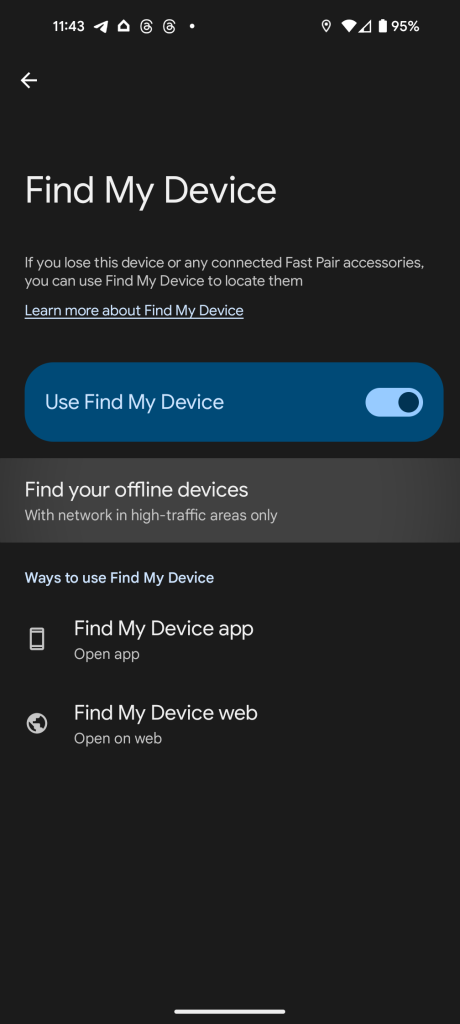
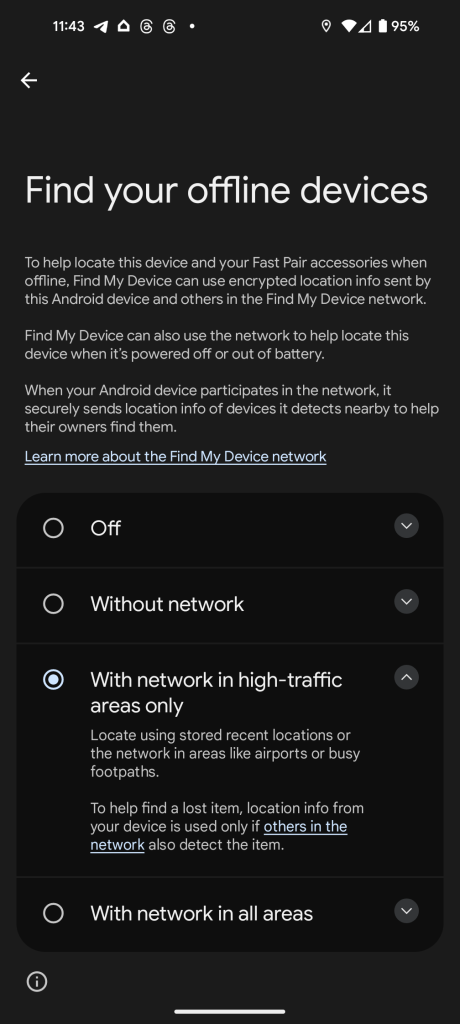
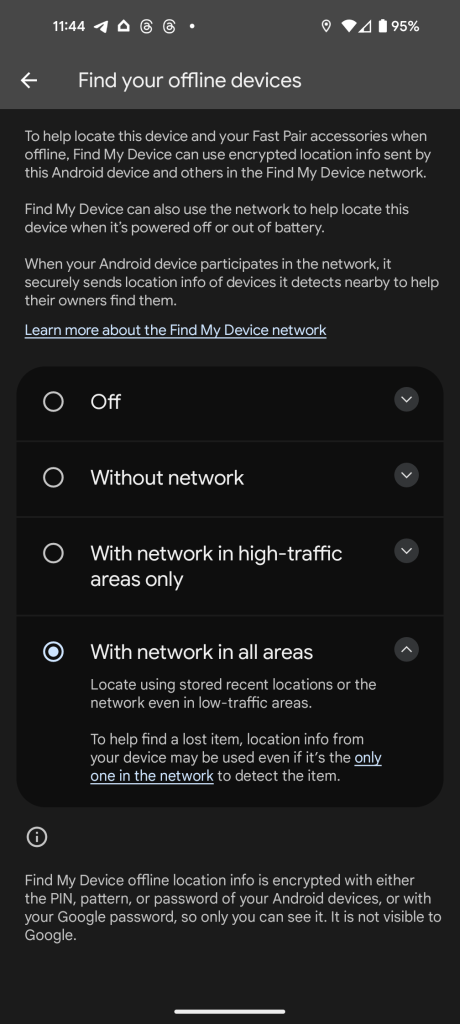
More on Find My Device:
- The Moto Tag is the first UWB tracker to join Google’s Find My Device
- Google Store now sells Pebblebee Find My Device trackers
- Chipolo One Point and Card Point initial review: Basic tracking and not much else [Video]
Follow Ben: Twitter/X, Threads, Bluesky, and Instagram
FTC: We use income earning auto affiliate links. More.



Comments