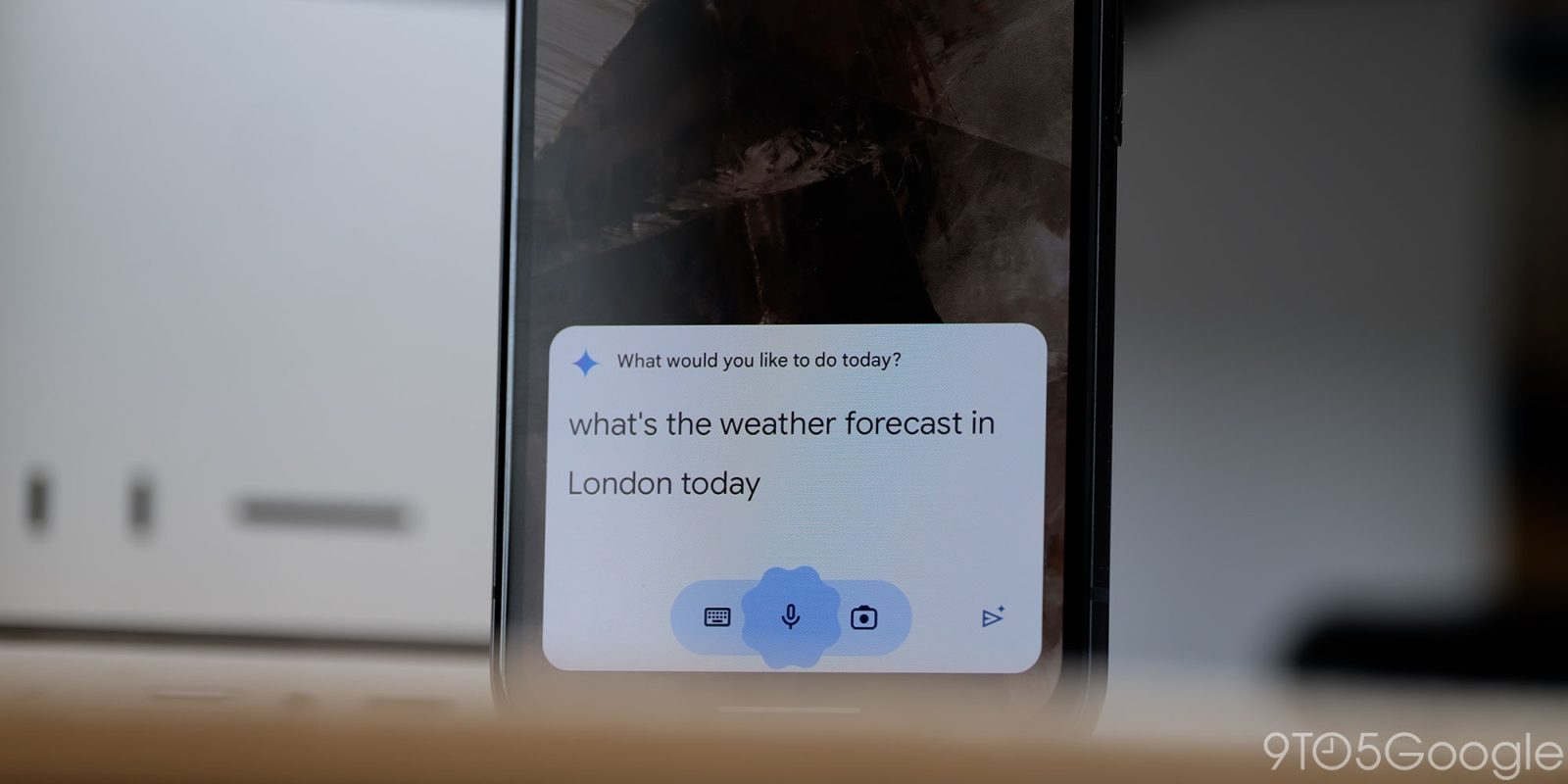
After initially being limited to Google Assistant-level commands, activating Gemini on the Android lockscreen now lets you ask “general questions.”
Before this, Gemini could only control alarms and timers, media (play/pause), and “some phone features,” like volume. (This worked by invoking Google Assistant, though the upcoming “Utilities” Extension announced at I/O will offer a more integrated experience). Something simple like “what’s the weather” would prompt you to unlock before Gemini could answer, thus hampering the hands-free experience.
Google now lets you “get answers from Gemini without unlocking your device.” The aforementioned weather command now works and shows the exact same UI, with the answer read aloud.
Tapping anywhere on the screen immediately prompts you to unlock. If you tap on the text field and then authenticate your fingerprint, the keyboard immediately pops up for a somewhat seamless flow.



As part of this, you get a new “Gemini on lock screen” setting on the main preferences page. The “Gemini responses on lock screen” toggle complements the existing “Google Assistant on lock screen” option.
This change to Gemini on the Android lockscreen just rolled out, with the weather command I tried not working a few days ago. Looking ahead, Google will let you access certain Gemini Extensions on the lockscreen.
More on Gemini:
- New ‘Data Commons’ Gemini Extension lets you ‘visualize data about complex topics’
- Pixel 9 Pro might come with 1-year of Gemini Advanced
- Gmail rolling out Gemini-powered Summarize to Android, iOS [U]
FTC: We use income earning auto affiliate links. More.
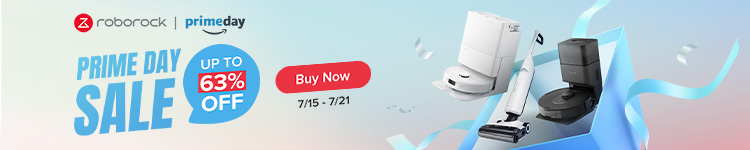


Comments