
Ahead of new features (and hardware), ADT has updated its ADT+ app with better support for Nest camera feeds and some design upgrades.
Announced to its customers via an email, an updated ADT+ app is rolling out widely.
ADT explains:
Our optimized ADT+ app design lets you see more and know more at a quick glance, whether you’re arming your system or viewing your Google Nest Cam (battery) or Nest Doorbell (battery). It’s even easier to use and continues to help protect you for the moments that matter most.
So, what’s actually new? We spotted a few things.
Firstly, there are some UI tweaks. Most prominently, the status of the system being armed or disarmed takes up much less room on the screen, leaving more space for event history and the previews of your Google Nest cameras. There are some other small tweaks throughout, but this is the biggest change.
ADT says that you’ll get a “better view of your Live Video and all cameras,” which, per our test, allows the app to display the camera feeds live from the home page, just like the Google Home app.
Beyond that, the entire app also now supports dark mode, something that was sorely missing in the previous version.
But that’s about it. There are no functional changes here (and the app still doesn’t support biometrics for secure actions), but it’s a welcome improvement.
In our review of ADT’s Nest-integrated security system, the ADT+ app and its outdated look was one of our bigger complaints. As mentioned, this new version is a welcome improvement, but it could probably still look a lot better, especially when compared to the Google Home app you’ll still inevitably be using alongside it.
ADT is preparing to launch more new changes to its Nest-integrated security offering. The company announced a new “Trusted Neighbor” feature earlier this year that’s supposedly coming soon and, with that in mind, new hardware is likely also right around the corner.
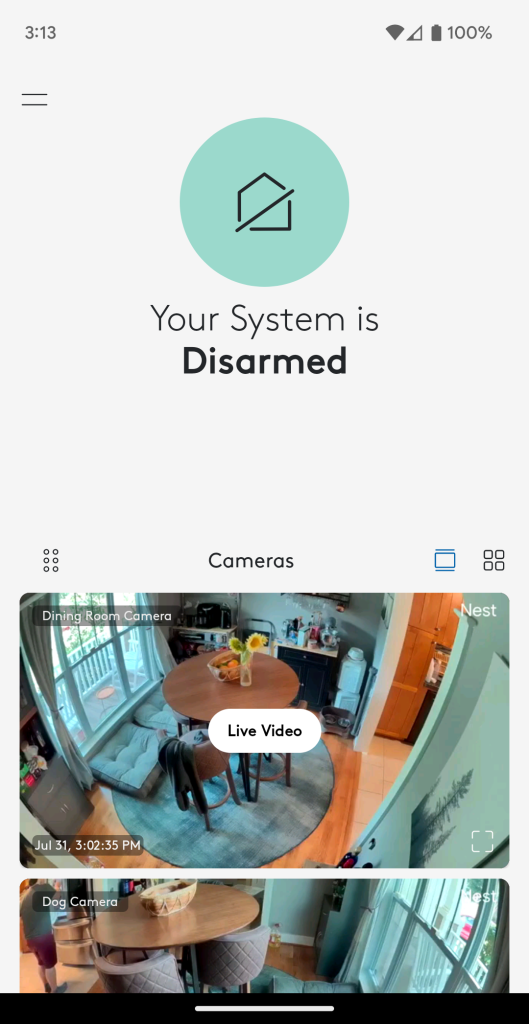
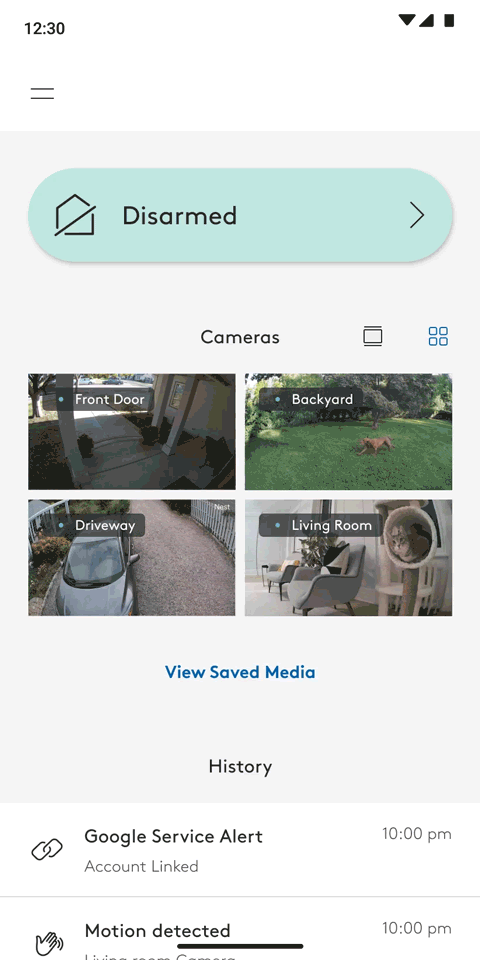
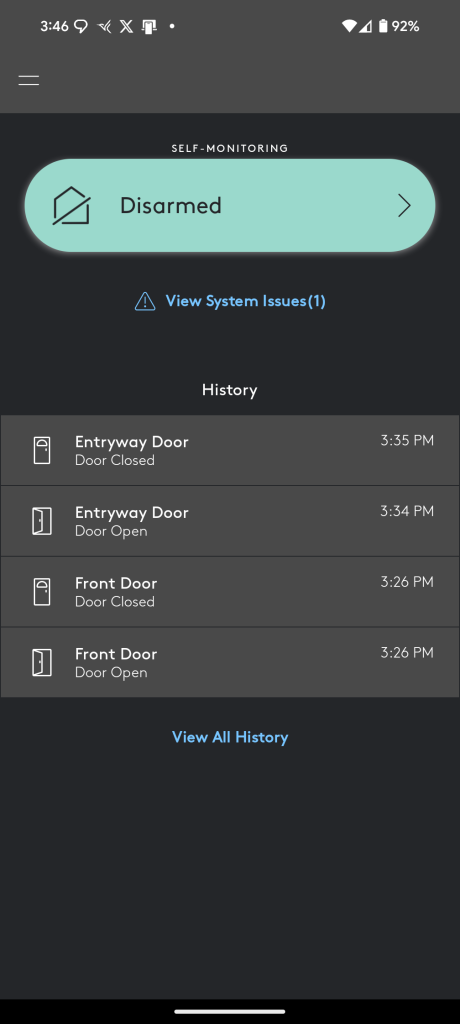
More on ADT:
- ADT’s ‘Trusted Neighbor’ finally takes true advantage of Google Nest integration
- ADT prepares another Google-integrated security system that revives Nest Secure’s best features
- Yes, you can use ADT’s Google Nest security system without a subscription
FTC: We use income earning auto affiliate links. More.
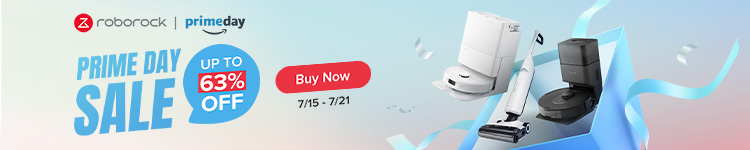




Comments