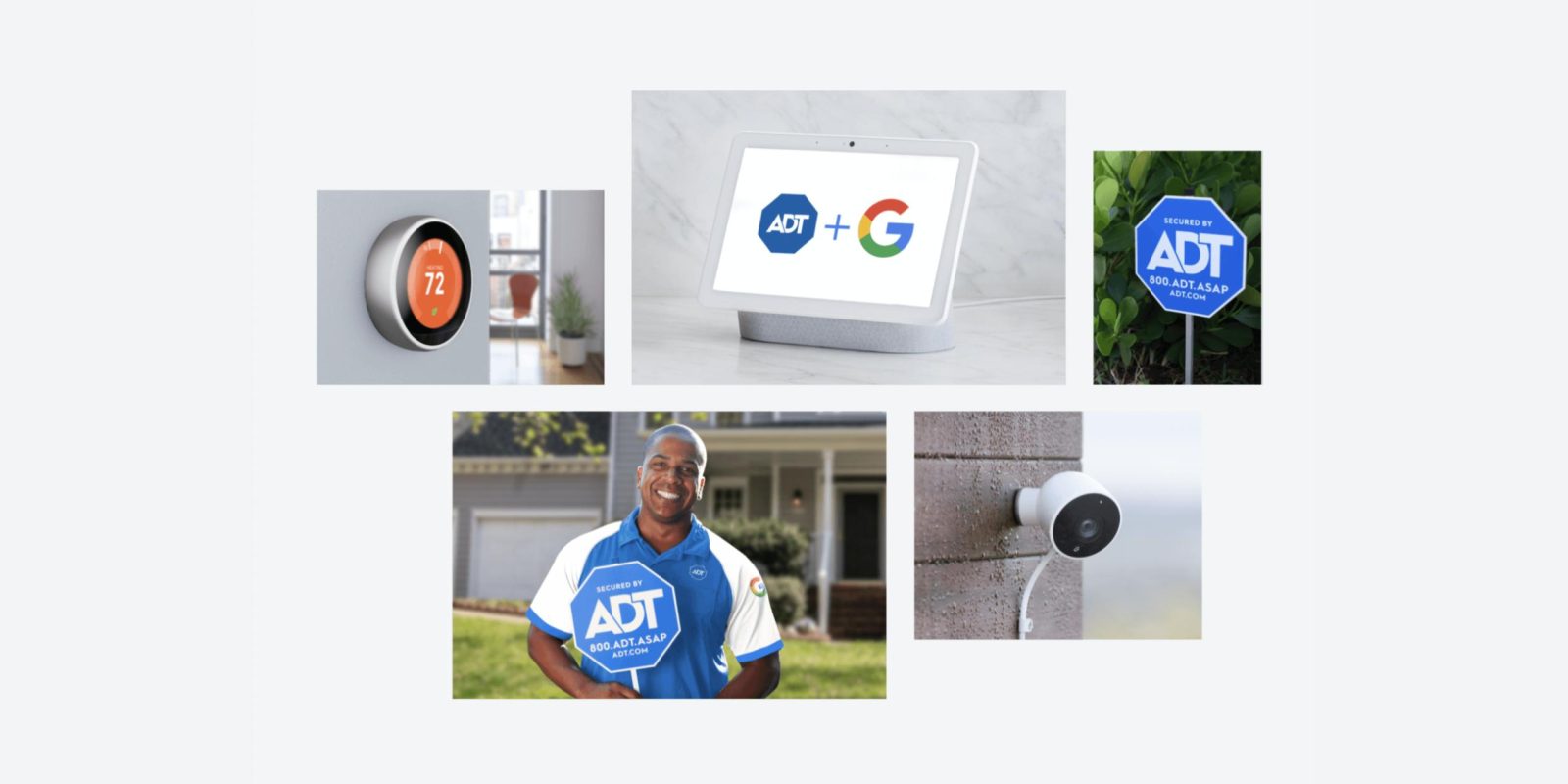Review: ADT+ is the best security system for Nest users, but Google holds back the future

Security systems have been around for a long time now, but for many, they’re still overly complicated, overly expensive, and not as well integrated with the new wave of smart home products. ADT, one of the biggest names in home security, has been on a mission to change that and after a false start in 2023, the new ADT+ system is a huge upgrade, especially for those in Google’s Nest ecosystem.
Expand Expanding Close