
An interesting change to Files by Google on Android today changes the behavior of the “Recents” carousel at the top of the app.
Previously, Recents showed folders — like Camera, Screenshots, Download (Images), and Download (Documents) — with a 2×2 grid providing a small square preview. Tapping would open that folder to its grid view.
Files by Google, as of the latest beta, is switching to a carousel of rectangular cards that directly show a dedicated previous for each item, including images and documents.
Old vs. new

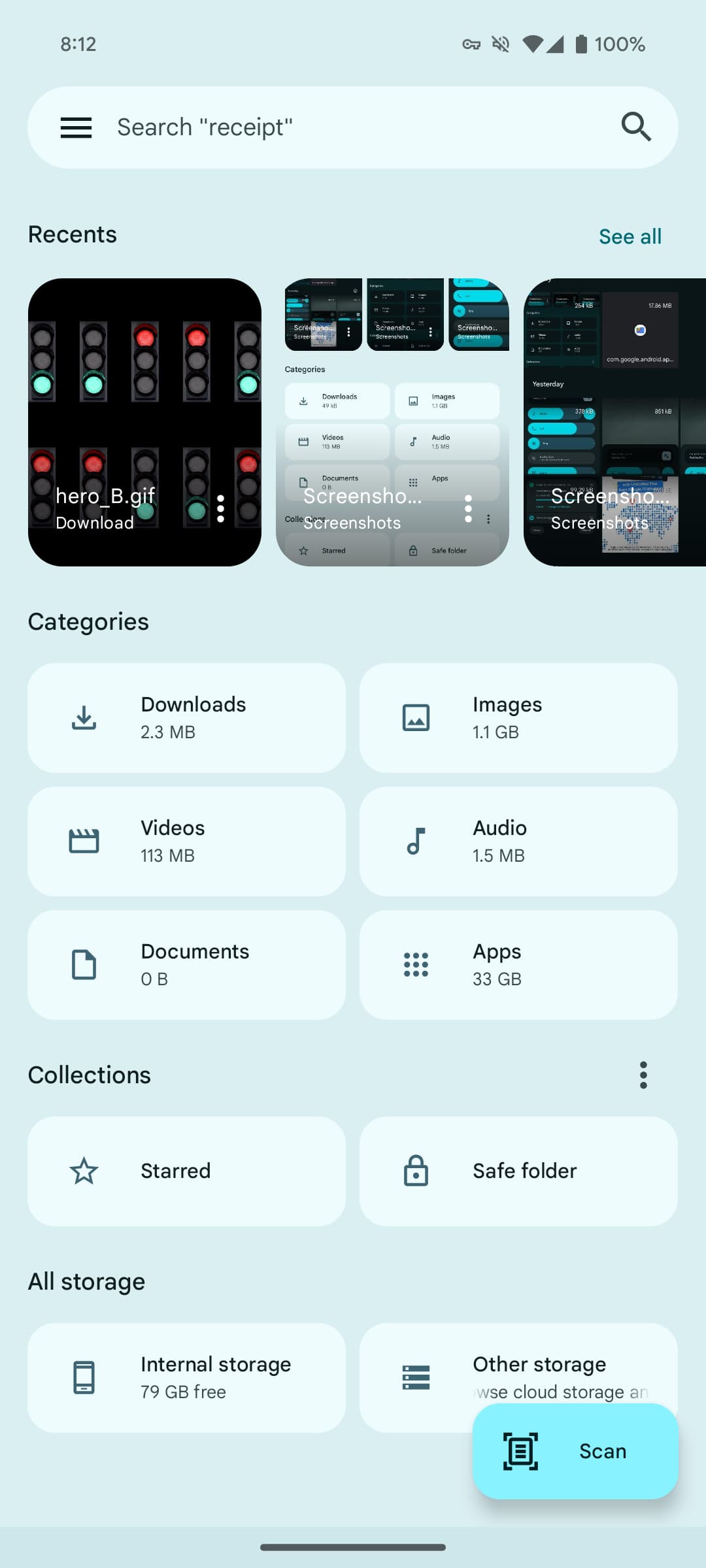
At the bottom, you get the file (with extension) and folder name. The three-dot overflow menu lets you quickly Share, Move to trash, and Add to Starred in what might be this update’s nicest enhancement. A tap immediately opens the file in fullscreen.
The carousel shows 10 items, with “See all” in the top-right corner taking you to a new “Recents” tabs view for your various folders.

Overall, this is similar to the carousel Google Photos has implemented for Memories. It’s faster than before in that you don’t have to first navigate through a folder to access a file.
We’re seeing this Recents carousel with version 1.4374.x of Files by Google, which is the latest beta. After updating, it takes a second for this view to populate.
More on Files by Google:
- Files by Google renames ‘Favorites’ to ‘Starred’
- Files by Google integrating a document scanner
- Files by Google redesign removes bottom bar
FTC: We use income earning auto affiliate links. More.



Comments