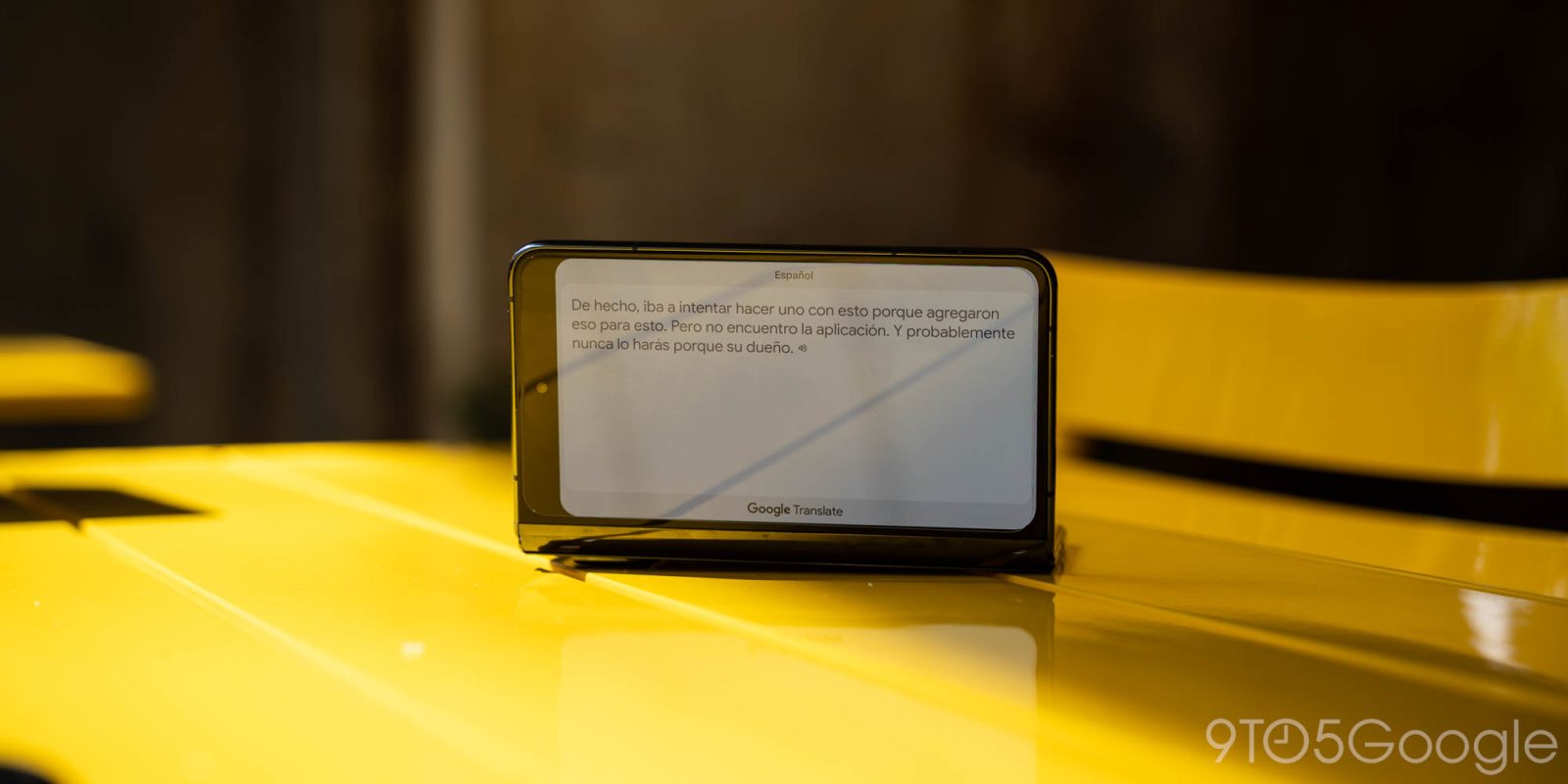
Google Translate is picking up support for using the outer display on select foldables for “Conversation Mode,” with Pixel Fold and Galaxy Z Fold 6 being among the first.
One of the use cases for book-style foldables that has come out of the past year or two is the ability to use the inner display and outer display at the same time for conversational translation. The outer screen shows one language while the inner display shows yours.
Google’s Pixel Fold was one of the first to do this, but through an Assistant feature that, as our Andrew Romero brought out, was pretty cumbersome to access. He explained:
It would make all the sense in the world to add a Dual Screen function to the native Translate app with a dedicated button similar to what the Assistant utilizes. The function is there, and the ability to incorporate it clearly exists, but it’s limited to an Assistant-only experience.
And it seems Google got the message.
In the Google Translate app, you can now use the outer display of the Pixel Fold for Conversation Mode. This works through a shortcut in the Conversation Mode which triggers the outer display to turn on. The inner display shows your language while the outer display shows the other.
Beyond just the Pixel Fold, this also works on the Galaxy Z Fold 6.


The feature is enabled, as Android Authority points out, by an API available on the Fold and Fold 6, but not other foldables. The OnePlus Open, for example, doesn’t work, nor does the Motorola Razr series. In theory, it should work on older generations of Samsung’s Galaxy Fold series. It should also work on the Pixel 9 Pro Fold when it debuts.
The process of access is as shown below, and a notification shows up when the outer display is active.
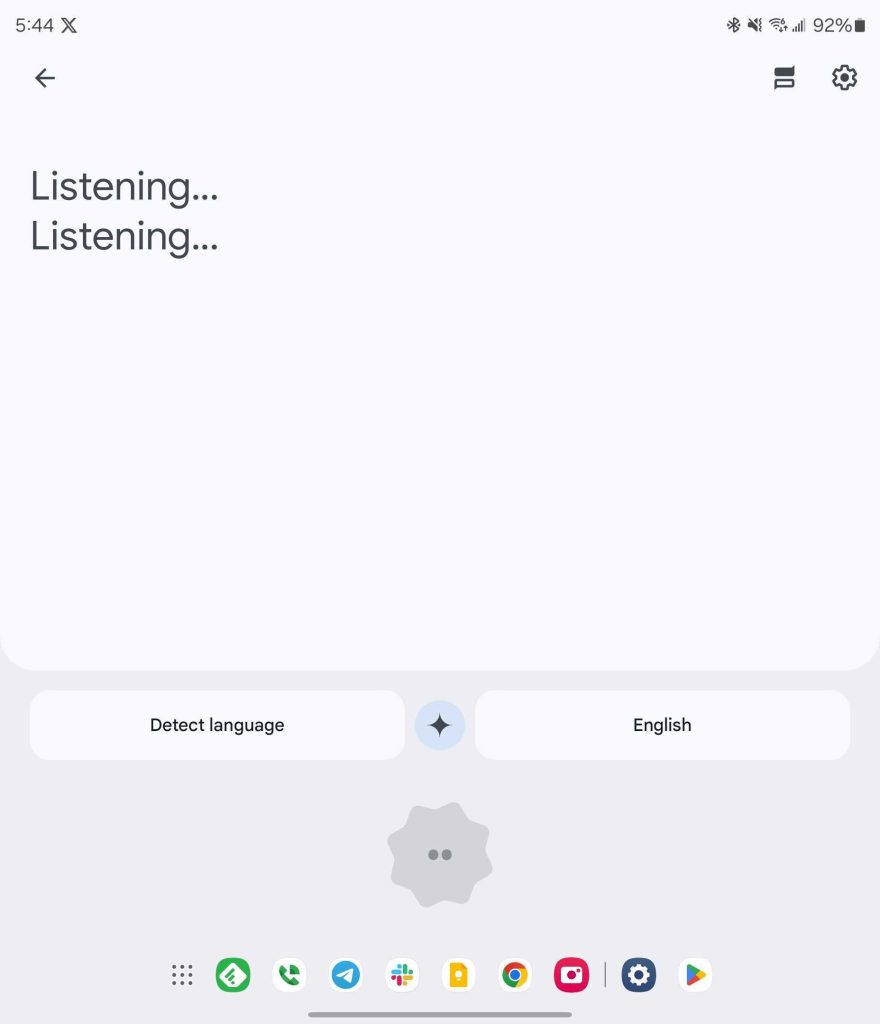

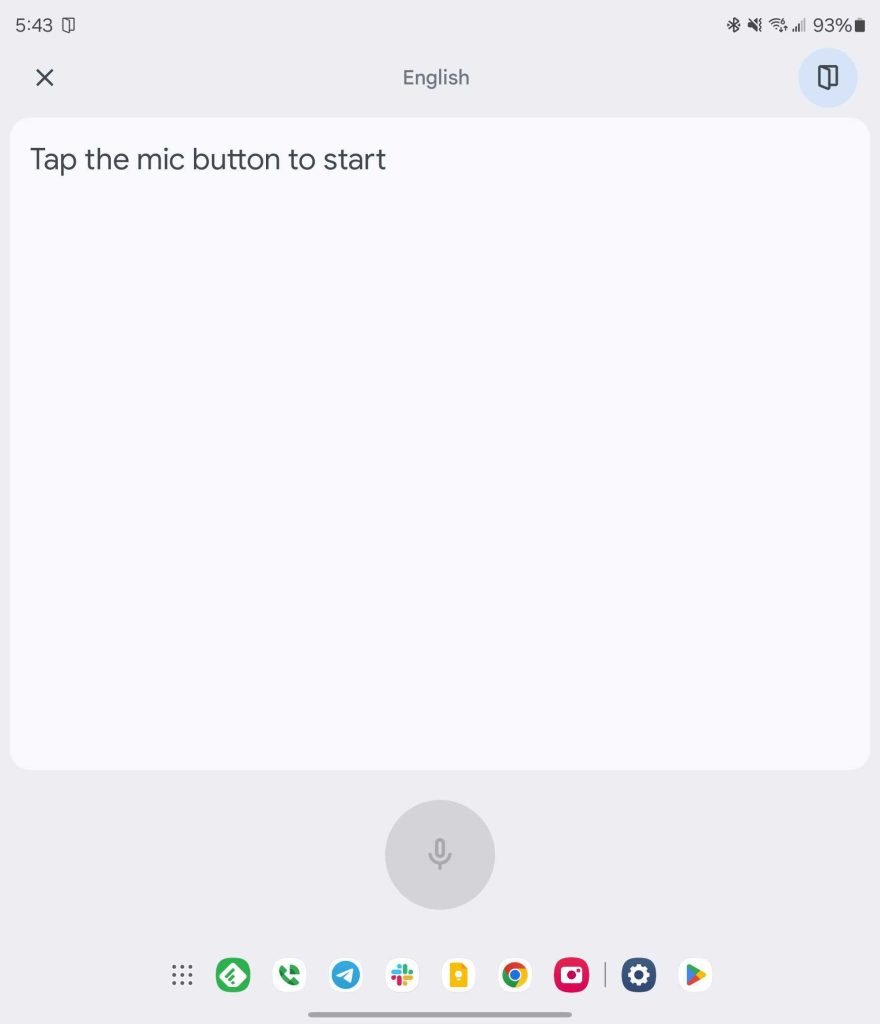
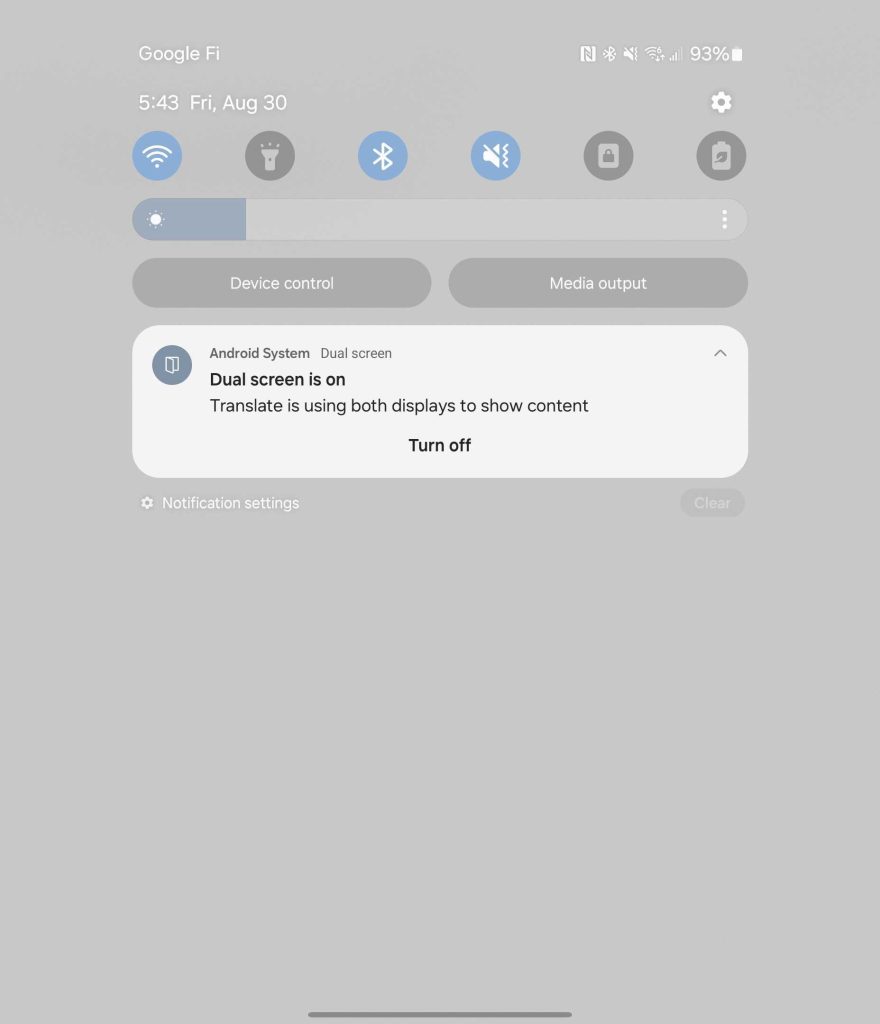
We can confirm this happened in one of the latest updates which rolled out within the past week, at least on Fold 6, as it was disabled until we updated the app to the latest version (8.16.77).
More on Foldables:
- Pixel 9 Pro Fold is fully back in stock, shipping in late October
- Honor’s Magic V3 can fit a tiny apology to Z Fold users on the very thin hinge
- Samsung may bring the 200MP camera Galaxy Z Fold 6 should have had to the ‘Special Edition’
Follow Ben: Twitter/X, Threads, Bluesky, and Instagram
FTC: We use income earning auto affiliate links. More.




Comments