
Years after they were introduced and then removed from previous versions of Android, the latest beta for Android 15 QPR1 has arrived and brings back lock screen widget support, at least for tablets. Here’s how it works.
Live by default in Android 15 QPR1 Beta 2 on the Google Pixel Tablet, lock screen widgets have returned. With a panel that’s available to the right side of the screen, lock screen widgets can include any widgets from any apps and function without fully unlocking the tablet.
By default, our Pixel Tablet pulled widgets for Spotify, Google Clock, Google Home, and Pixel Weather, but there’s a full customization UI that allows you to pick any widgets you want. These can, of course, include Google’s widgets, but from what we can tell all Android widgets are supported.
Google notes on a pop-up the first time you customize this layout that while widgets will display properly before unlock, you’ll need to authenticate with biometrics or a PIN/password to dive into the full app.
The lock screen widget panel on Android 15 QPR1 can stay displayed, at least for a little while, on the Pixel Tablet in place of the usual screen saver if it is activated. You can also turn off this functionality entirely through a new “Show widgets on lock screen” toggle on under Settings > Display & touch > Lock screen.
The obvious question here, though, is if this only works on tablets. And, for now, the answer is yes. Android 15 QPR1 only enables widgets on the lock screen on tablets. Phones do not have this functionality, at least for the time being. Google previously supported lock screen widgets on phones in Android 4.2 (Jelly Bean) before later removing the option.
What do you think of this new option?
Another new option for tablets in Android 15 is the ability to run a desktop mode with free-floating windows.
You can install Android 15 QPR1 Beta 2 on Google Pixel devices now, but lock screen widgets will only work on the Pixel Tablet.
More on Android 15 QPR1:
- Android 15 QPR1: New screen recording & Cast chips let you avoid notifications
- Android 15 QPR1 Beta introduces desktop windowing for Pixel Tablet
- Android 15 QPR1 redesigns the Settings app
Follow Ben: Twitter/X, Threads, Bluesky, and Instagram
FTC: We use income earning auto affiliate links. More.



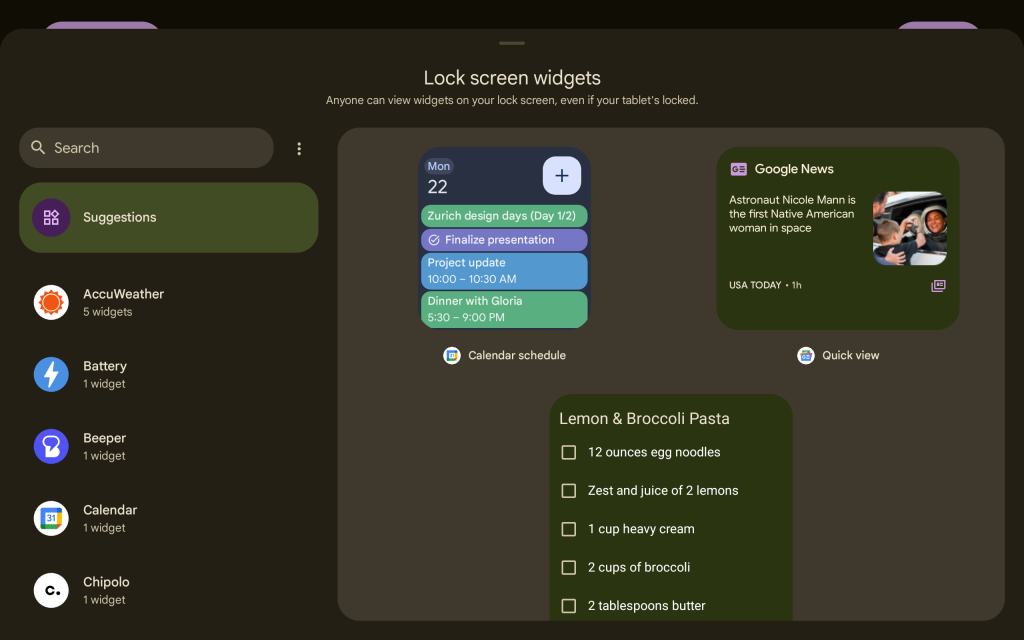
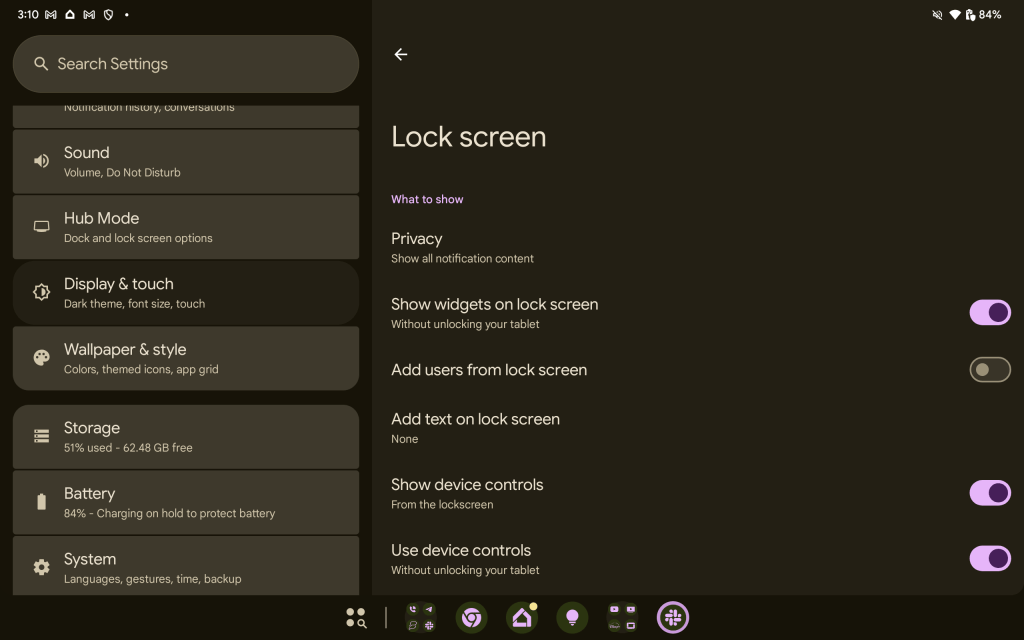


Comments