
Google Maps has long supported the ability to show which lane you should be in, but an update to Android Auto is making lane guidance more obvious and easier to read too.
In a quiet update rolled out in the past few weeks, Google Maps on Android Auto has started showing lane guidance – the arrows that show which lane you should be in – in a slightly better way.
Specifically, the change here is in the distance between the arrows in the lanes. You’ll find that there’s more space between these arrows which helps better show how many lanes are in place and better highlights which one you should actually be in.
Previously, lane guidance appeared in the same place, above the current direction, but had the lanes more scrunched together. There was also a separation between the direction and the lane guidance, which are now merged into the same block. Before that, lane guidance would sometimes show underneath the current directions in an even smaller form.
It’s a very minor tweak, but one that’s noticeably better for navigation.
This is rolling out likely in line with other improvements Google has made to Maps that were announced in July.
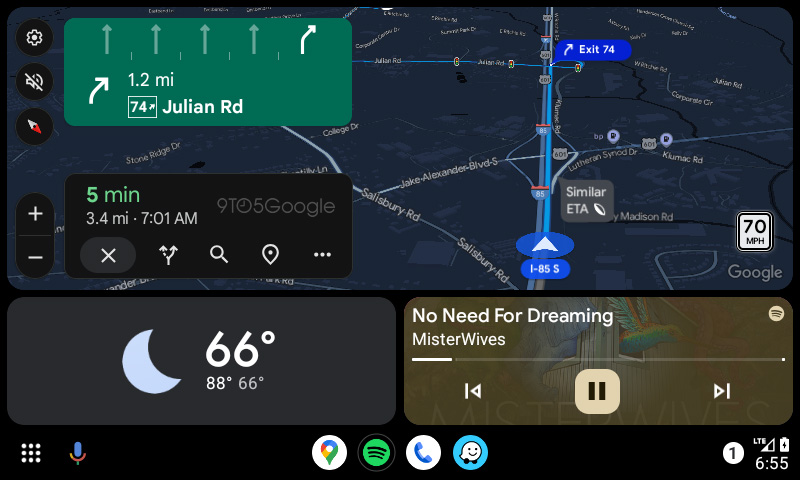
Meanwhile, we’re still waiting on Google to widely roll out incident reporting on Android Auto.
More on Android Auto:
- Here’s how Google Maps incident reports will work on Android Auto
- Latest Android Auto update adds support for EVs that use Tesla’s NACS charger
- Google Maps on Android Auto adds an easier ‘Add Stop’ button
Follow Ben: Twitter/X, Threads, Bluesky, and Instagram
FTC: We use income earning auto affiliate links. More.




Comments