
Google Maps is picking up a couple of new features on Android Auto, with a new and much easier way to add a stop on your route.
The Android Auto version of Google Maps is occasionally lacking features. For instance, we’ve been asking for incident reporting on the platform for years now, and it’s only just now finally coming (or at least, it’s supposed to). But there are some other, smaller things that haven’t been available until now.
One of those that’s quietly rolled out in recent updates is an “Add Stop” button for Google Maps on Android Auto.
When selecting a new location to navigate to, Google Maps will now show a prominent “Add Stop” button underneath the location details, as pictured below. This was highlighted by Hipertextual and we’ve since confirmed that it’s available with the latest updates (though it’s likely not tied to the Android Auto v12.9 release currently rolling out in beta). We’re not quite sure exactly when the button was added, though, but it’s fairly recent.
The ability to add a stop on Android Auto has been available for a while by voice command, but it’s not easy to do it via the touchscreen. This new button, which appears during the timer before navigation actually starts, provides a very quick and easy shortcut.
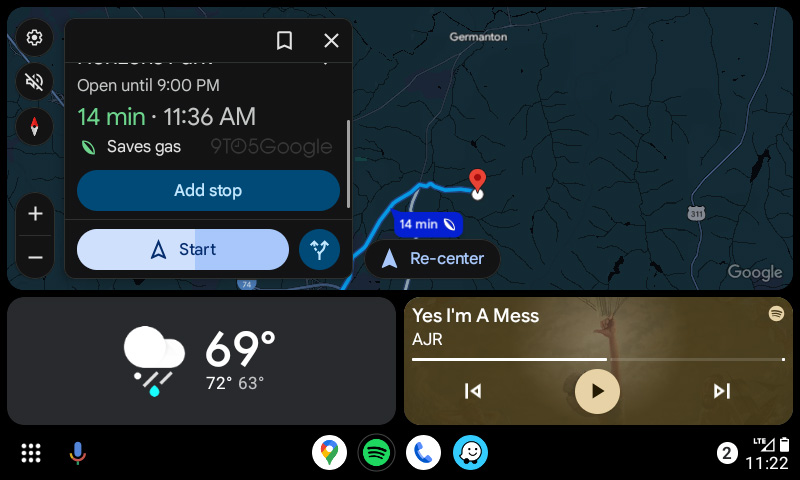
More on Android Auto:
- Motorola MA1 will return as the wireless Android Auto adapter isn’t discontinued yet
- Android Auto app design limits raise regulatory flags
- Android Auto preparing Gemini Live support and ‘local media’ controls alongside radio
Follow Ben: Twitter/X, Threads, Bluesky, and Instagram
FTC: We use income earning auto affiliate links. More.



Comments