
The very first iteration of Assistant for phones was focused on voice commands until Google in 2018 added Smart Display-inspired visual elements like on-screen controls. Last year, a Snapshot feed to show personalized recommendations and upcoming events was added. Overall, Google wants Assistant to be better suited for and take advantage of the phone form factor, and an upcoming “Memory” feature — which we enabled — is the most significant example of that goal to date.
About APK Insight: In this ‘APK Insight’ post, we’ve decompiled the latest version of an application that Google uploaded to the Play Store. When we decompile these files (called APKs, in the case of Android apps), we’re able to see various lines of code within that hint at possible future features. Keep in mind that Google may or may not ever ship these features, and our interpretation of what they are may be imperfect. We’ll try to enable those that are closer to being finished, however, to show you how they’ll look in the case that they do ship. With that in mind, read on.
Google describes “Memory” as an “easy, quick way to save and find everything in one place.” It allows you to:
- Save any screen content to Memory: Including links to the original source when available
- Save real-world stuff to Memory: Objects, posters, or handwritten notes
- Save thoughts and reminders to Memory: Thoughts, ideas, and stuff to get back to
- And find it all again, in one place: Smart search and organization
Memory can save: articles, books, contacts, events, flights, hotels, images, movies, music, notes, photos, places, playlists, products, recipes, reminders, restaurants, screenshots, shipments, TV shows, videos, and websites.
You store things using a verbal Google Assistant command or homescreen shortcut. Memory will be smart about preserving the surrounding context. For example, it can include screenshots, URLs, and location.
Afterwards, everything is viewable in a new “Memory” feed that lives alongside Snapshot. Organized reverse chronologically, Google will show “Older Memories” and those from “Today” as card entries. There are special cards when you save Google Docs, Sheets, Slides, Drawing, Forms, Sites, Jamboard, and other uploaded Drive files that provide a document preview.
Depending on the content, Google will show contextually relevant actions and information like: Search flight status, Watch Trailer, Open Chat, Cooking time (for recipes), Track Shipment, and much more.
Meanwhile, Google explicitly states how “Reminders now get saved to Assistant Memory” in a significant investment to the barebones experience today. Like before, you will be able to set repeating and location reminders.
A search bar at the top is accompanied by topics, like “Important” and “Read later,” that users can create to tag/organize memories, which can be shared or deleted at any time.
Google is currently testing (dogfooding) Assistant Memory with employees. It’s not yet clear when it will launch, or what will happen to the Collections feature that’s already part of Search.
Thanks to JEB Decompiler, which some APK Insight teardowns benefit from.
Dylan Roussel contributed to this article
FTC: We use income earning auto affiliate links. More.
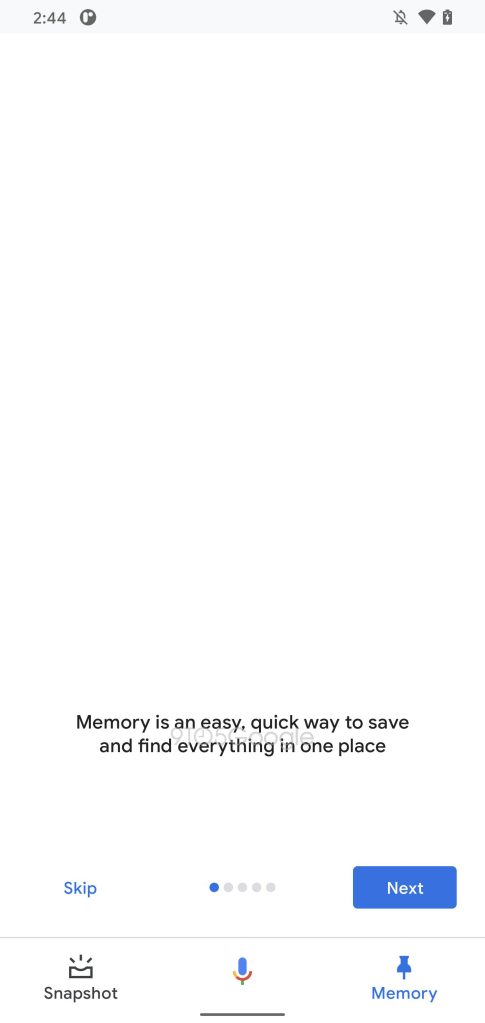
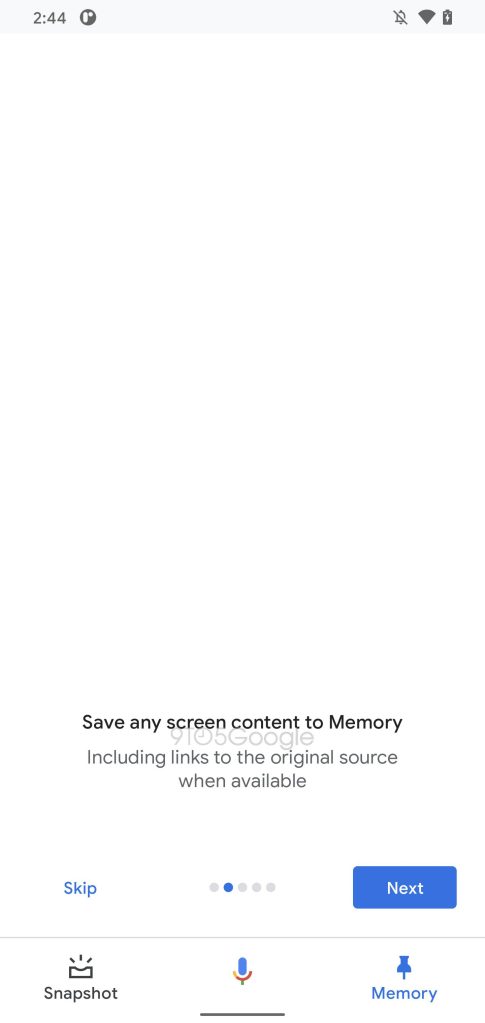
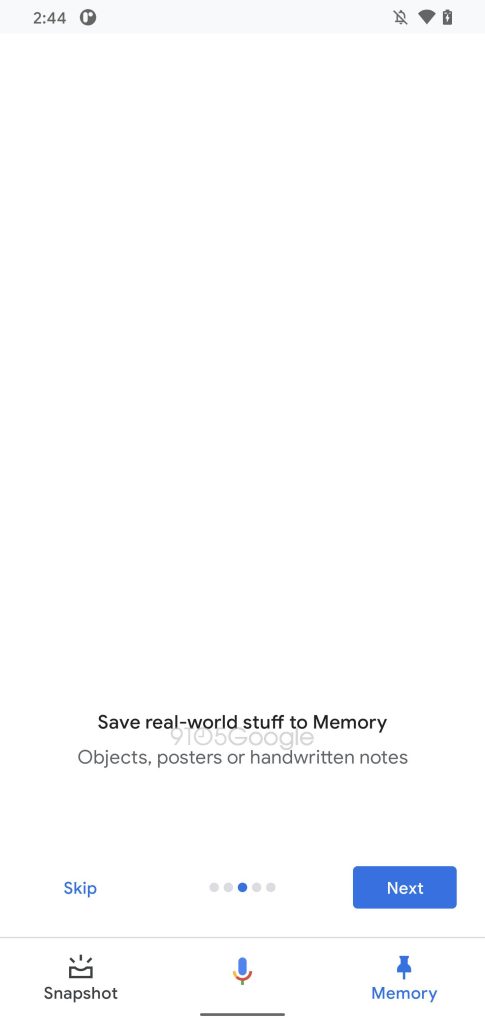
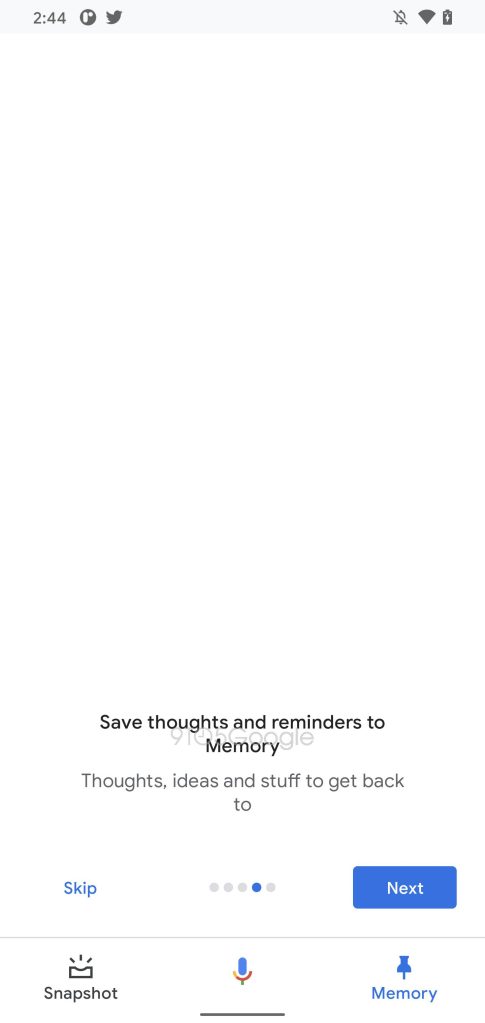
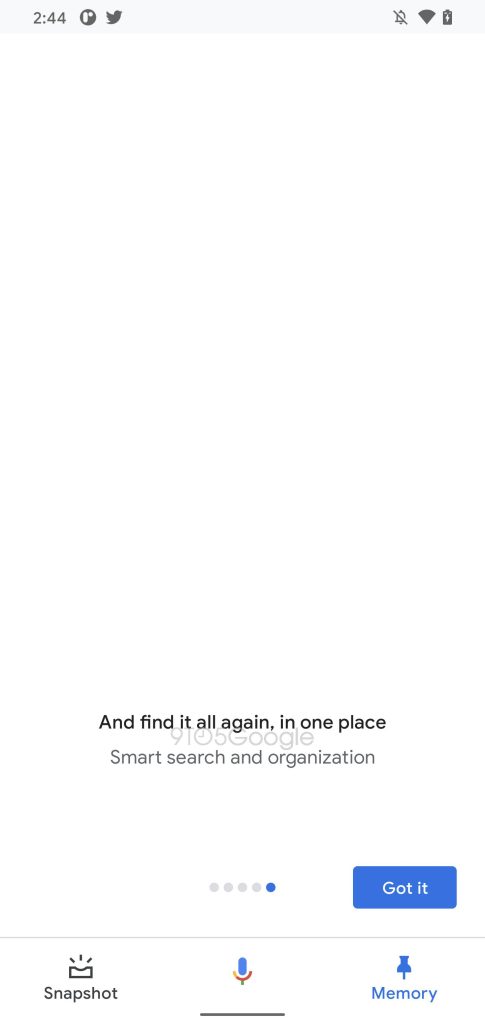
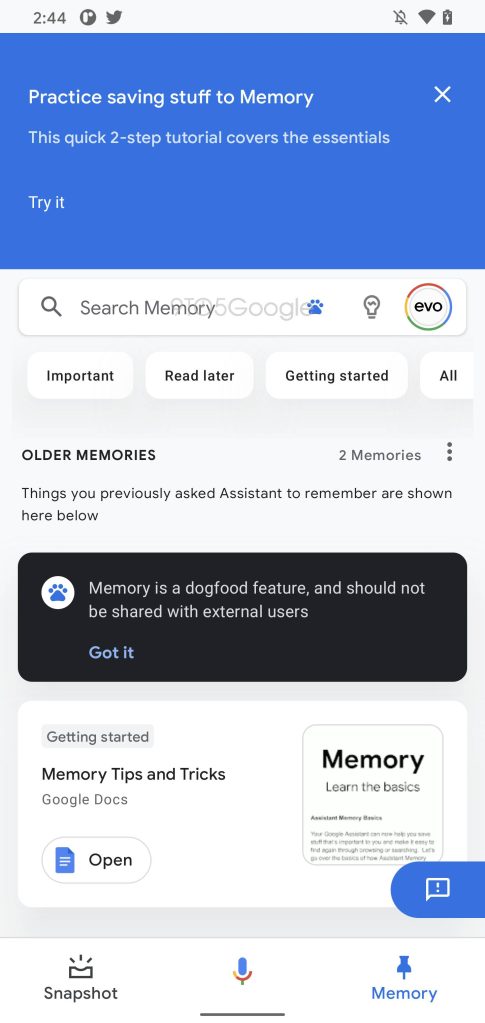

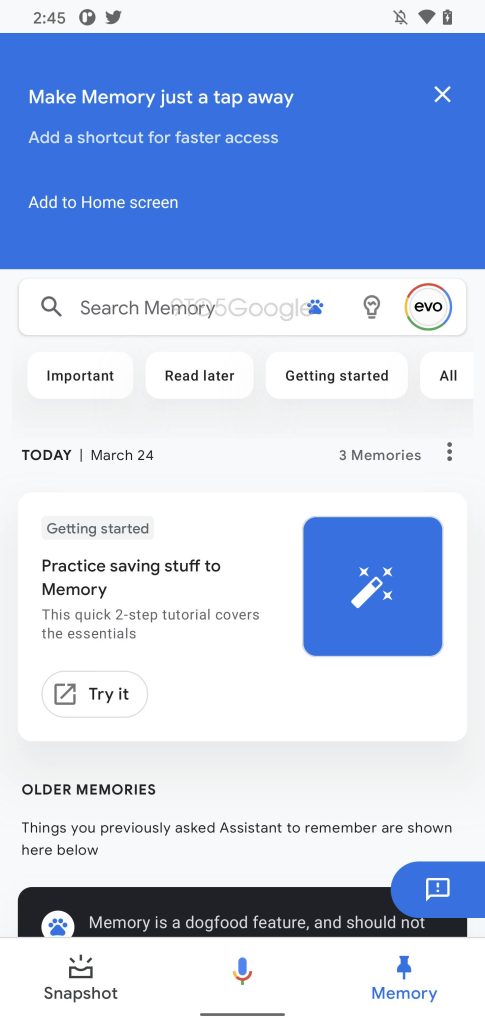
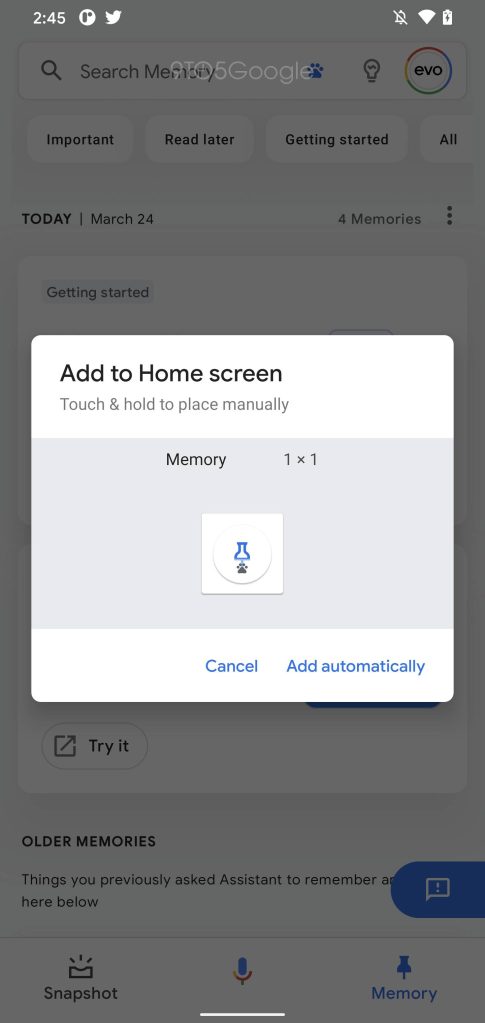
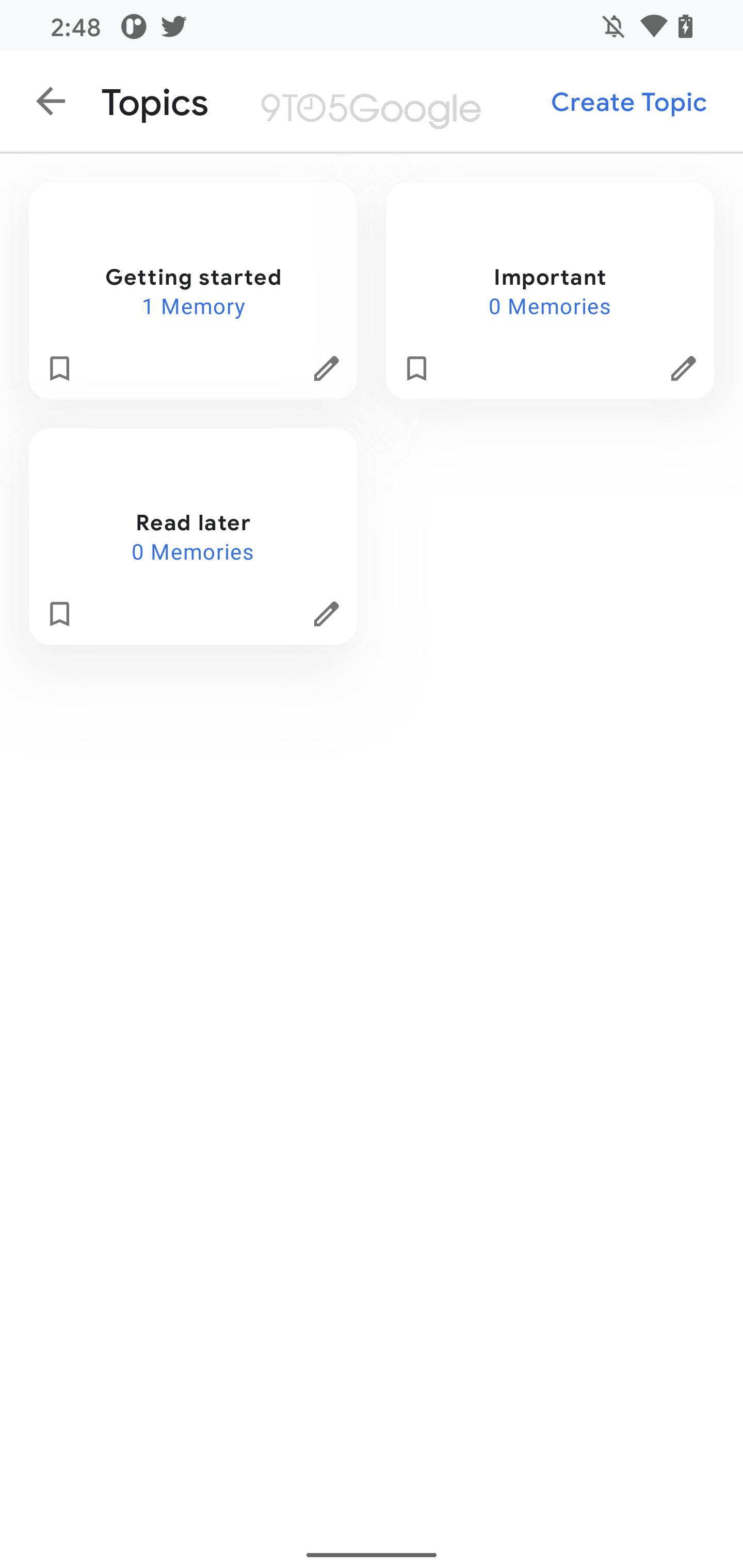
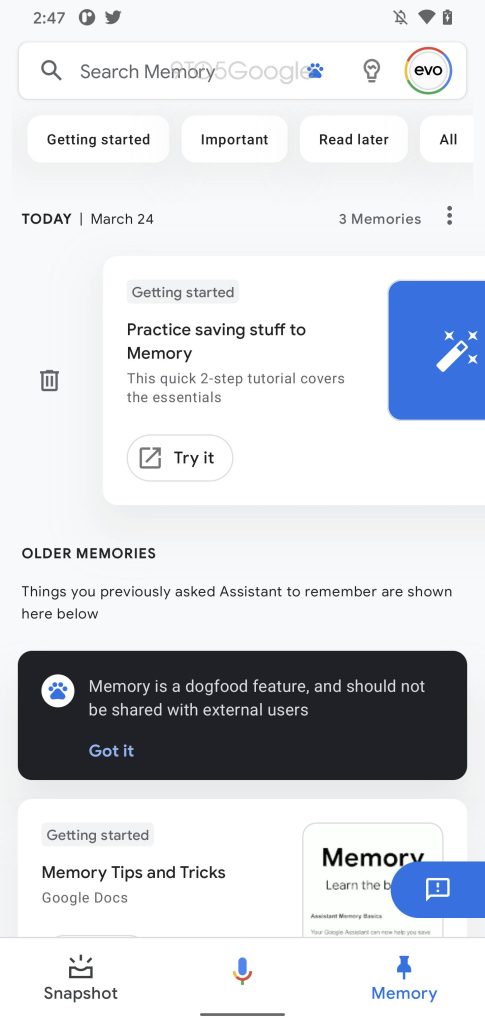
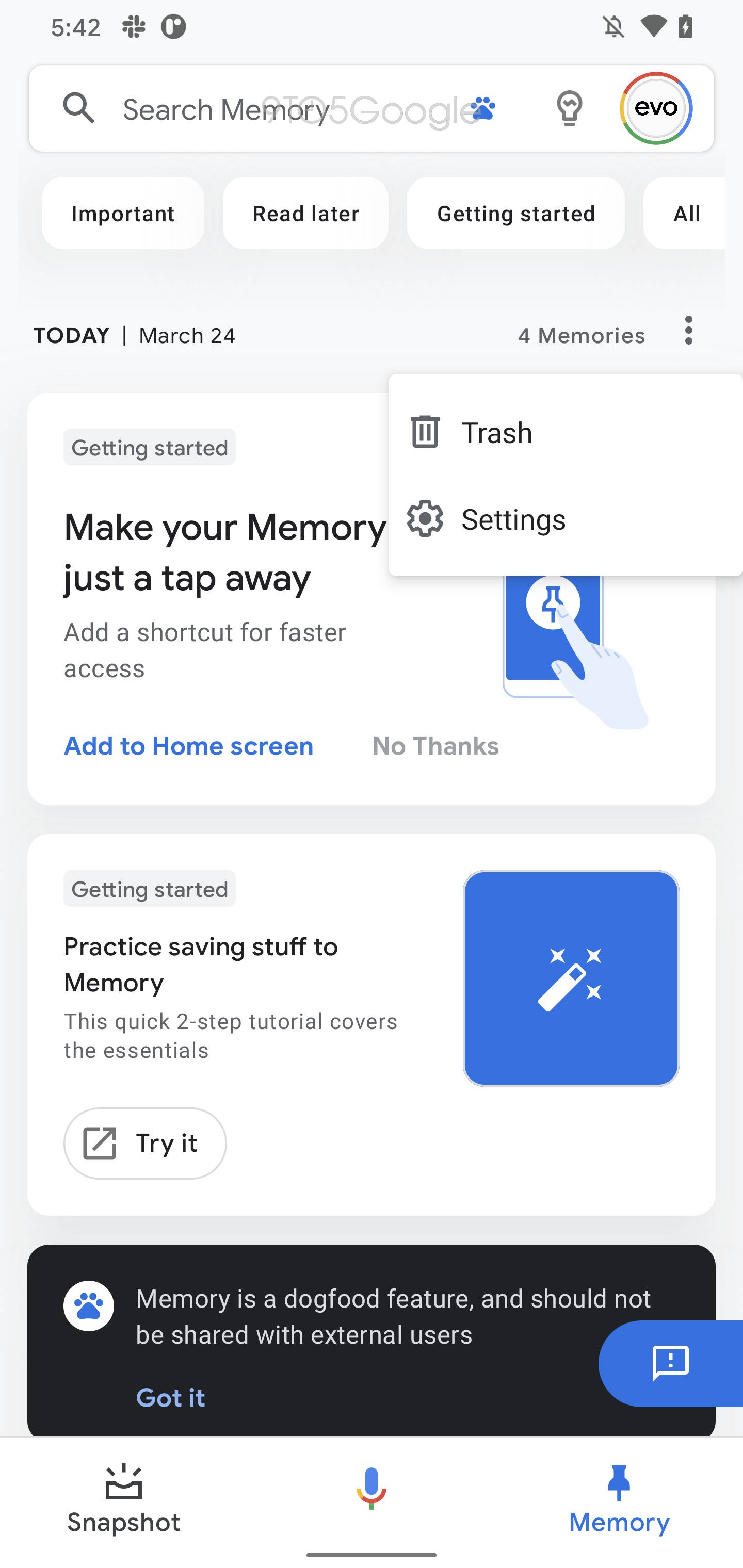
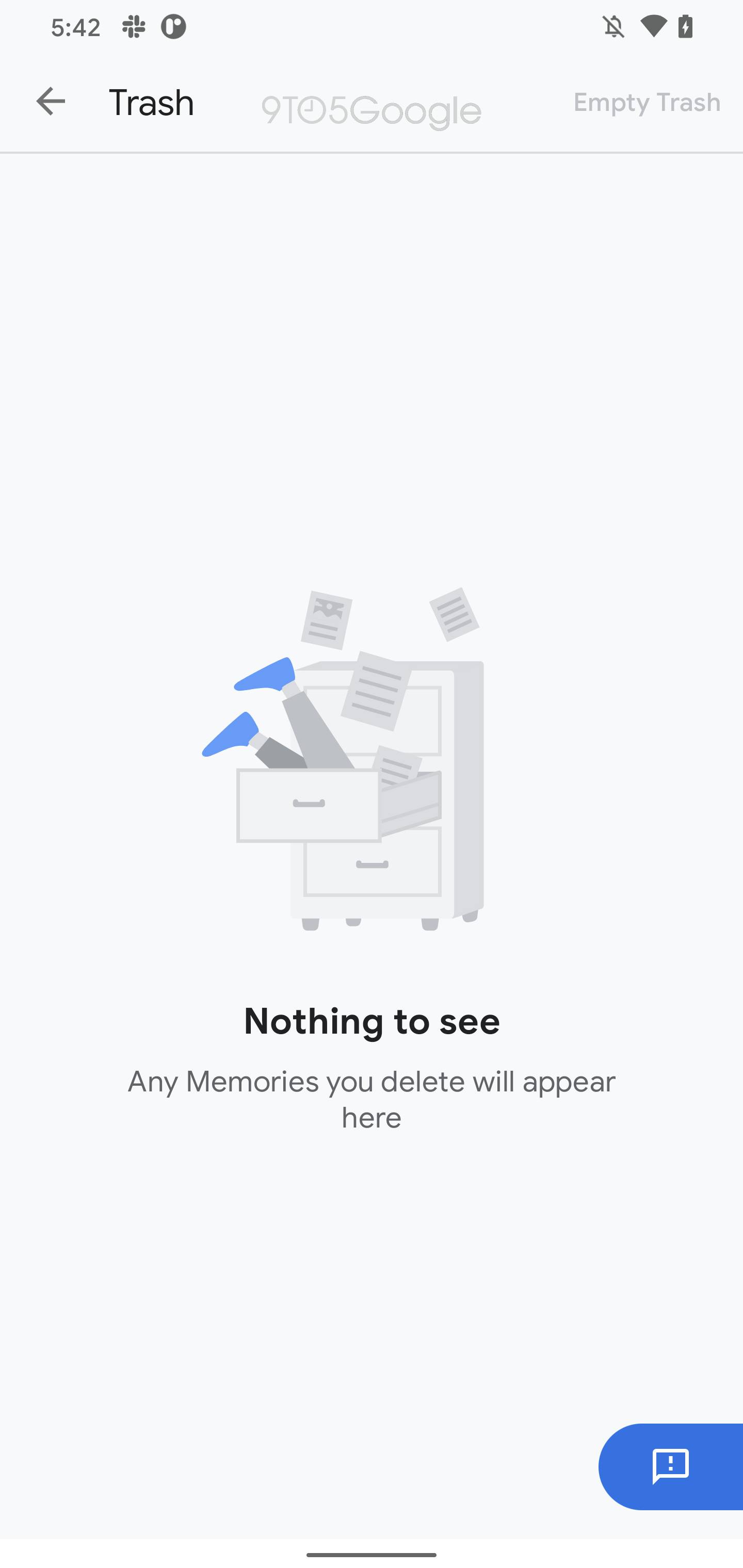
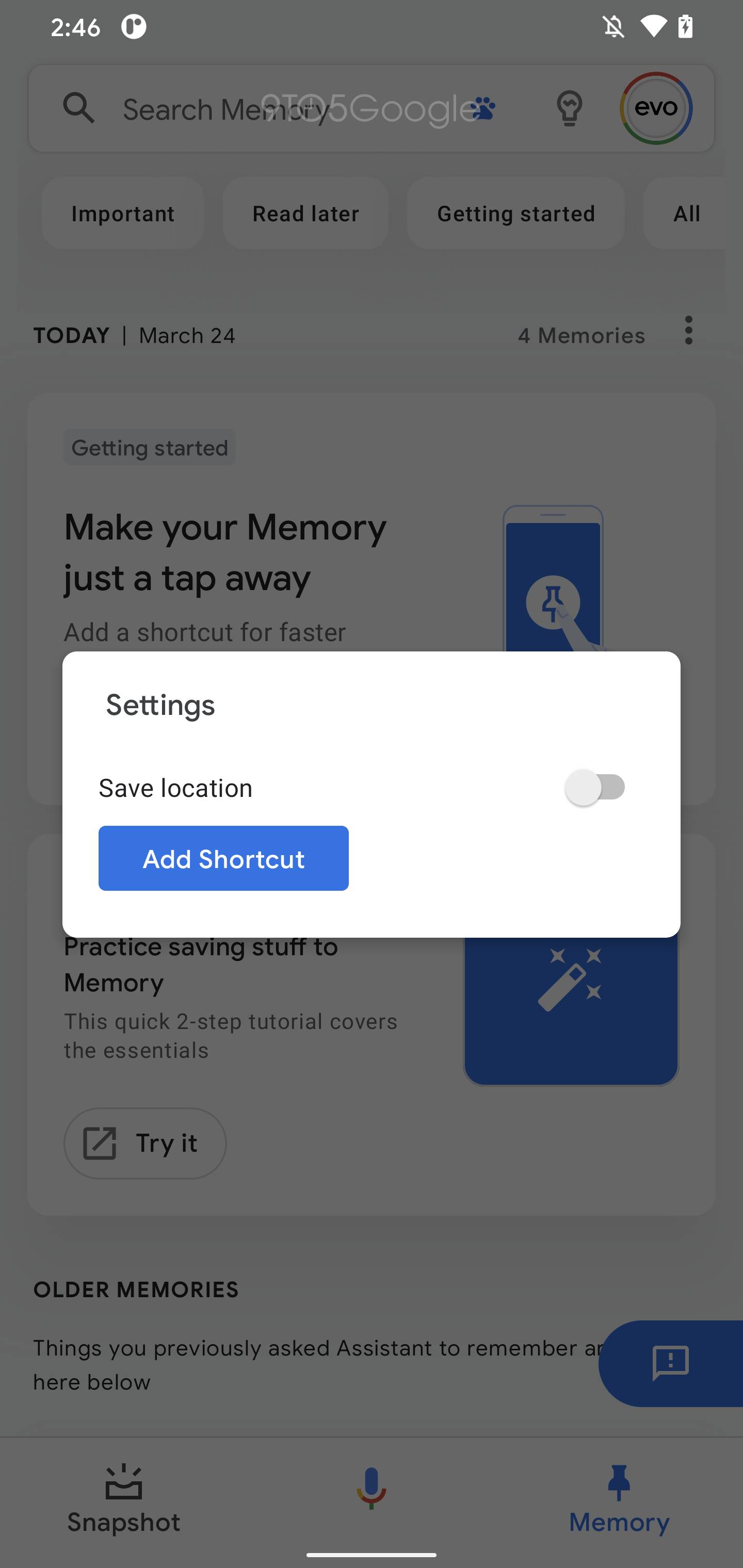



Comments