
The first release of the next version of Android is a preview that’s only meant for developers and not delivering major user-facing changes. That said, join us as we chronicle all the new features and changes in Android 13 DP1 for Pixel phones.
Over the coming hours, we’ll dive into all of Android 13 DP1’s new features and every single change. (The newest updates will be at the top of this list. Be sure to check back often and tell us what you find in the comments below.)
Google is planning six releases over the coming months before the consumer launch later this year to Pixel phones and other devices. If you want to quickly install the Android 13 DP1 on your compatible Pixel 4 (XL), Pixel 4a, Pixel 4a 5G, Pixel 5, Pixel 5a, Pixel 6, and Pixel 6 Pro be sure to check out our step-by-step guide.
Pixel Launcher supports two homescreen layouts, surely for foldables

Taskbar for large-screen devices adds sixth app slot

‘Split’ button returns to PiP
- This feature was removed in Android 12L Beta 3


Guest profiles can access installed apps from the main profile

Silent mode now disables keyboard haptics & other vibrations

Disable hold for Assistant w/ 3-button nav
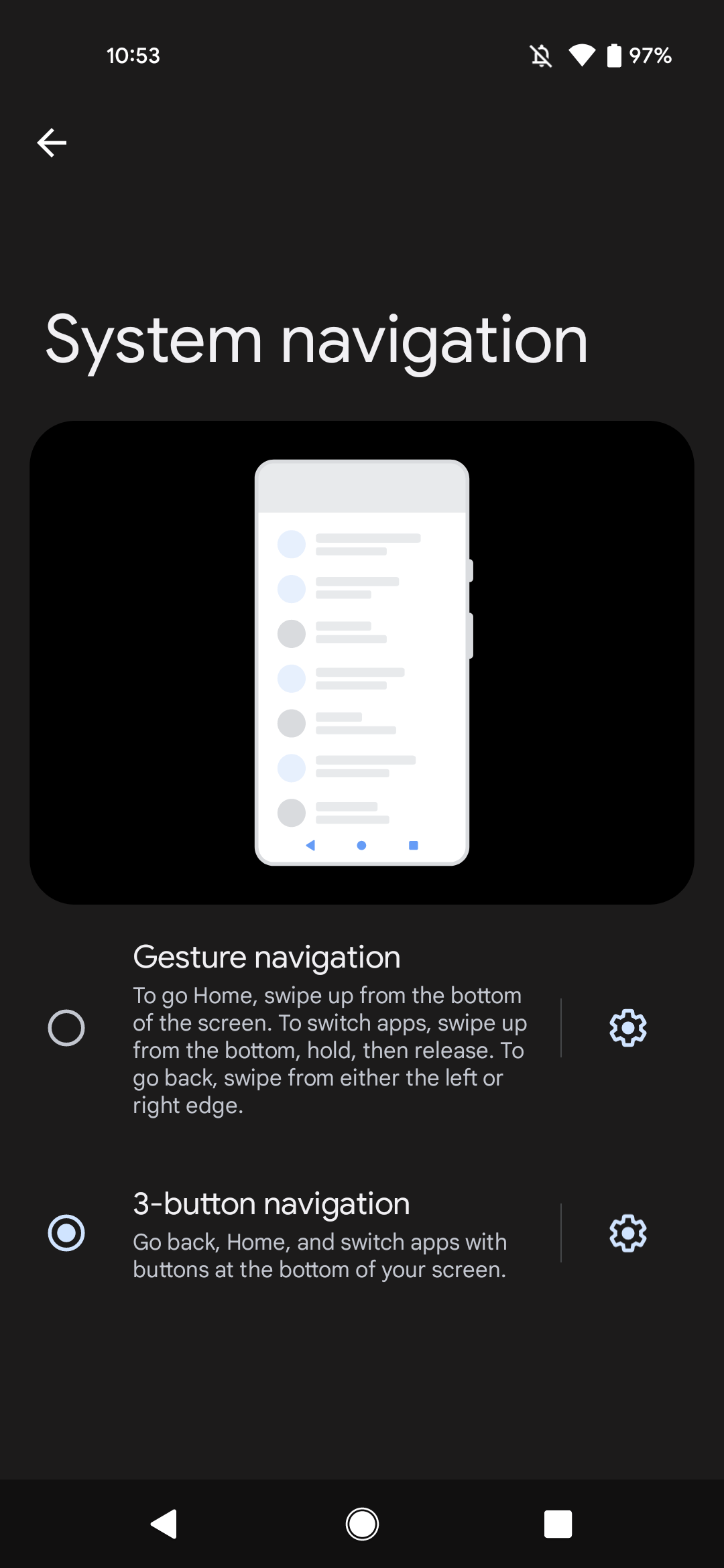

Updates to Now Playing notification
- For YouTube Music, thumbs up/down actions replaced by repeat shuffle
- New output picker with volume sliders
- Play icons currently low-resolution


Three new Quick Settings tiles
- Color correction
- One-handed mode: On/off
- QR code: Currently broken


Quick Tap (on Pixel 5+) adds ‘Toggle flashlight‘

FTC: We use income earning auto affiliate links. More.





Comments